Chngdyn> block fault condition, Chngdyn> working register – Yaskawa MP2000 User Manual
Page 32
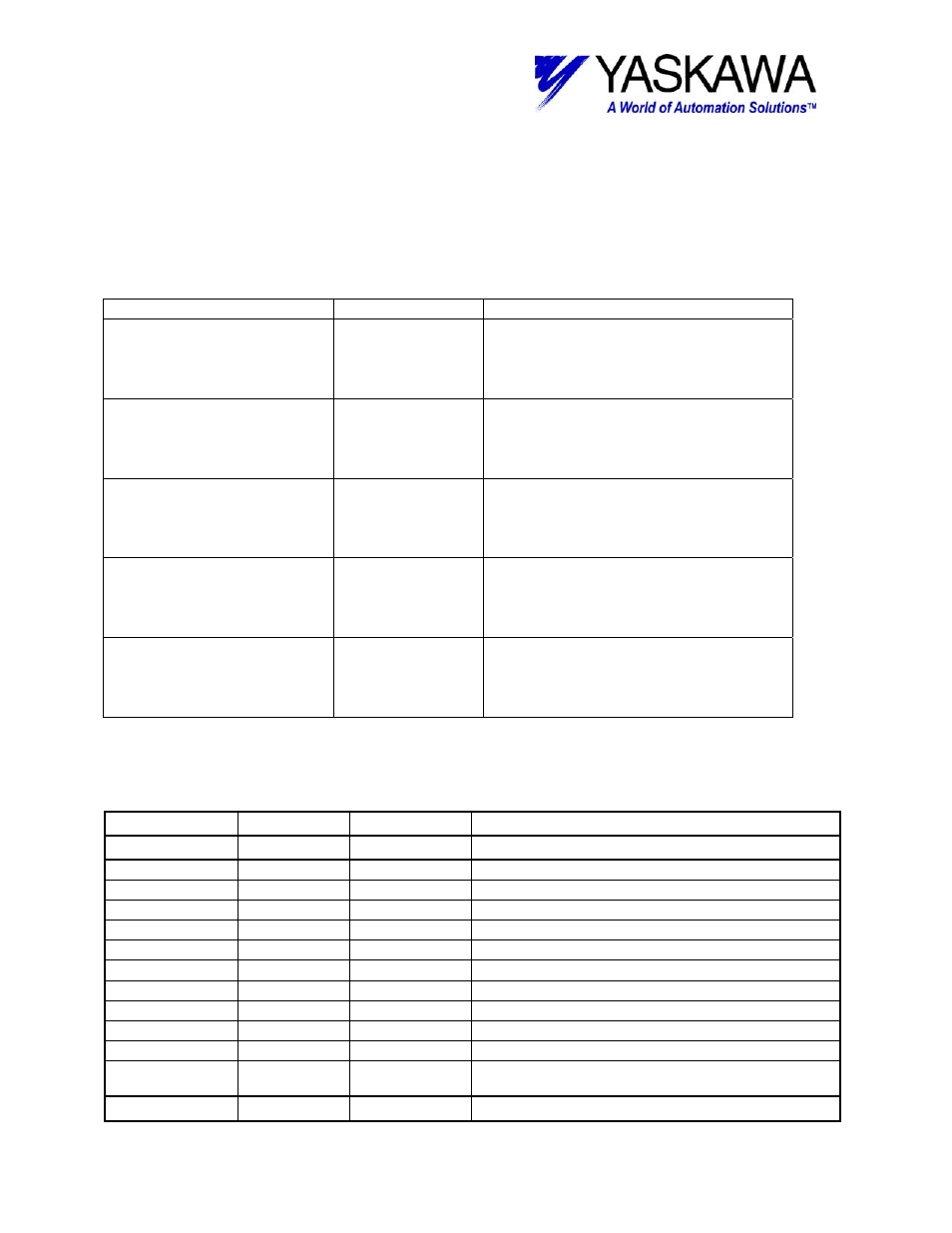
TECHNICAL NOTE
File: MP2000_IndividualFunctionDocument_RevC 32/168
Doc Number:
EF.MCD.05.101
11/17/2005
The following table outlines several situations that may cause an error, and will turn on
the blocks “Error” output bit. The block “Error” output will cleared if the EXECUTE bit
goes low, but the Error ID (MW3**81 and MW3**82) will remain in the RDA. To reset
the Error ID, use the Alarm Reset Function Block.
Note that each axis has its own Error ID stored in its RDA axis section, offset by 200 for
each axis. Example: Axis#1 stores to MW30181, Axis #2 stores to MW30381, etc.
Internal Fault Bit
Cause
Note
JerkOut
AB000001
S-curve value is
not within
acceptable
range.
Bit must be on or error will occur. Sets
RDA Error ID (MW3**81) bit 3 on if
error state exists.
AccelOut
AB000002
Acceleration
value is not
within acceptable
range.
Bit must be on or error will occur. Sets
RDA Error ID (MW3**81) bit 3 on if
error state exists.
DecelOut
AB000003
Deceleration
value is not
within acceptable
range
Bit must be on or error will occur. Sets
RDA Error ID (MW3**81) bit 3 on if
error state exists.
VelOut
AB000004
Speed value is
not within
acceptable
range.
Bit must be on or error will occur. Sets
RDA Error ID (MW3**81) bit 3 on if
error state exists.
axisInErr
AB000005
The axis number
entered on the
input is not an
acceptable value
The function block can only control 1
to 16 axis. Any value greater or
smaller then this will cause an error.
This does not set the RDA Error ID.
This table outlines the data of six registers used in the function block. The user is, and
there is not a necessity and either is usually no what directly accessed any of these bits.
Register No
TYPE
Name
Content
AW00000
Bit 0
IN
execute
Execute
input (XB000000)
Bit 1
Working
jerkOut
Verifies that the SCURVE input (XW00001) is in range.
Bit 2
Working
accelOut
Verifies that the ACCEL input (XW00002) is in range.
Bit 3
Working
decelOut
Verifies that the DECEL input (XW00003) is in range.
Bit 4
Working
velOut
Verifies that the SPEED input (XW00004) is in range.
Bit 5
Working
axisInErr
Goes high for one scan if Axis input is out of range.
Bit 7
OUT
Running
Directly controls YB000000 (Running Output)
Bit 8
OUT
done
Directly controls YB000001 (Complete Output)
Bit 9
OUT
Mistake
Directly controls YB000002 (BlkFault Output)
Bit A
Working
osExecute
Reserved
Bit B
Working
firstPass
One shot coil for initializing block on the rising edge of the
Execute bit.
AW00001
