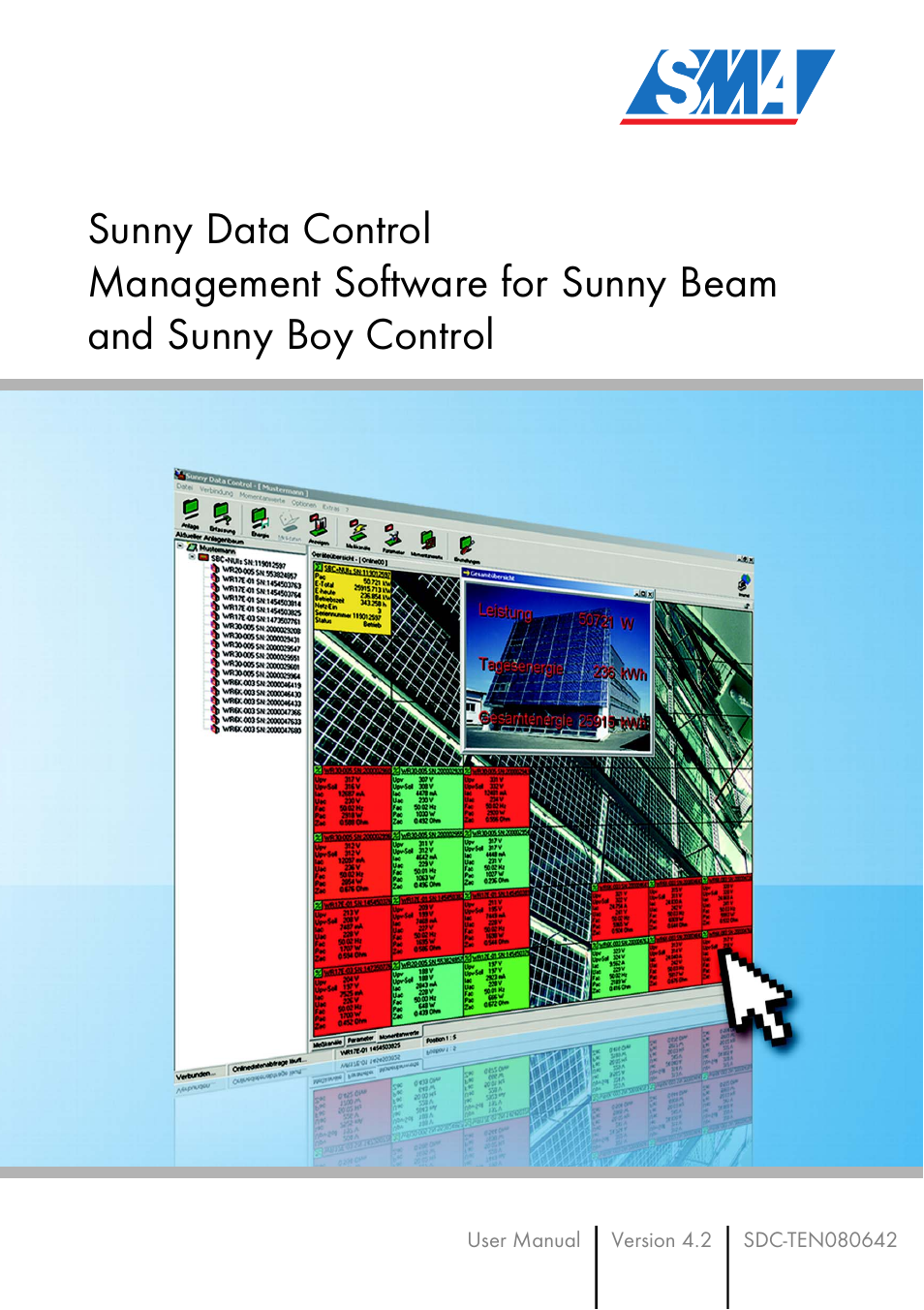SMA Sunny Data Control V.4.2 User Manual
SMA Equipment
Table of contents
Document Outline
- 1 Notes on this Manual
- 2 Sunny Data Control
- 3 Safety Instructions
- 4 Connecting the PC to an Inverter
- 5 Connecting the PC to a Communication Device
- 6 Installation of Sunny Data Control
- 7 Sunny Data Control User Interface
- 8 Initial Settings
- 9 Setting Parameters (Installer)
- 10 Displaying Data
- 10. 1 Creating a Device Overview
- 10. 2 Selecting Channels for Spot Value Queries
- 10. 3 Setting the Performance Display
- 10. 4 Setting the Communication Quality
- 10. 5 Changing the Color Behavior of the Device Fields
- 10. 6 Accessing Individual Device Information
- 10. 7 Setting the Quick Information
- 10. 8 Configuring the Total Overview
- 10. 9 Overview Management
- 10. 10 Activating / Deactivating Spot Value Querying
- 11 Managing Data and Saving Data Locally
- 11. 1 Reading Out and Saving Data from Sunny Beam
- 11. 2 Saving Data in Excel Format
- 11. 3 Saving Data in CSV Format
- 11. 4 Direct Data Acquisition from an Inverter
- 11. 5 Setting up Sunny Boy Control Channel Recording
- 11. 6 Reading Out Data Saved on the Sunny Boy Control
- 11. 7 Configuring the Automatic Readout
- 11. 8 Creating a Chart in Excel
- 12 Transferring Data to the Internet
- 13 Additional Functions
- 13. 1 Replacing a Device
- 13. 2 Device Information
- 13. 3 Removing Devices
- 13. 4 Adding a Device
- 13. 5 Sorting Devices
- 13. 6 Creating a Color Palette for Device Fields
- 13. 7 Changing the Fonts of Device Fields
- 13. 8 Background Images
- 13. 9 Packet Monitor
- 13. 10 Changing the Security Level (Installer Password)
- 13. 11 Locking the Device Overview (Online Display)
- 13. 12 Timeouts
- 14 Troubleshooting
- 15 Overview of Menu Functions
- 16 Contact