2 saving data in excel format – SMA Sunny Data Control V.4.2 User Manual
Page 93
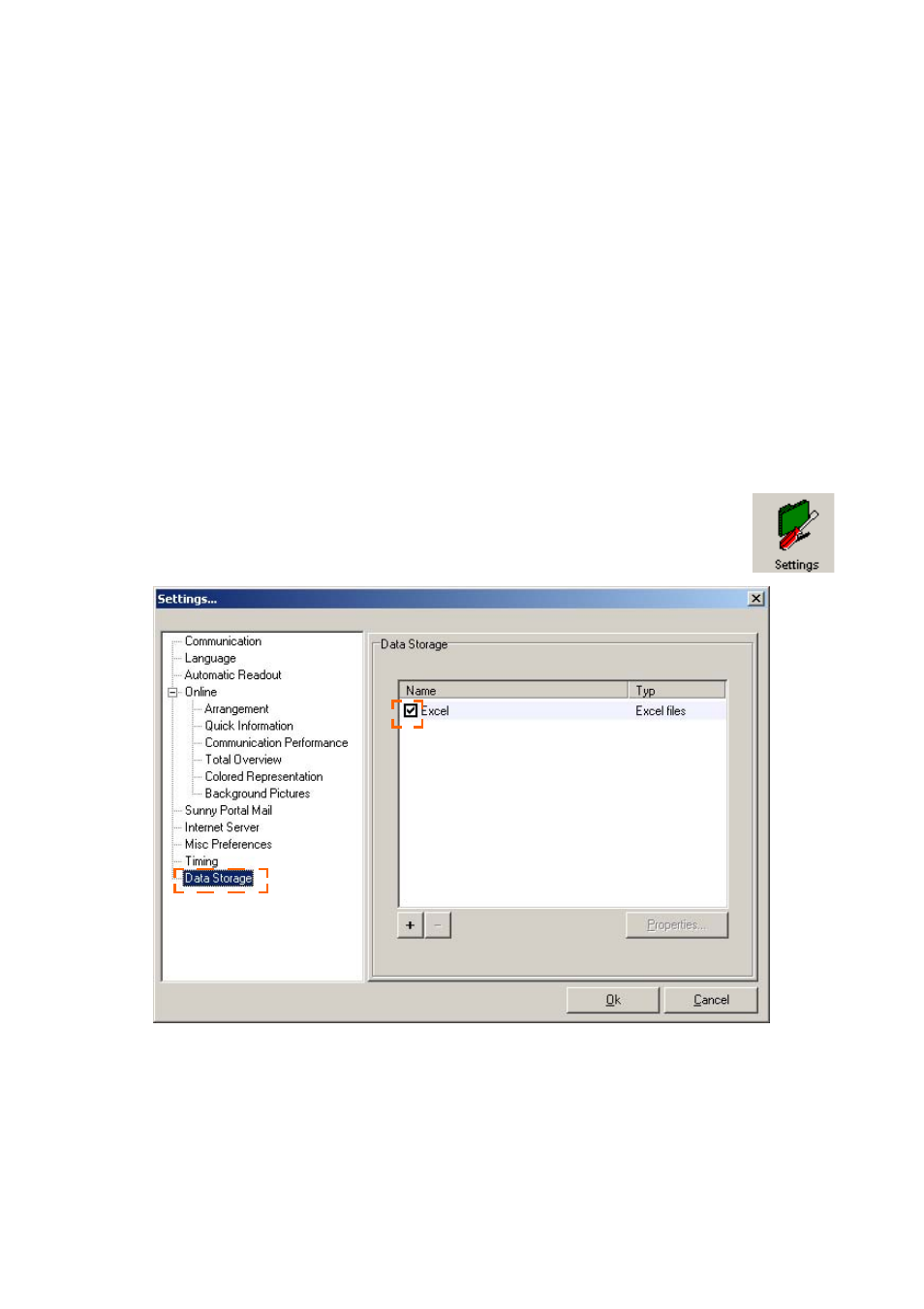
SMA
Technologie AG
Managing Data and Saving Data Locally
User Manual
SDC-TEN080642
Page 93
The visualization of the daily output (Pac) is possible. Nevertheless, as already
mentioned above, the data must be read out nightly.
11. 2 Saving Data in Excel Format
Storage of data in Excel format is the default option, and can be activated and
deactivated. The data are saved in the directory in which Sunny Data Control was
installed. The default directory is"C:\Programs\SMA\Sunny Data Control\Plants“.
If you wish to save the data in Excel format, all that remains to be done is to select the
channels which are to be recorded. This is explained in section 11. 5 „Setting up Sunny
Boy Control Channel Recording” (page 107).
Activating or Deactivating Data Storage in Excel Format
1.
Select "Options / Settings", or click on the "Settings" icon. The "Set-
tings" window opens.
2.
Select "Data Storage“.
3.
Add or remove the check mark beside "Excel" (see figure above). If the check
mark is in place, the data will be saved in Excel format.
4.
Click on
