SMA Sunny Data Control V.4.2 User Manual
Page 181
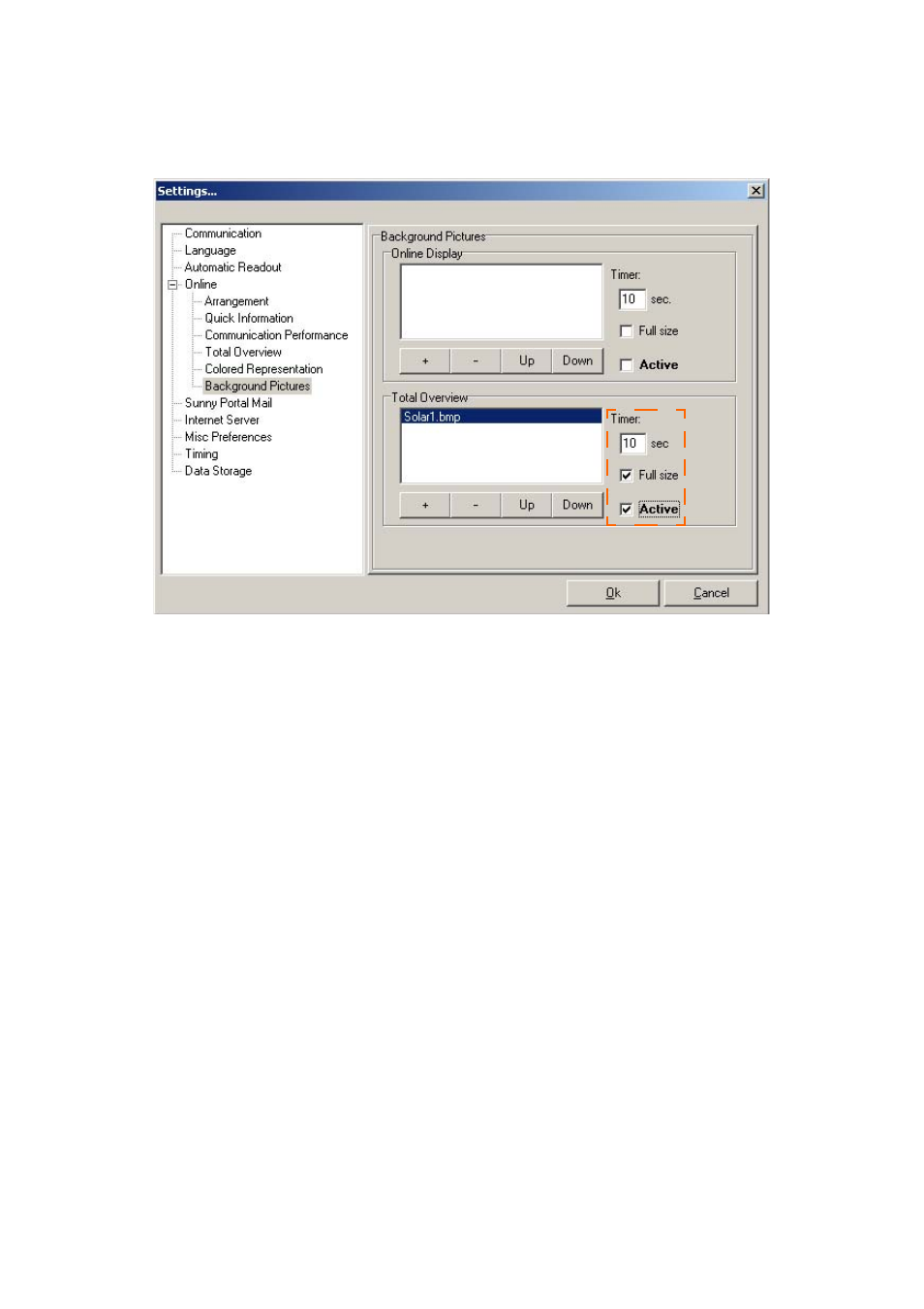
SMA
Technologie AG
Additional Functions
User Manual
SDC-TEN080642
Page 181
The file name is shown in the "Online Display" field, or in the "Total Overview" field,
depending on which area you are configuring (see example below).
Alternation Between Different Background Images
5.
If you wish to set several background images to be displayed one after the other
with an interval of a defined length, you must select at least two background im-
ages. To this end, click on <+> again, and select another background image.
6.
In the "Timer" field, set the time in seconds after which the next background image
is to be displayed.
7.
You can change the sequence in which the background images are to be dis-
played. Click on the background image which you wish to move, and click on
Full Size
8.
If the image is to be displayed in full size (over the entire area), add a check mark
beside "Full size" by clicking on the check box.
Activating / Deactivating Background Image Display
9.
You can activate and deactivate the display of background images. Add or re-
move a check mark in the respective area's "Active" check box, in order to activate
or deactivate the background display.
10. Click on Save to save the settings.
You can activate the total overview via "Spotvalues / Activate Total Overview".
