7 changing the fonts of device fields – SMA Sunny Data Control V.4.2 User Manual
Page 178
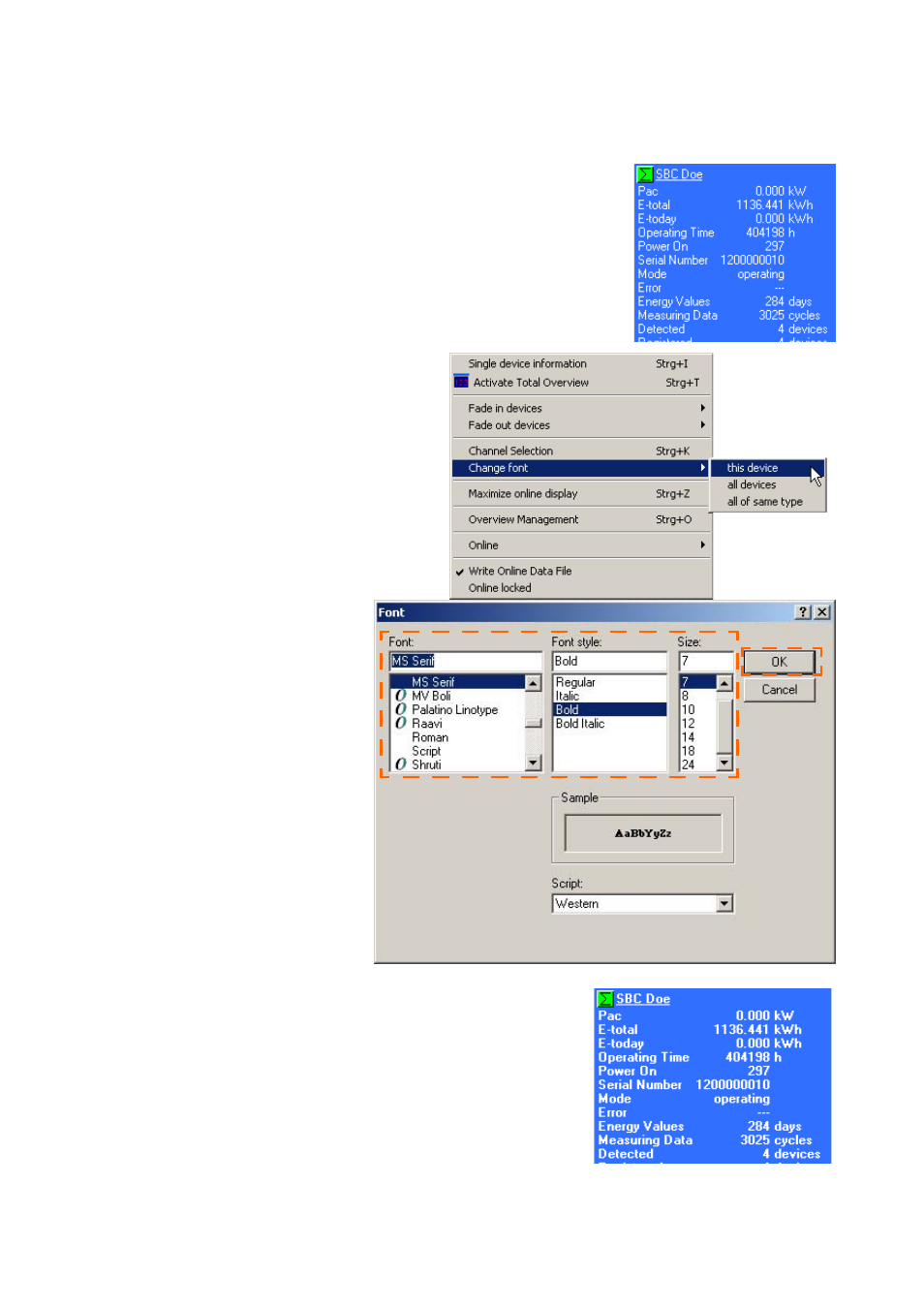
Additional Functions
SMA
Technologie AG
Page 178
SDC-TEN080642
User Manual
13. 7 Changing the Fonts of Device Fields
You can change the fonts of device fields. You can also
assign each device field its own font, or change the font of a
particular device type.
1.
In the device overview, use the right mouse button to
click on the field of the device for which you wish to
change the font. The device overview menu opens.
2.
Select "Change font" (see figure to
the right).
You can also call up the window in
the following way: select the de-
vice for which you wish to set the
channels by clicking on the de-
vice's field with the left mouse but-
ton in the device overview. Select
the menu item "Spotvalues /
Change font“.
3.
Select whether you wish to
change the font of this de-
vice, all devices, or all de-
vices of this type. The
window for adjusting the
font opens.
4.
Set the font, the font style,
and the font size as de-
sired.
5.
Click on
settings. The font has now been changed (see exam-
ple to the right).
Standard setting
- SUNNY PORTAL (75 pages)
- SB 2.5-1VL-40 (60 pages)
- SB 2.5-1VL-40 Service Manual (36 pages)
- SB 240 (78 pages)
- FLX Pro 17 (12 pages)
- FLX Series GSM Option Kit (48 pages)
- FLX Series Sensor Interface Option (51 pages)
- FLX Series PLA Option (62 pages)
- FLX Series (248 pages)
- 25000TL (52 pages)
- 25000TL Installation (40 pages)
- 25000TL Service Manual (46 pages)
- CBL-DC-CMB8-10 (24 pages)
- 25000TL Quick Installation Guide (36 pages)
- STP 60-10 Replacing a Defective Fan (12 pages)
- STP 60-10 Replacing Defective Surge Arresters (12 pages)
- Webconnect Systems in SUNNY PORTAL (69 pages)
- STP 12000TL (68 pages)
- STP 60-US-10 Installation (232 pages)
- 485 Data Module Type B (24 pages)
- STP 12000TL Quick Installation Guide (28 pages)
- 1000-US (52 pages)
- STP 24000TL-US (78 pages)
- STP 17000TL (60 pages)
- STP 20000TL (2 pages)
- SB 6000TL Service Manual (46 pages)
- MULTIFUNCTION RELAY (32 pages)
- SB 5000TL (60 pages)
- SB 5000TL Quick Installation Guide (32 pages)
- FANKIT01-10 (24 pages)
- SB 7700TL-US (28 pages)
- FANKIT02-10 (24 pages)
- SB 7700TL-US Installation (96 pages)
- SUNNY MINI CENTRAL (48 pages)
- DC Disconnect Switch For SB 3800-U (32 pages)
- SB 4000-US (100 pages)
- DB-DC-DISCON (4 pages)
- SB 3800-U (86 pages)
- POWER BALANCER (28 pages)
- SB 8000-US (104 pages)
- SB 11000TL‑US (40 pages)
- SMC 11000TL (24 pages)
- SBCBTL6 (36 pages)
- SB 11000TL‑US Installation (92 pages)
- SMC 11000TL Installation (96 pages)
