7 sdc agent – SMA Sunny Data Control V.4.2 User Manual
Page 145
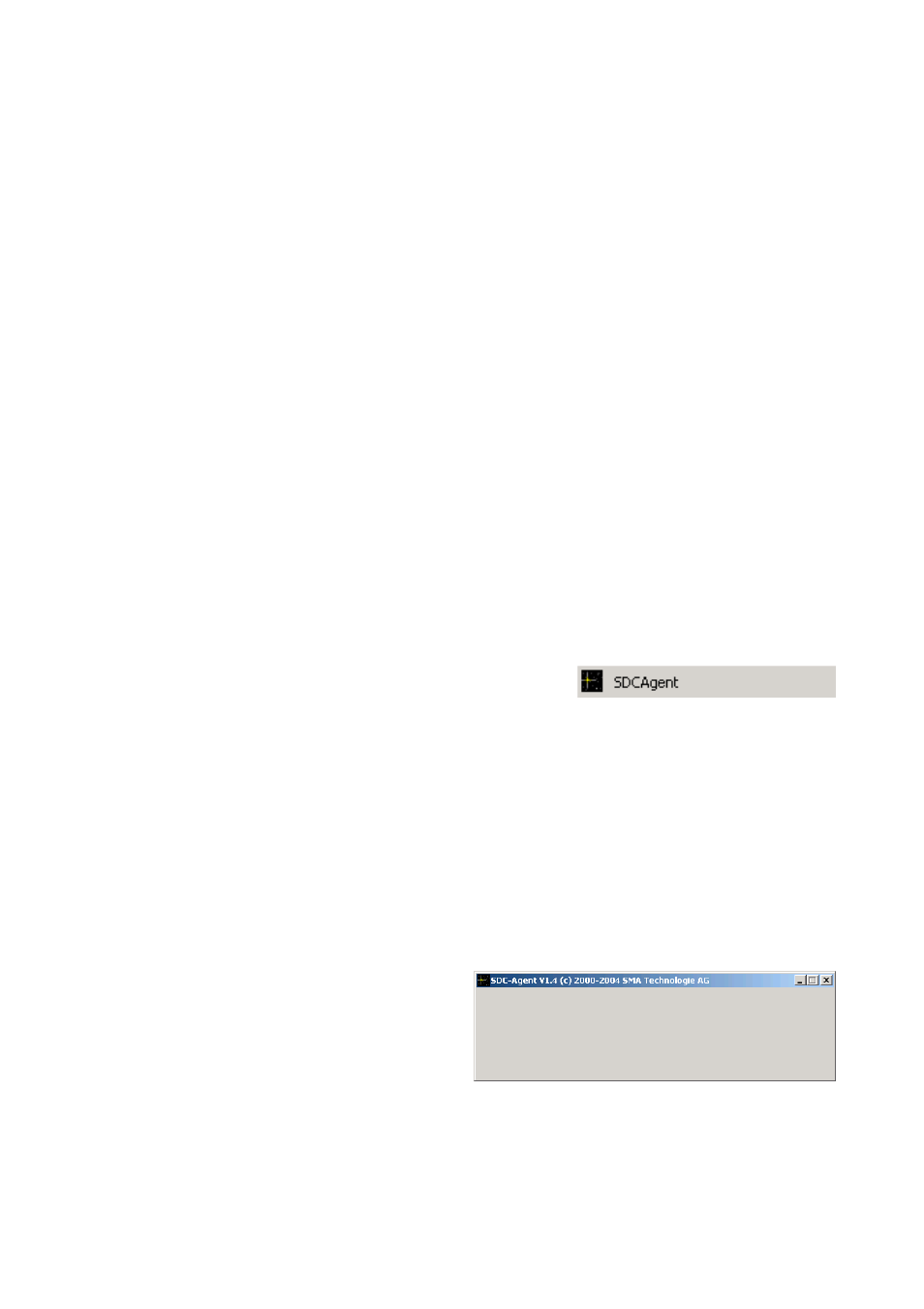
SMA
Technologie AG
Transferring Data to the Internet
User Manual
SDC-TEN080642
Page 145
Offline Server
The setting "Offline Server" makes it possible to choose between direct connection and
offline connection of the PV plant.
See section 12.6. 1 „Overview” (page 140).
11. Add or remove the check mark beside "Offline Server", according to whether or
not your Sunny Boy Control is directly connected to Sunny Data Control.
Server is Active
12. If you wish to activate the server, add a check mark beside "Server is active". If no
check mark is present, the server is deactivated. You can only make changes and
adjust settings for the respective Internet channel if the check mark beside "Server
is active" is first removed.
13. Click on Save to save the settings.
12. 7 SDC Agent
The SDC agent serves as a communication intermediary between the Java applets and
Sunny Data Control on the web server. The SDC agent can manage a maximum of
three server connections; thus, three PV plants can be communicated with
simultaneously via one web server.
Prerequisites for Use
•
The "SDC agent" must be installed
(see Windows Start menu under "Programs/Sun-
ny Data Control/SDCAgent").
•
JavaScript must be activated in your browser (e.g. Internet Explorer).
Configuring the SDC Agent
Configuration can occur via any web browser.
We recommend that you include the SDC agent in the Windows autostart group, so
that it is automatically launched every time the computer starts up. However, it can also
be manually called up from the Windows Start menu (Programs/Sunny Data Control/
SDCAgent/SDCAgent.exe).
1.
Start the SDC agent.
The agent does not have its own
graphical interface. With the Win-
dows version, only a small window
opens (see figure to the right), which
after a brief moment automatically resides in the background. Do not close the win-
dow.
