2 sunny boy control / plus, 1 connection via rs232, Sunny boy control / plus – SMA Sunny Data Control V.4.2 User Manual
Page 22: Connection via rs232
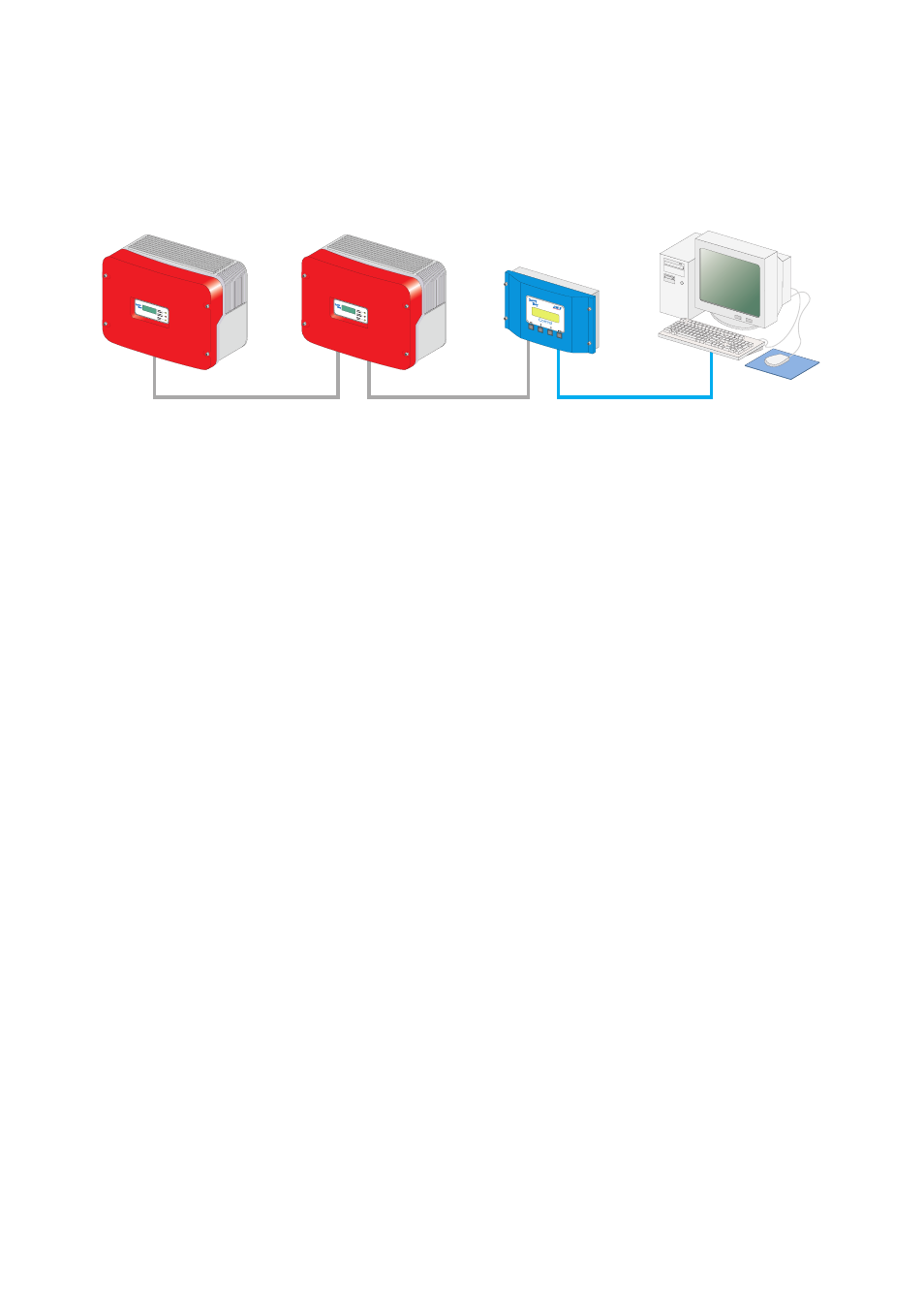
Connecting the PC to a Communication Device
SMA
Technologie AG
Page 22
SDC-TEN080642
User Manual
5. 2 Sunny Boy Control / Plus
5.2. 1 Connection via RS232
RS232 communication characteristics:
•
A maximum of one Sunny Boy Control / Plus can be connected to a PC.
•
The PC must be equipped with an RS232 port. If it is not, please read section 5.
1 „Notes on the Use of Level Converters” (page 20).
•
The Sunny Boy Control / Plus requires an RS232 Piggy-Back at the PC (COM 2)
port.
Alternatively, the AUX (COM 3) port on the Sunny Boy Control Plus can be used
if the port is equipped with an RS232 Piggy-Back.
•
The maximum total cable length is 12 m
Cabling Recommendations
The connection between the Sunny Boy Control and the PC occurs by means of a
commercially available null modem cable. Use the null modem cable provided.
If the length proves insufficient, use a commercially available null modem cable of the
required length.
Jumper Functions at the Sunny Boy Control / Plus
With RS232 communication, no jumper must be mounted on the Sunny Boy Control /
Plus at the PC (COM 2) port, or on the Sunny Boy Control Plus at the AUX (COM 3)
port.
RS232
