1 writing the online data file – SMA Sunny Data Control V.4.2 User Manual
Page 134
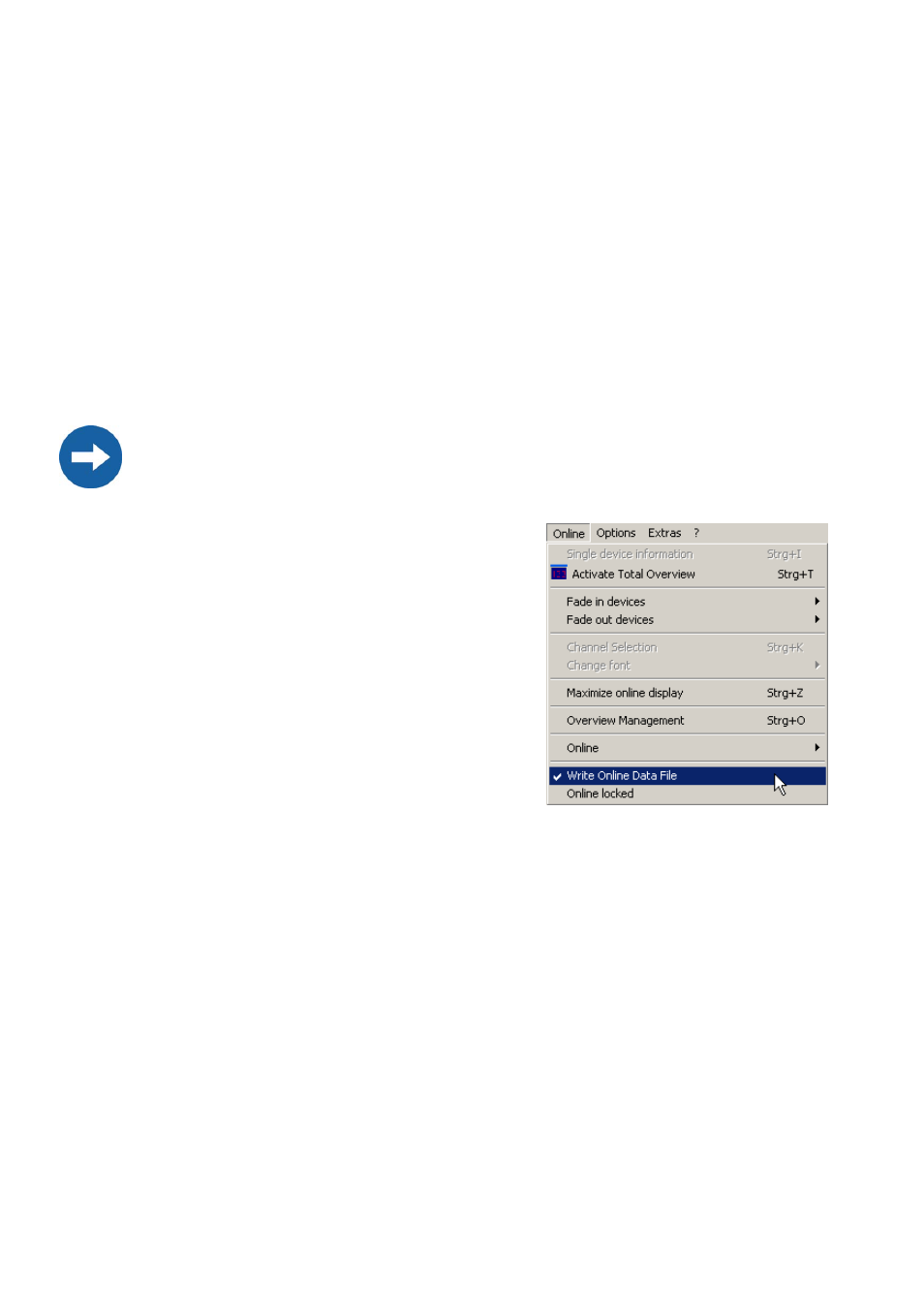
Transferring Data to the Internet
SMA
Technologie AG
Page 134
SDC-TEN080642
User Manual
12.5. 1 Writing the Online Data File
The online data file comprises two text files.
•
.txt file = text file in "ini“ format
•
.xml file = text file in XML format
The files are saved on your PC in the directory "SMA\Sunny Data Control\Online“. The
files bear the name of the device overview which you activated most recently, and have
the file suffixes ".txt" and ".xml" (e.g. "North Plant.txt").
You can read how to rename and manage device overviews, for example, in section
10. 9 „Overview Management” (page 84).
1.
Open the "Spotvalues“ menu (see figure to the
right).
If a check mark is shown beside "Write Online
Data File", the online data file will be written.
If no check mark is shown, no online data file
will be written.
2.
Activate or deactivate the writing of the online
data file by adding or removing the check
mark beside the menu item "Write Online
Data File".
Please note that the files are only generated if there are device fields in the device
overview.
