5 changing the color behavior of the device fields – SMA Sunny Data Control V.4.2 User Manual
Page 72
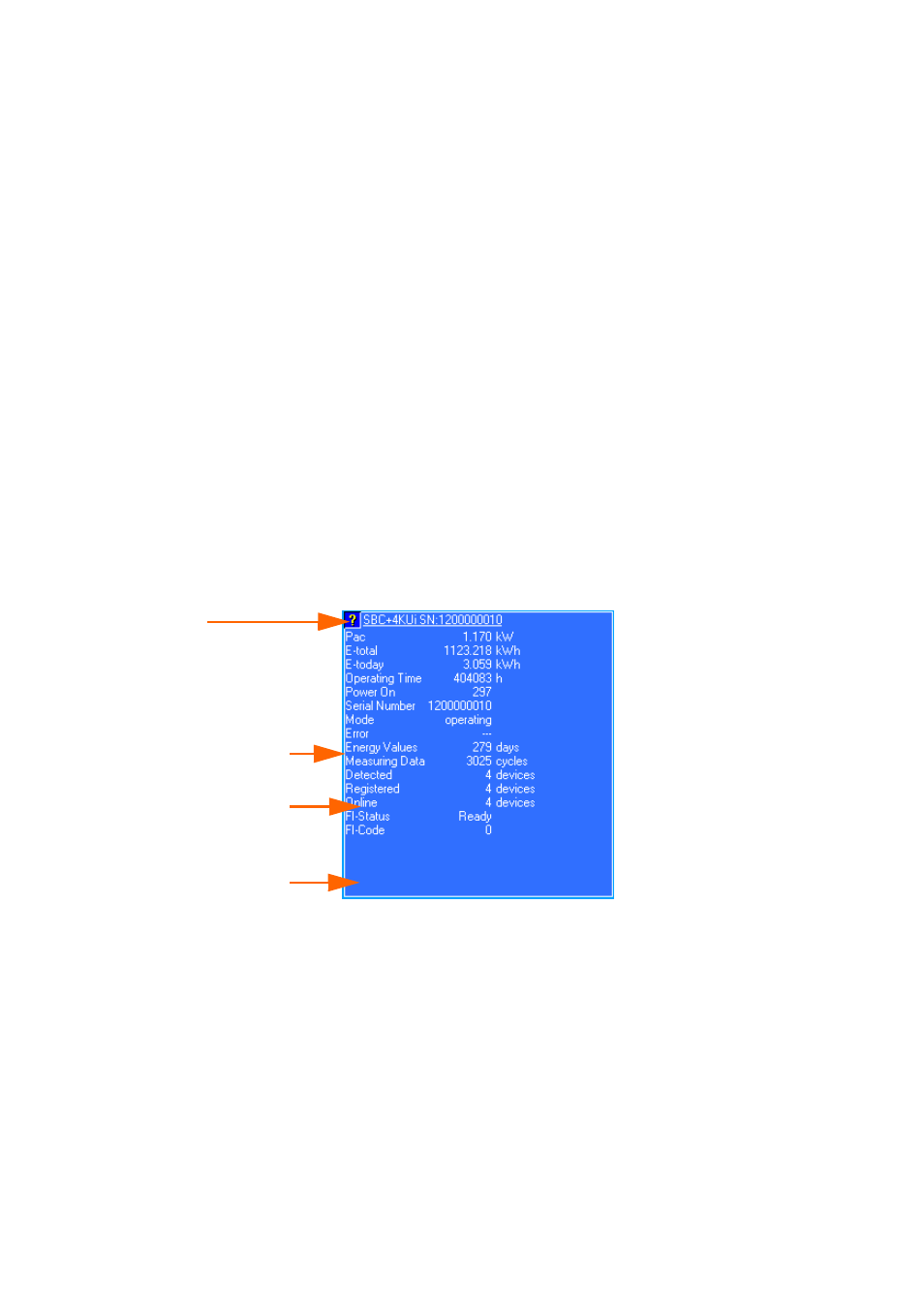
Displaying Data
SMA
Technologie AG
Page 72
SDC-TEN080642
User Manual
10. 5 Changing the Color Behavior of the Device Fields
The following adjustments are possible for the color behavior of the device fields:
•
Changing the Color Scheme
The device fields change color according to capacity utilization. The capacity uti-
lization is calculated on the basis of a channel (default channel: Pac). The color
behavior of the device field during spot value querying is determined by this chan-
nel, and by the value for 100 % capacity utilization.
You can change the capacity utilization settings as described in section 10. 3 „Set-
ting the Performance Display” (page 68).
•
Changing the Text Color
•
Changing the Border Color of the Currently Queried Device
•
Changing the Icon for the Currently Queried Device
(default icon is a question mark, see figure below)
The other icons, which are displayed if the device is not currently being queried,
indicate the quality of the communication from the device to the PC, and can also
be changed, see section 10. 4 „Setting the Communication Quality” (page 70).
Example
Background color
Border color
currently queried device
Icon
(currently queried
device)
Text color
