4 detecting devices, Detecting devices – SMA Sunny Data Control V.4.2 User Manual
Page 53
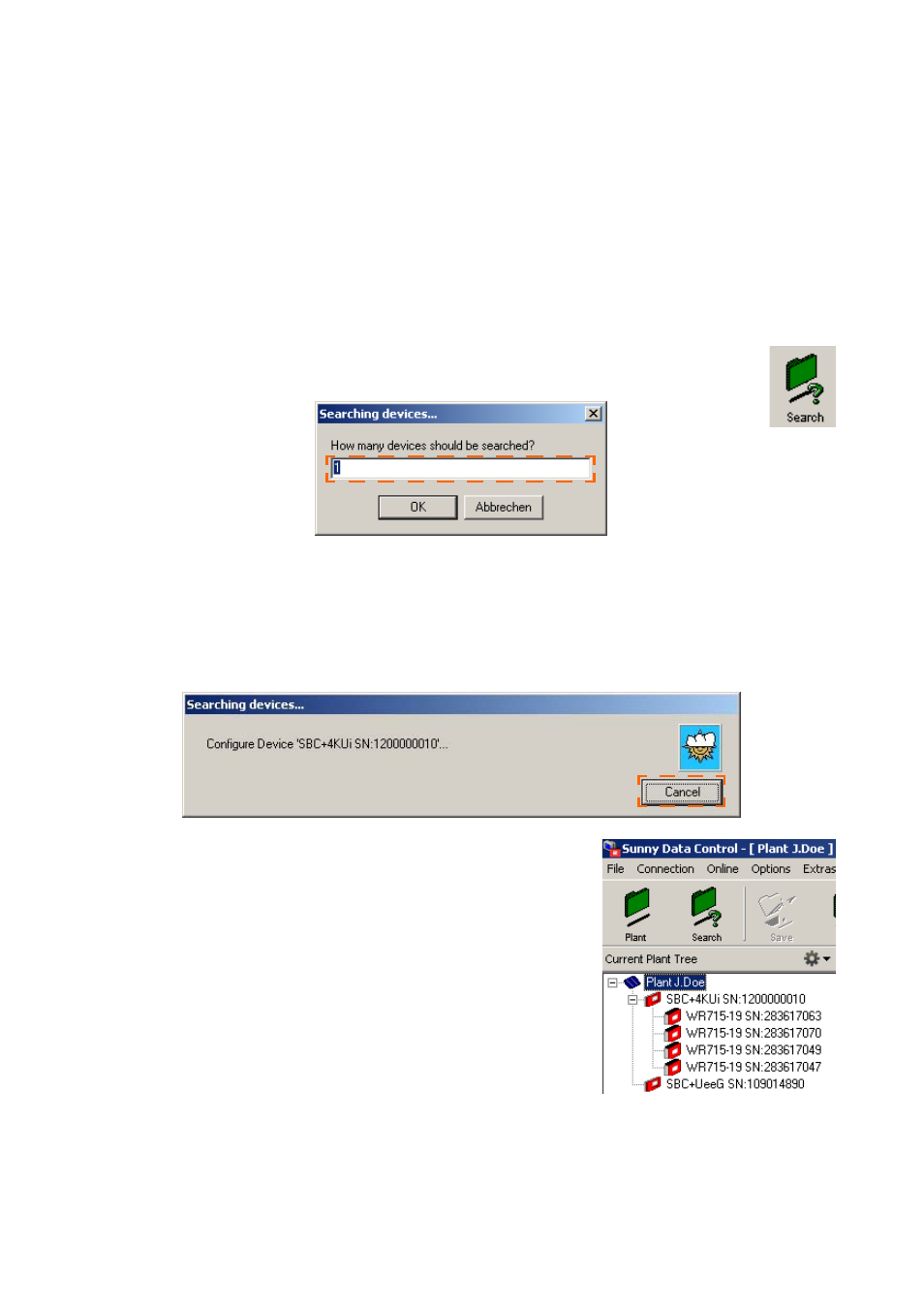
SMA
Technologie AG
Initial Settings
User Manual
SDC-TEN080642
Page 53
8. 4 Detecting Devices
By default, Sunny Data Control detects the following communication devices: Sunny
Beam without inverters, Sunny Boy Control with the inverters to which it is connected,
and an inverter connected directly to the PC. If necessary, you can narrow the scope
of detection, as described in section 8.4. 1 „Narrowing the Scope of Device Detection”
(page 54).
1.
If you have created more than one plant, load the plant for which you wish to de-
tect devices. Click on the Plant icon, and load the desired plant.
2.
Select "Options / Detect Device", or click on the "Search" icon. The win-
dow "Searching for Plant Devices" opens.
3.
In the field "How many devices should be searched?" , enter the number of devices
for which you wish to search.
4.
Click on Ok. The detection process starts. The devices are searched for. Wait until
the search is finished. The window (see figure below) closes when the search is
complete. If you wish to cancel the search, click on Cancel.
The detected devices are shown in the plant tree (see
figure to the right).
