SMA Sunny Data Control V.4.2 User Manual
Page 152
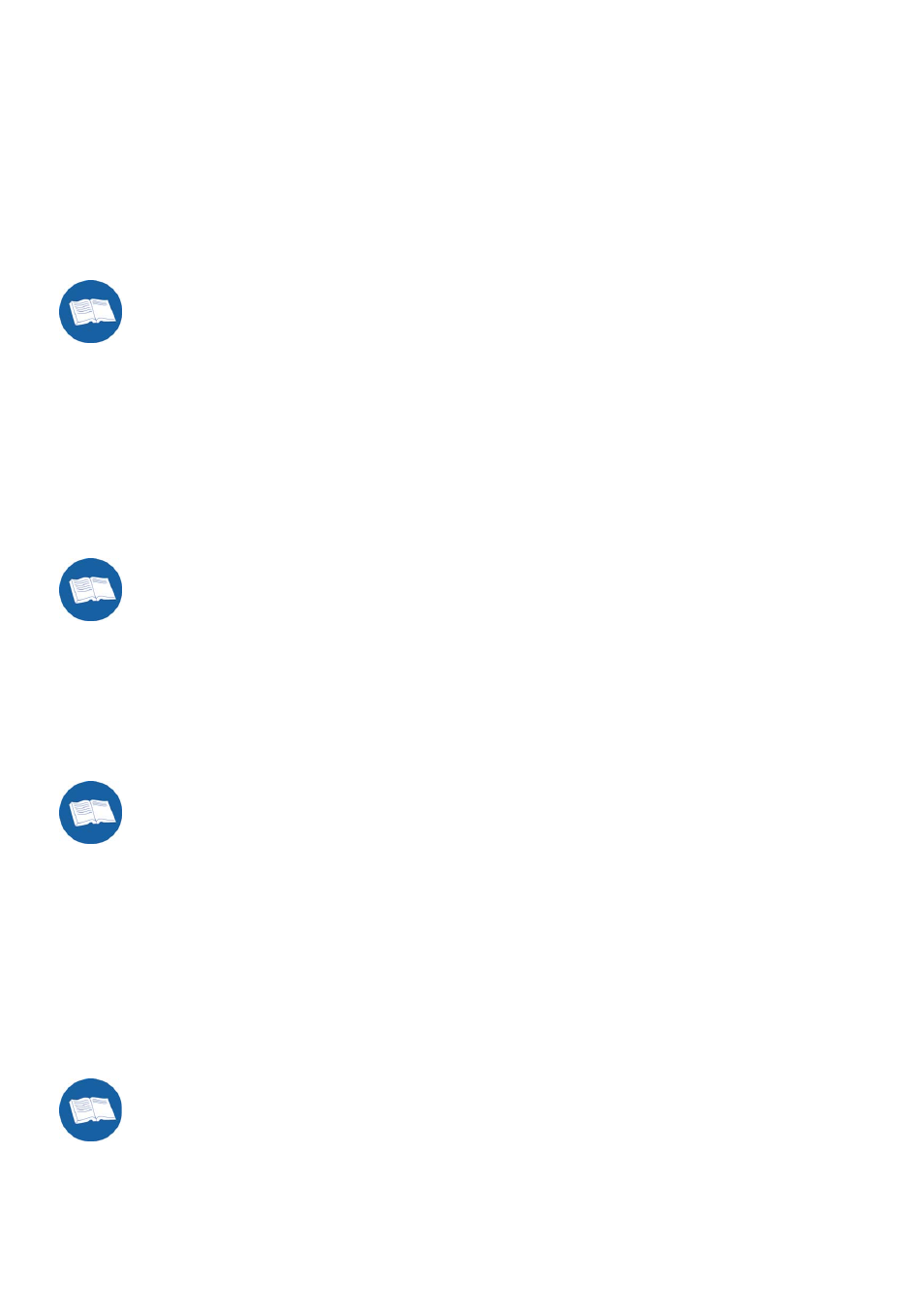
Transferring Data to the Internet
SMA
Technologie AG
Page 152
SDC-TEN080642
User Manual
DisplayErrMsg (Bool)
If the applet cannot establish a connection to the server, an automatic error message is
generated. With this parameter, the messages can be suppressed. By default, the
parameter has the value "1", which means that the messages are displayed.
If set to "0", all such error messages are suppressed.
Language (String)
This setting can be used to set the language used by the applet. However, at present
this setting only affects the "device field display". Here, the output of channel names
and channel values is then given in the respective language.
The values "de" for German, and "en" for English can be selected. At present, Spanish
texts are not supported here.
LayoutHSpace, LayoutVSpace (Integer)
By default, a gap of 4 pixels is maintained between the components included in the
applet. This can be separately adjusted horizontally and vertically with the parameters
"LayoutHSpace" and "LayoutVSpace" respectively.
ServerAlias (String)
This setting specifies the name of the (Sunny Data Control) server, measured values from
which are to be displayed on the applet. The name is allocated in the SDC agent, and
unambiguously identifies the desired server. This value is not optional, and must always
be specified!
Sets the language of the applet ("device field components") to English.
These settings switch the horizontal and vertical space between the components
to 0 pixels (off).
