6 reading out data saved on the sunny boy control – SMA Sunny Data Control V.4.2 User Manual
Page 109
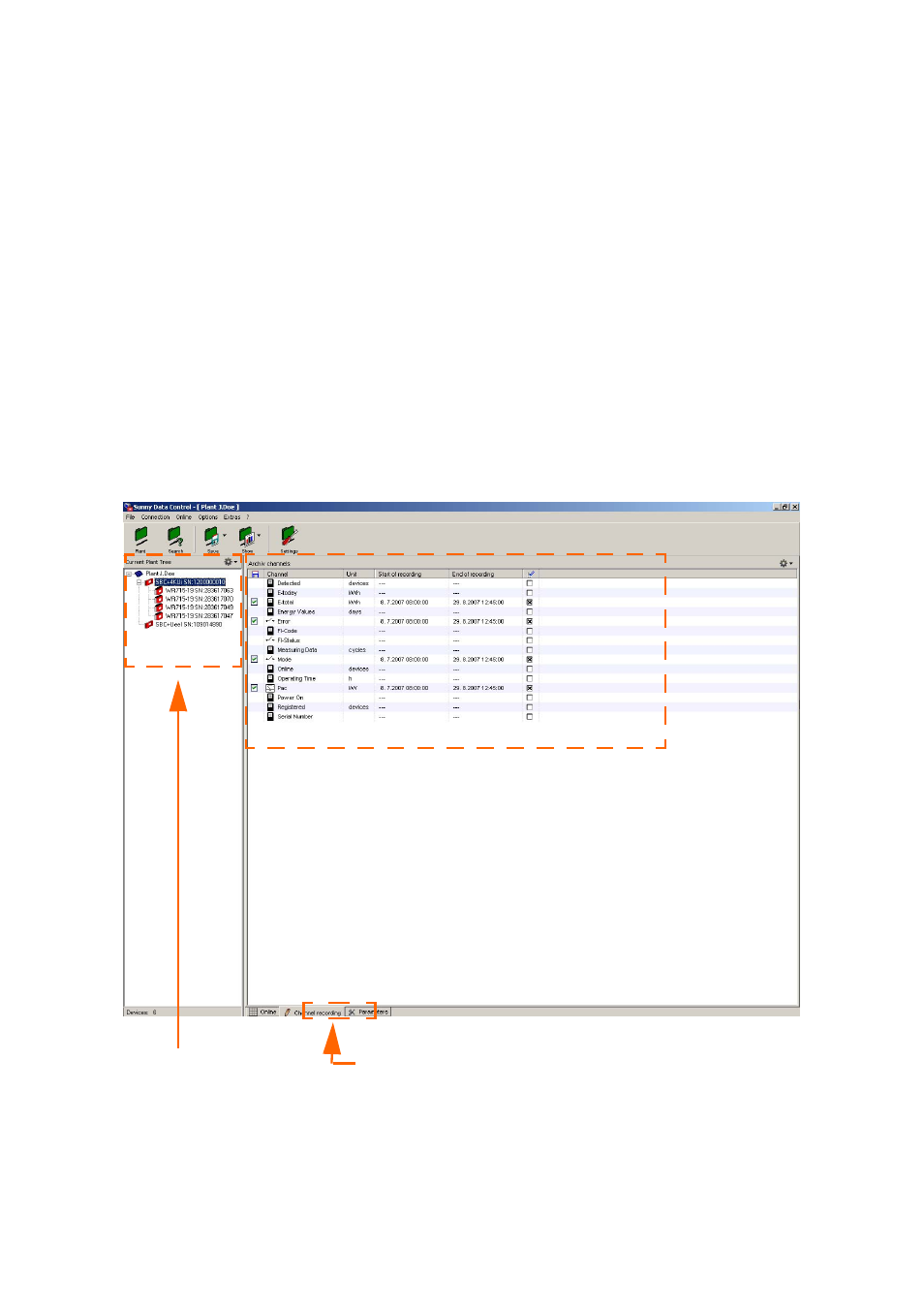
SMA
Technologie AG
Managing Data and Saving Data Locally
User Manual
SDC-TEN080642
Page 109
11. 6 Reading Out Data Saved on the Sunny Boy Control
The Sunny Boy Control records all channels which you have selected for channel
recording (see section 10. 2 „Selecting Channels for Spot Value Queries” (page 66)).
By default, the Sunny Boy Control records the channels "Pac", "E-total" and "Upv" from
the detected inverters. First, you must mark the channels which you wish to read out from
the Sunny Boy Control, then save them as described below.
Upon the first readout, Sunny Data Control saves all of the data recorded at the Sunny
Boy Control, i.e. the complete time range. Afterwards, only new data are read out and
saved. How to reset the time ranges, or to read out the entire time range, is described
in sections 11.6. 3 „Resetting Time Ranges” (page 113)
Complete Time Range” (page 128).
1.
Click on the "Channel recording" tab at the lower edge of the screen (see figure
below).
2.
In the plant tree (see figure above), click on the device for which you wish to mark
channels to be saved.
"Channel recording" tab
Plant tree
