8 configuring the total overview – SMA Sunny Data Control V.4.2 User Manual
Page 80
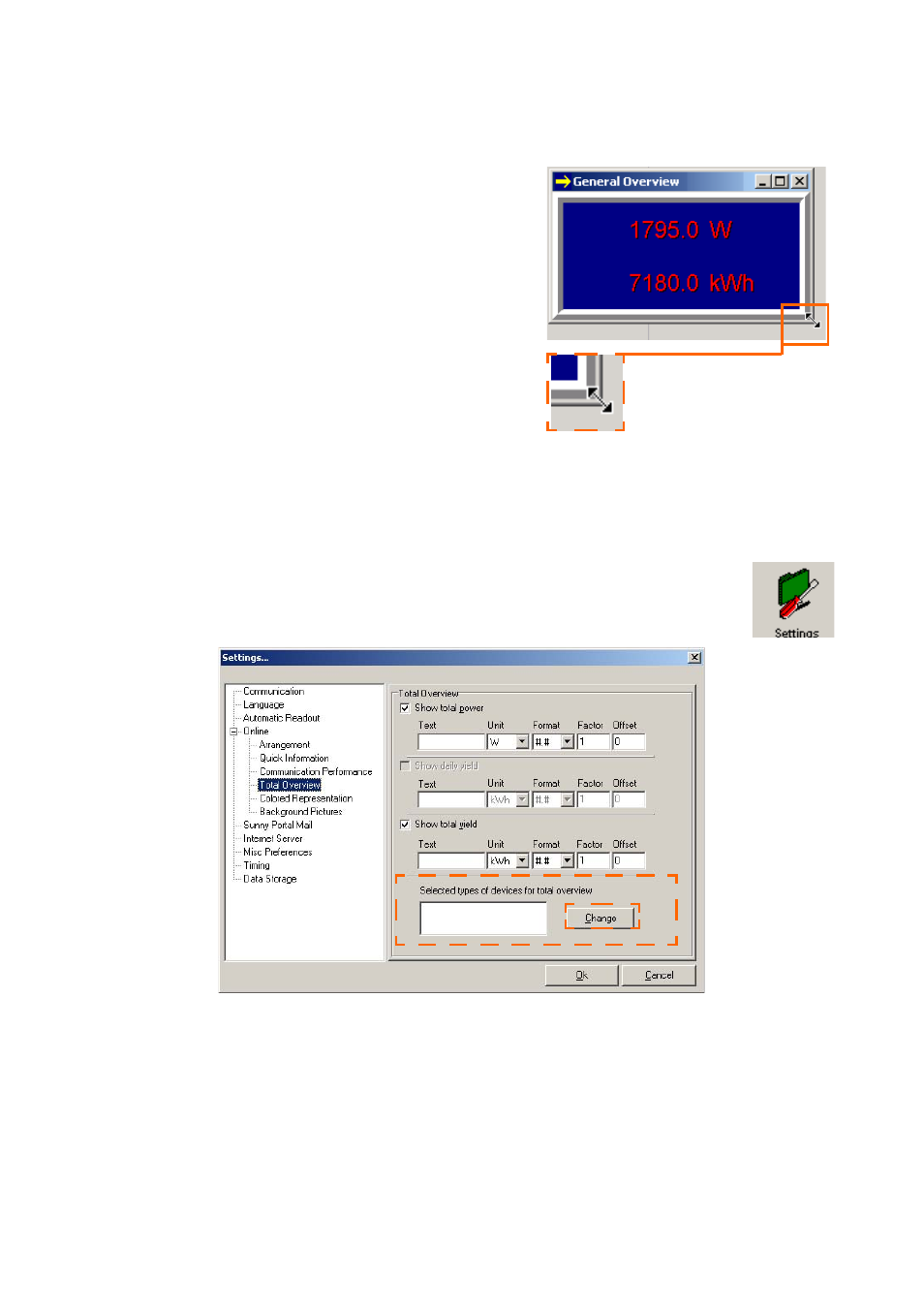
Displaying Data
SMA
Technologie AG
Page 80
SDC-TEN080642
User Manual
10. 8 Configuring the Total Overview
The total overview provides you with a quick
overview of your plant's present performance data.
The total overview is updated cyclically. You can
select which data are to be displayed from the
following list (max. three):
•
Total output at present (Pac)
•
Total yield (E-total)
•
Daily yield (E-today)(Only if a Sunny Boy
Control is also selected as device type for the
total overview).
Selecting Device Types
Devices are only included in the total overview if they are currently included in the
device overview ("Spotvalues" tab), and only if their device type has been selected for
the total overview.
1.
Select "Options/Settings" or click on the "Settings" icon. The "Settings"
window opens.
2.
Select "Spotvalue Request / Total Overview".
3.
In the area "Selected types of devices for total overview" (see figure above), click
on
Enlarge the window
(font size adapts
automatically)
