5 connection via the gsm net piggy-back, Connection via the gsm net piggy-back – SMA Sunny Data Control V.4.2 User Manual
Page 30
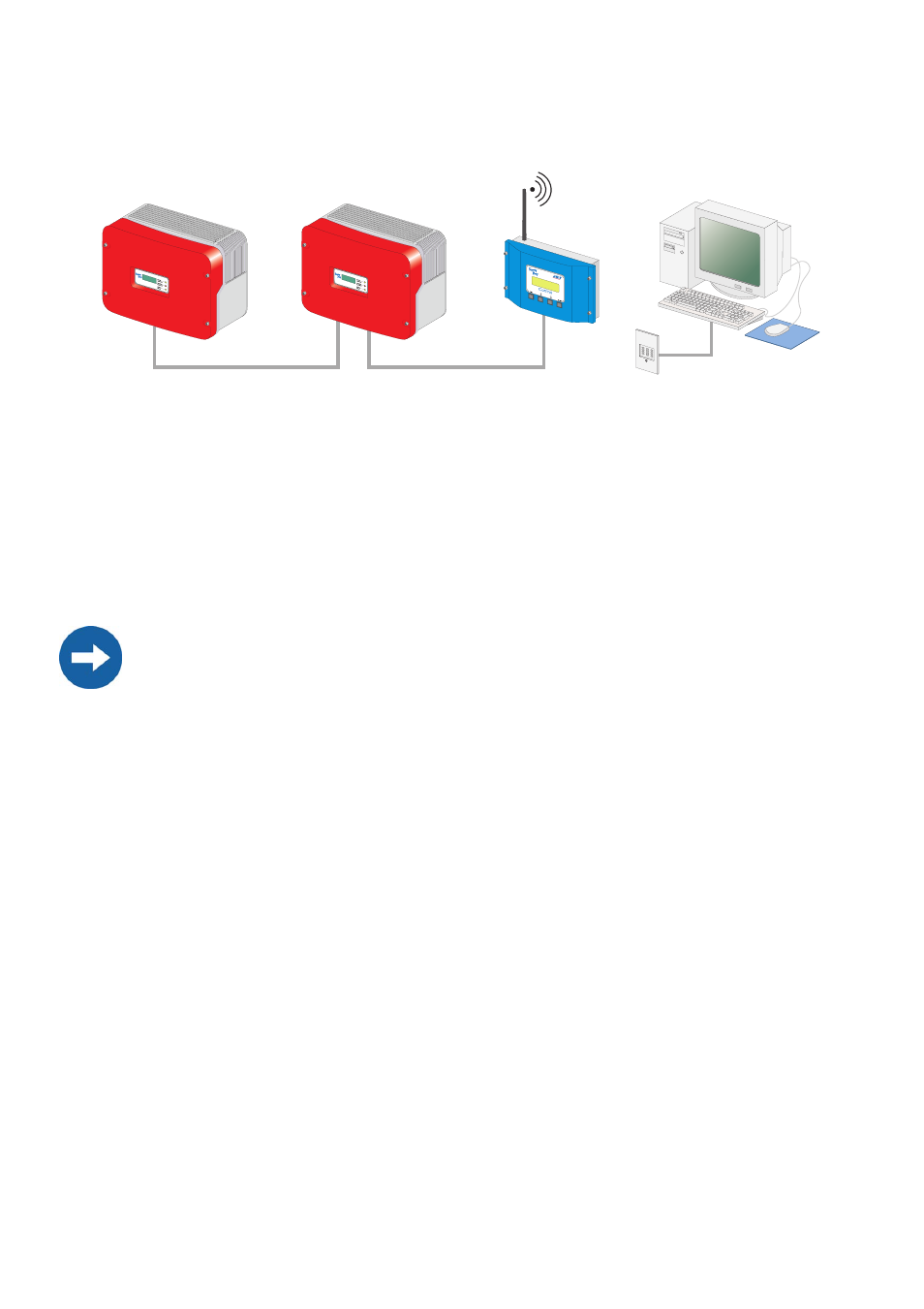
Connecting the PC to a Communication Device
SMA
Technologie AG
Page 30
SDC-TEN080642
User Manual
5.2. 5 Connection via the GSM NET Piggy-Back
GSM Modem Communication Characteristics
•
As the connection to the Sunny Boy Control / Plus is established via the telephone
network, it is only ever possible to connect one Sunny Boy Control / Plus with the
PC.
•
The PC must be equipped with a modem (analog, ISDN with CAPI driver or
GSM).
•
The Sunny Boy Control / Plus requires a "GSM" version of the NET Piggy-Back.
Connection
1.
Connect the PC to the telephone network as described in the modem's user man-
ual.
2.
Connect the Sunny Boy Control / Plus to the telephone network as described in
the NET Piggy-Back's user manual.
3.
Use the software provided with the PC operating system to establish the connection
between the two devices.
Compatibility with all PC modems available on the market cannot be guaranteed.
- SUNNY PORTAL (75 pages)
- SB 2.5-1VL-40 (60 pages)
- SB 2.5-1VL-40 Service Manual (36 pages)
- SB 240 (78 pages)
- FLX Pro 17 (12 pages)
- FLX Series GSM Option Kit (48 pages)
- FLX Series Sensor Interface Option (51 pages)
- FLX Series PLA Option (62 pages)
- FLX Series (248 pages)
- 25000TL (52 pages)
- 25000TL Installation (40 pages)
- 25000TL Service Manual (46 pages)
- CBL-DC-CMB8-10 (24 pages)
- 25000TL Quick Installation Guide (36 pages)
- STP 60-10 Replacing a Defective Fan (12 pages)
- STP 60-10 Replacing Defective Surge Arresters (12 pages)
- Webconnect Systems in SUNNY PORTAL (69 pages)
- STP 12000TL (68 pages)
- STP 60-US-10 Installation (232 pages)
- 485 Data Module Type B (24 pages)
- STP 12000TL Quick Installation Guide (28 pages)
- 1000-US (52 pages)
- STP 24000TL-US (78 pages)
- STP 17000TL (60 pages)
- STP 20000TL (2 pages)
- SB 6000TL Service Manual (46 pages)
- MULTIFUNCTION RELAY (32 pages)
- SB 5000TL (60 pages)
- SB 5000TL Quick Installation Guide (32 pages)
- FANKIT01-10 (24 pages)
- SB 7700TL-US (28 pages)
- FANKIT02-10 (24 pages)
- SB 7700TL-US Installation (96 pages)
- SUNNY MINI CENTRAL (48 pages)
- DC Disconnect Switch For SB 3800-U (32 pages)
- SB 4000-US (100 pages)
- DB-DC-DISCON (4 pages)
- SB 3800-U (86 pages)
- POWER BALANCER (28 pages)
- SB 8000-US (104 pages)
- SB 11000TL‑US (40 pages)
- SMC 11000TL (24 pages)
- SBCBTL6 (36 pages)
- SB 11000TL‑US Installation (92 pages)
- SMC 11000TL Installation (96 pages)
