SMA Sunny Data Control V.4.2 User Manual
Page 47
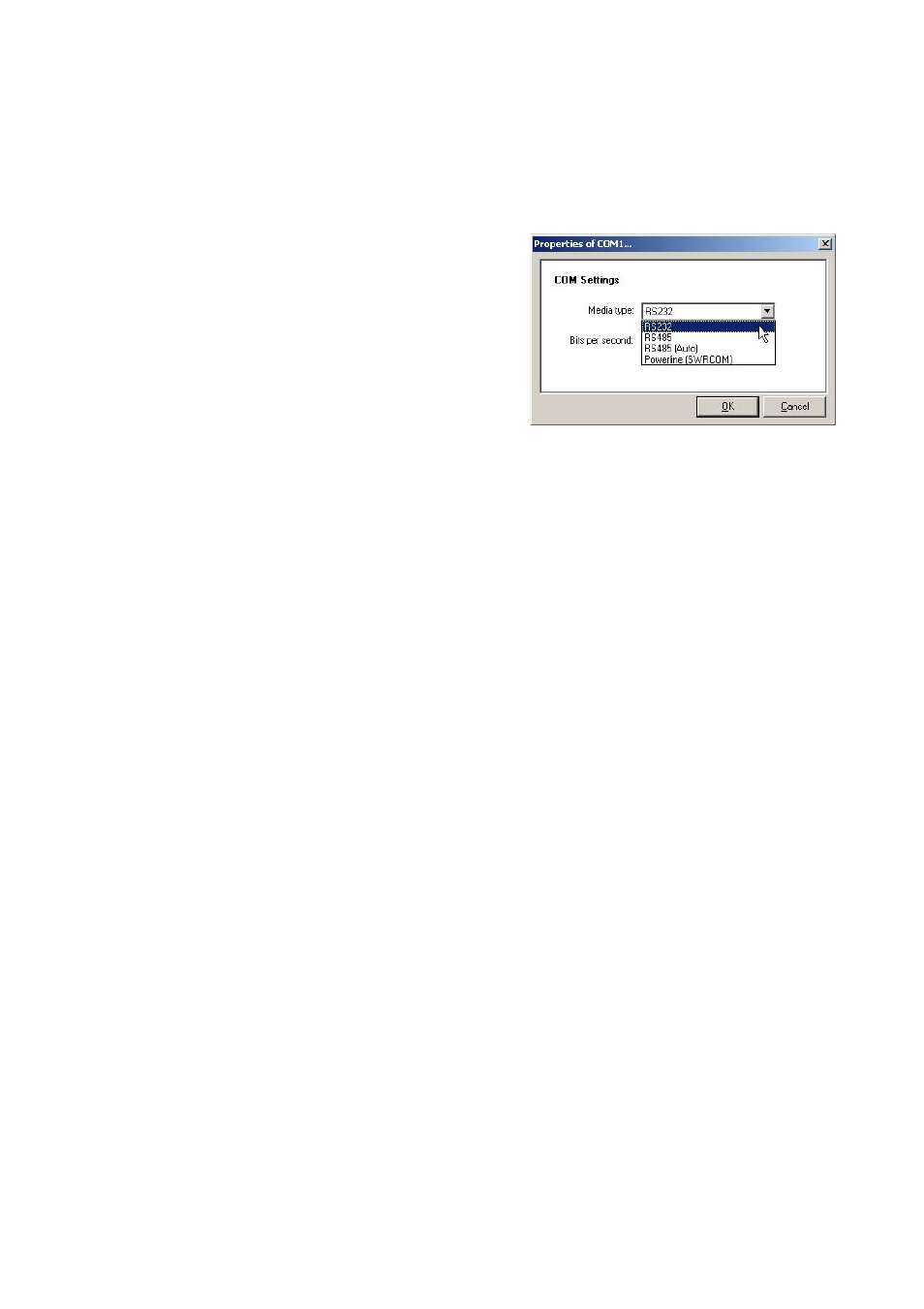
SMA
Technologie AG
Initial Settings
User Manual
SDC-TEN080642
Page 47
3.
In the drop-down list "Connection by", select the COM port, via which the Sunny
Boy Control is connected to your PC. The COM ports are labeled on your PC (1,
2, 3, etc.).
4.
Click on
5.
The connection settings window opens. In
the pop-up menu "Type of medium", choose
the medium via which the Sunny Boy Control
is connected to your PC's COM port.
The following medium types can be selected:
•
RS232
•
RS485 If you select RS485, you must first
deactivate the serial port's FIFO buffer, as
described in your operating system's user manual.
•
RS485 (auto)
•
Powerline (SWRCOM)
Baudrate
6.
In the "Bits per second:" drop-down list, select the Baudrate.
- If an inverter is connected to the PC directly: select 1200 bits per second.
- If a Sunny Control is connected to the PC via RS232, and the length of cable
is under 15 m: select 19,200 bits per second.
7.
Click on
Transport Protocol
8.
In the "Using transport protocol" drop-down list, select the appropriate transport
protocol for the connected device, as described in section 8.3. 5 „Setting the
Transport Protocol” (page 52).
9.
Click on Ok in the "Settings..." window in order to save the settings.
