SMA Sunny Data Control V.4.2 User Manual
Page 184
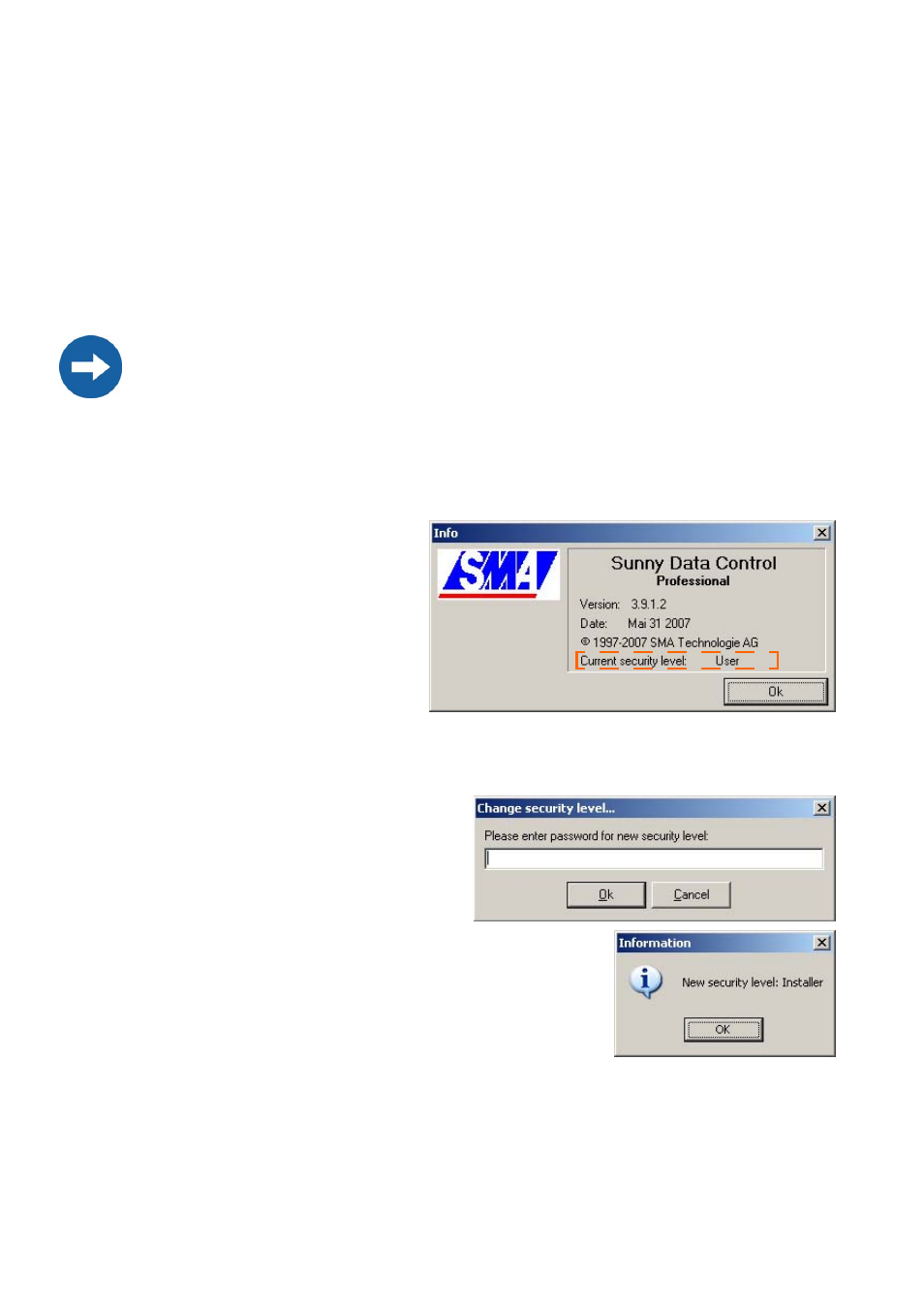
Additional Functions
SMA
Technologie AG
Page 184
SDC-TEN080642
User Manual
13. 10 Changing the Security Level (Installer Password)
Sunny Data Control has two security levels: "user" and "installer". Every time the
program is launched, the security level "user" is automatically restored.
You can set the security level to "installer" with the installer password, as described
below. Within the security level "installer", you are able to change more parameters,
and can lock and unlock the device overview (online display). See section 13. 11
„Locking the Device Overview (Online Display)” (page 185).
Displaying the Present Security Level
You can call up Sunny Data Control's present security level via the menu item "? /
Info..." .
The "Info" window opens (see figure
to the right).
Setting the Security Level to "Installer"
1.
Select "Extras / Security Level“.
The window for changing the security
level opens.
2.
Type in the installer or user password
(provided with your Sunny Boy Con-
trol) and click on Ok.
A message is displayed, indicating
that the respective security level has been set (see ex-
ample to the right).
3.
Click on
If you wish to leave the security level "installer", close
Sunny Data Control and relaunch the program.
The installer password is provided with your Sunny Boy Control on a separate
sheet.
