2 java applet error messages – SMA Sunny Data Control V.4.2 User Manual
Page 188
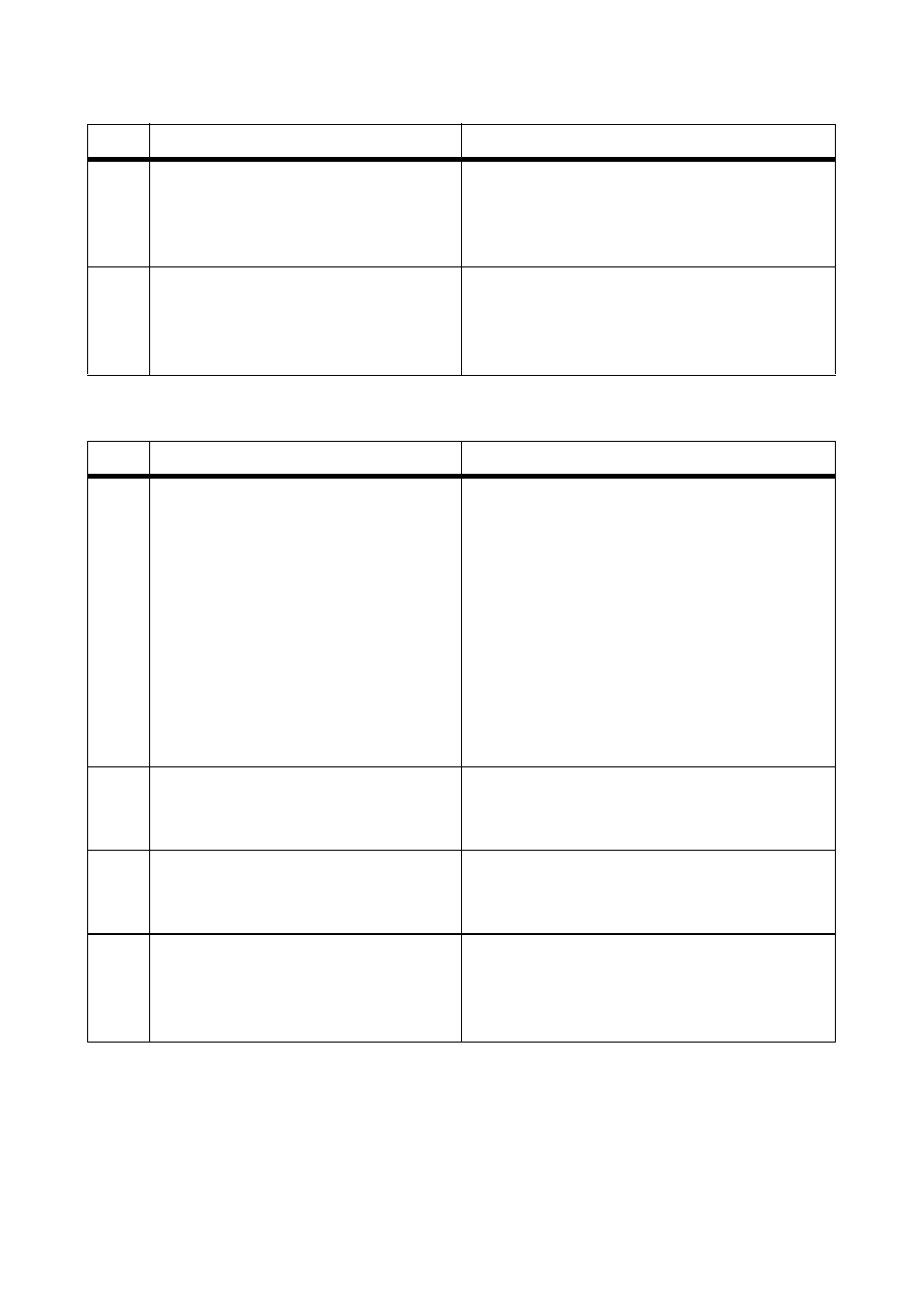
Troubleshooting
SMA
Technologie AG
Page 188
SDC-TEN080642
User Manual
14. 2 Java Applet Error Messages
5
"Cannot open file."
A data file (SDX_XXXX.xls) is already
open in another application (e.g. Excel)
upon data transfer. Close the respective
application, and start the transfer anew.
6
"The new device type is unknown
because the device is
unreachable."
At present, communication with the device
is not possible. Possibly, the wrong serial
number was entered, or the device is not
switched on.
No.
Error description
Cause
1
"Solar server is down! Please try
again later! (x)“
1: The Internet function in Sunny Data
Control is not activated, or either the
application or the SDC agent has not been
started. The numeric character which
follows the error message indicates the
exact cause of the error:
2: The specified server alias name in the
applet parameter ServerAlias is unknown
to the SDC agent.
4: The Internet function in Sunny Data
Control is deactivated.
2
"Connection to solar server lost!
Please try again later!“
Either the SDC agent or Sunny Data
Control was stopped while a connection to
the applet was in place.
3
"Too many users or solar server is
down! Please try again later!“
The maximum number of connections
between the Java applet and the SDC
agent has been exceeded.
4
"Unable to connect! Probably there
are firewall problems!“
The Java applet could not establish a
connection to the SDC agent. This is
possibly due to a firewall on the client
side.
No.
Error description
Cause
