2 selecting channels for spot value queries – SMA Sunny Data Control V.4.2 User Manual
Page 66
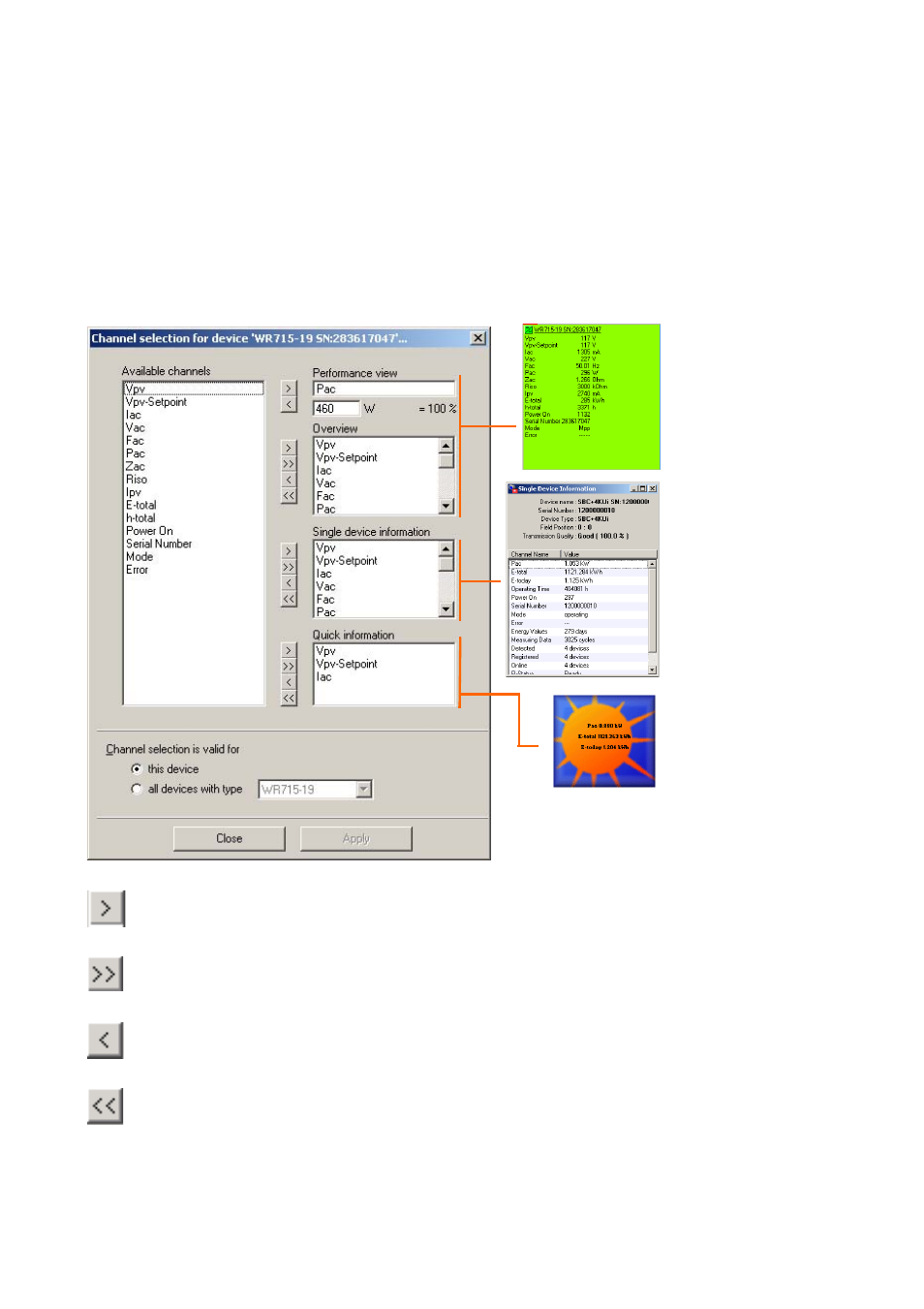
Displaying Data
SMA
Technologie AG
Page 66
SDC-TEN080642
User Manual
10. 2 Selecting Channels for Spot Value Queries
For each device which is displayed in the device overview ("Spotvalues" tab), you can
define which channels are to be displayed in the various spot value queries (see figures
below). The default setting of the overview display, and of the single device view, is to
display all available channels. The channel selection can be set for each device type,
or for each individual device.
To select several channels, hold down the "Ctrl" key on your keyboard, and click on
the channels with the mouse.
Copy selected channels
from the left-hand field into the respective field on the right
Copy all channels
from the left-hand field into the respective field on the right
Delete selected channels
from the respective field on the right
Delete all channels
from the respective field on the right
of a device from
Overview display
Single device
information
Quick information
(max. 4 channels
can be displayed)
the device
overview
Various spot value queries
