4 setting the communication quality – SMA Sunny Data Control V.4.2 User Manual
Page 70
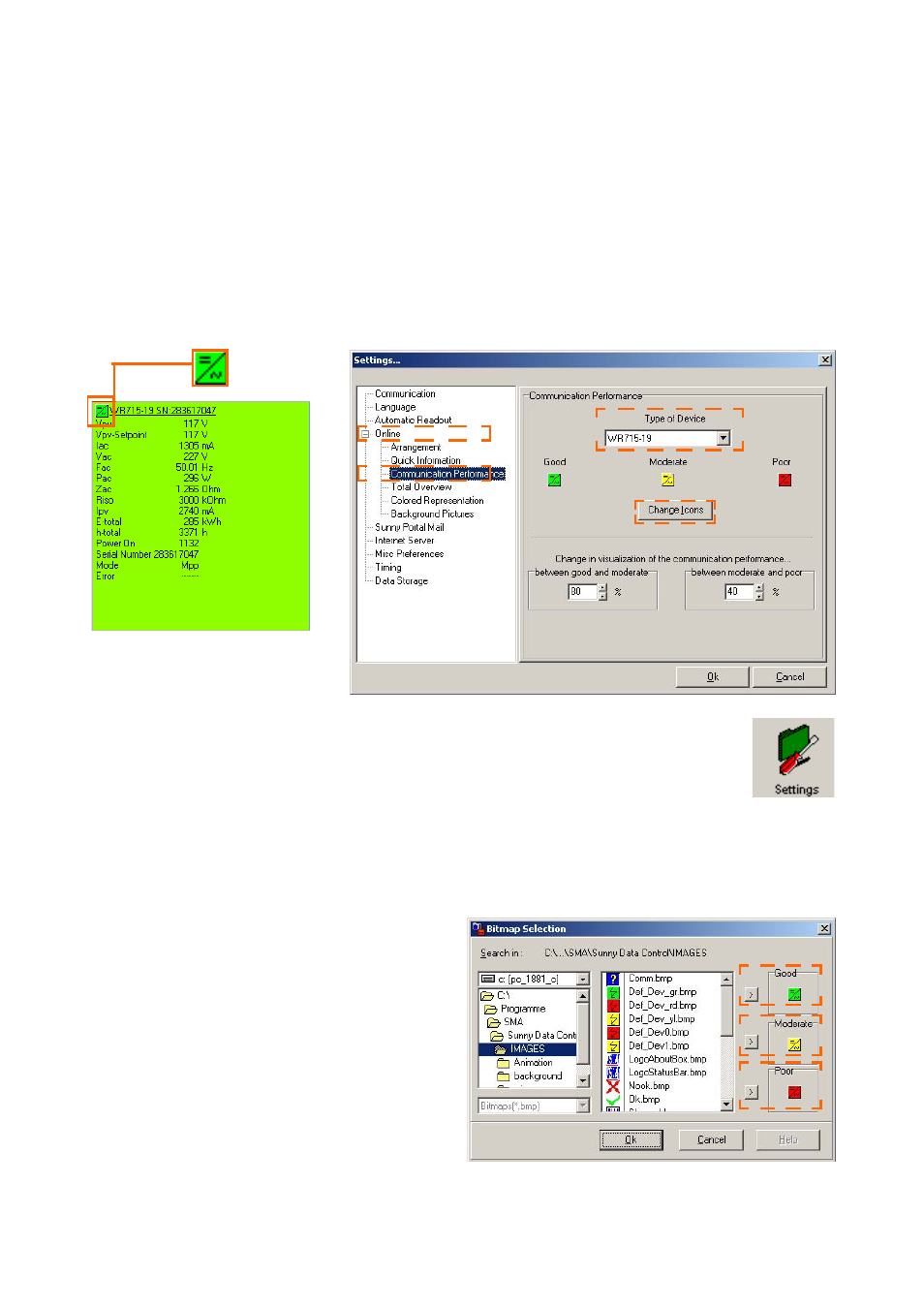
Displaying Data
SMA
Technologie AG
Page 70
SDC-TEN080642
User Manual
10. 4 Setting the Communication Quality
In the device overview, the icon in the upper left-hand corner of each device field
indicates the quality of communication from the device to the PC. Depending on the
communication quality, the icon changes to the levels "Good", "Moderate", or "Poor".
The following adjustments can be made:
•
Changing the Icon
•
Changing the Visualization of Communication Quality
1.
Select "Options/Settings" or click on the "Settings" icon. The window
"Settings" opens.
2.
Select "Spotvalue Request / Communication Performance“. The "Set-
tings" window opens (see figure above).
3.
In the "Type of Device" drop-down list, select the device for which you wish to
make the settings.
Changing the Icon
4.
Click on
dow "bitmap choices" opens.
5.
Select the desired icons, and use the
arrow buttons to add them to the re-
spective areas (see figure to the
right).
6.
Click on
- SUNNY PORTAL (75 pages)
- SB 2.5-1VL-40 (60 pages)
- SB 2.5-1VL-40 Service Manual (36 pages)
- SB 240 (78 pages)
- FLX Pro 17 (12 pages)
- FLX Series GSM Option Kit (48 pages)
- FLX Series Sensor Interface Option (51 pages)
- FLX Series PLA Option (62 pages)
- FLX Series (248 pages)
- 25000TL (52 pages)
- 25000TL Installation (40 pages)
- 25000TL Service Manual (46 pages)
- CBL-DC-CMB8-10 (24 pages)
- 25000TL Quick Installation Guide (36 pages)
- STP 60-10 Replacing a Defective Fan (12 pages)
- STP 60-10 Replacing Defective Surge Arresters (12 pages)
- Webconnect Systems in SUNNY PORTAL (69 pages)
- STP 12000TL (68 pages)
- STP 60-US-10 Installation (232 pages)
- 485 Data Module Type B (24 pages)
- STP 12000TL Quick Installation Guide (28 pages)
- 1000-US (52 pages)
- STP 24000TL-US (78 pages)
- STP 20000TL (2 pages)
- STP 17000TL (60 pages)
- SB 6000TL Service Manual (46 pages)
- MULTIFUNCTION RELAY (32 pages)
- SB 5000TL (60 pages)
- SB 5000TL Quick Installation Guide (32 pages)
- FANKIT01-10 (24 pages)
- SB 7700TL-US (28 pages)
- FANKIT02-10 (24 pages)
- SB 7700TL-US Installation (96 pages)
- SUNNY MINI CENTRAL (48 pages)
- DC Disconnect Switch For SB 3800-U (32 pages)
- SB 4000-US (100 pages)
- DB-DC-DISCON (4 pages)
- SB 3800-U (86 pages)
- POWER BALANCER (28 pages)
- SB 8000-US (104 pages)
- SB 11000TL‑US (40 pages)
- SMC 11000TL (24 pages)
- SBCBTL6 (36 pages)
- SB 11000TL‑US Installation (92 pages)
- SMC 11000TL Installation (96 pages)
