Configuring the server port and channel scan – SMA Sunny Data Control V.4.2 User Manual
Page 144
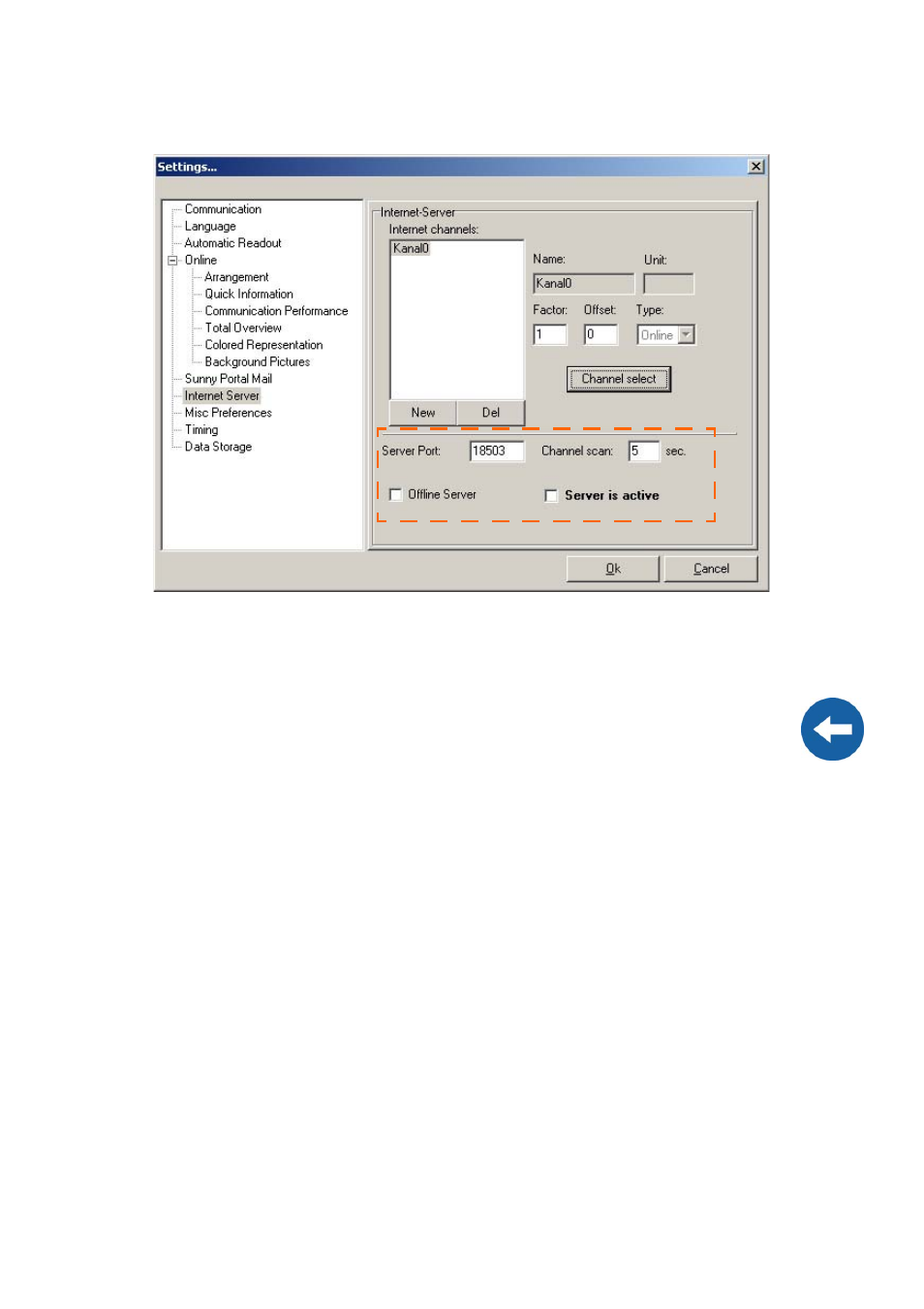
Transferring Data to the Internet
SMA
Technologie AG
Page 144
SDC-TEN080642
User Manual
The "Settings" window is displayed once more.
Configuring the Server Port and Channel Scan
The server port setting specifies the TCP port at which the server awaits queries from the
SDC agent. By default, this is set to port 18503.
The channel scan setting is the time waited (in seconds) between sending two channel
updates.
9.
If necessary, make the appropriate adjustments to the server port and channel
scan settings.
10. Enable the port on your router. To this end, refer to your router's user manual, or
contact your network administrator.
Only alter the server port and channel scan settings if you fully understand the con-
sequences of the changes. Incorrect settings can result in the SDC agent no longer
functioning.
If your Ethernet network is managed by a network administrator, contact this ad-
ministrator so that the appropriate port on the router can be enabled.
Example
- SUNNY PORTAL (75 pages)
- SB 2.5-1VL-40 (60 pages)
- SB 2.5-1VL-40 Service Manual (36 pages)
- SB 240 (78 pages)
- FLX Pro 17 (12 pages)
- FLX Series GSM Option Kit (48 pages)
- FLX Series Sensor Interface Option (51 pages)
- FLX Series PLA Option (62 pages)
- FLX Series (248 pages)
- 25000TL (52 pages)
- 25000TL Installation (40 pages)
- 25000TL Service Manual (46 pages)
- CBL-DC-CMB8-10 (24 pages)
- 25000TL Quick Installation Guide (36 pages)
- STP 60-10 Replacing a Defective Fan (12 pages)
- STP 60-10 Replacing Defective Surge Arresters (12 pages)
- Webconnect Systems in SUNNY PORTAL (69 pages)
- STP 12000TL (68 pages)
- STP 60-US-10 Installation (232 pages)
- 485 Data Module Type B (24 pages)
- STP 12000TL Quick Installation Guide (28 pages)
- 1000-US (52 pages)
- STP 24000TL-US (78 pages)
- STP 17000TL (60 pages)
- STP 20000TL (2 pages)
- SB 6000TL Service Manual (46 pages)
- MULTIFUNCTION RELAY (32 pages)
- SB 5000TL (60 pages)
- SB 5000TL Quick Installation Guide (32 pages)
- FANKIT01-10 (24 pages)
- SB 7700TL-US (28 pages)
- FANKIT02-10 (24 pages)
- SB 7700TL-US Installation (96 pages)
- SUNNY MINI CENTRAL (48 pages)
- DC Disconnect Switch For SB 3800-U (32 pages)
- SB 4000-US (100 pages)
- DB-DC-DISCON (4 pages)
- SB 3800-U (86 pages)
- POWER BALANCER (28 pages)
- SB 8000-US (104 pages)
- SB 11000TL‑US (40 pages)
- SMC 11000TL (24 pages)
- SBCBTL6 (36 pages)
- SB 11000TL‑US Installation (92 pages)
- SMC 11000TL Installation (96 pages)
