8 initial settings, 1 creating plants, 1 brief overview – SMA Sunny Data Control V.4.2 User Manual
Page 41: Initial settings, Creating plants, Brief overview
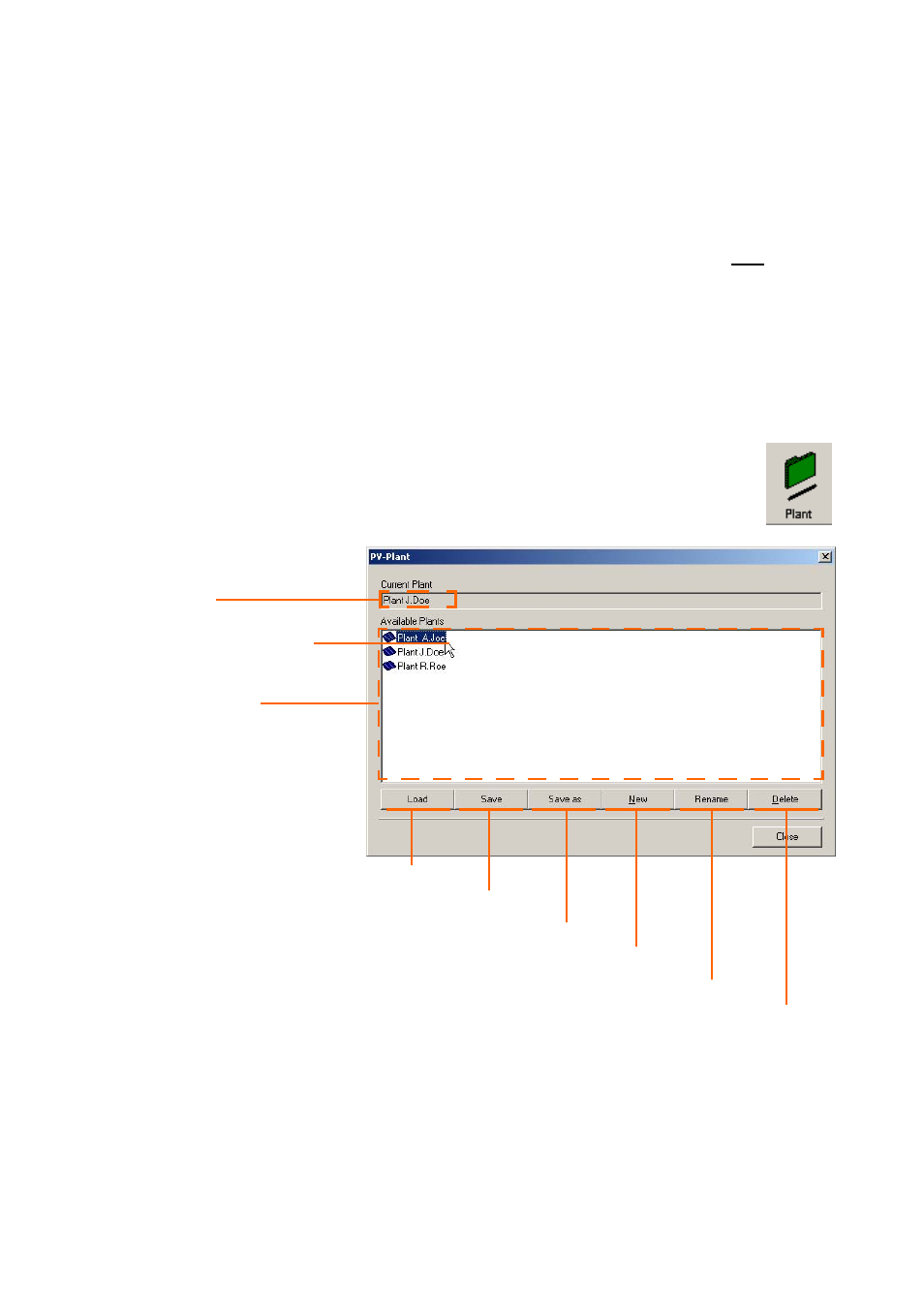
SMA
Technologie AG
Initial Settings
User Manual
SDC-TEN080642
Page 41
8 Initial Settings
8. 1 Creating Plants
With Sunny Data Control, you can create, manage and monitor one or more plants
(e.g. as an installer). However, it is only ever possible to display and edit one plant at
a time (current plant) in the Sunny Data Control window. If you manage several plants,
you must first load the respective plant (see section 8. 2 „Loading a Plant” (page 45)).
Detected devices and settings, such as the communication connection or parameters,
always refer to the respective plant, and are saved as settings for the respective plant.
8.1. 1 Brief Overview
You can call up the window for creating and selecting plants via the menu
item "Options / Choose Plant", or via the "Plant" icon (see figure below). By
default, a plant with the name "My Plant" is always created automatically
during installation.
Current plant
Currently selected plant
All plants already
created
Load selected plant
Save current plant
Create copy of the selected plant
Create new plant
Rename selected plant
Delete selected plant
