1 creating a device overview – SMA Sunny Data Control V.4.2 User Manual
Page 59
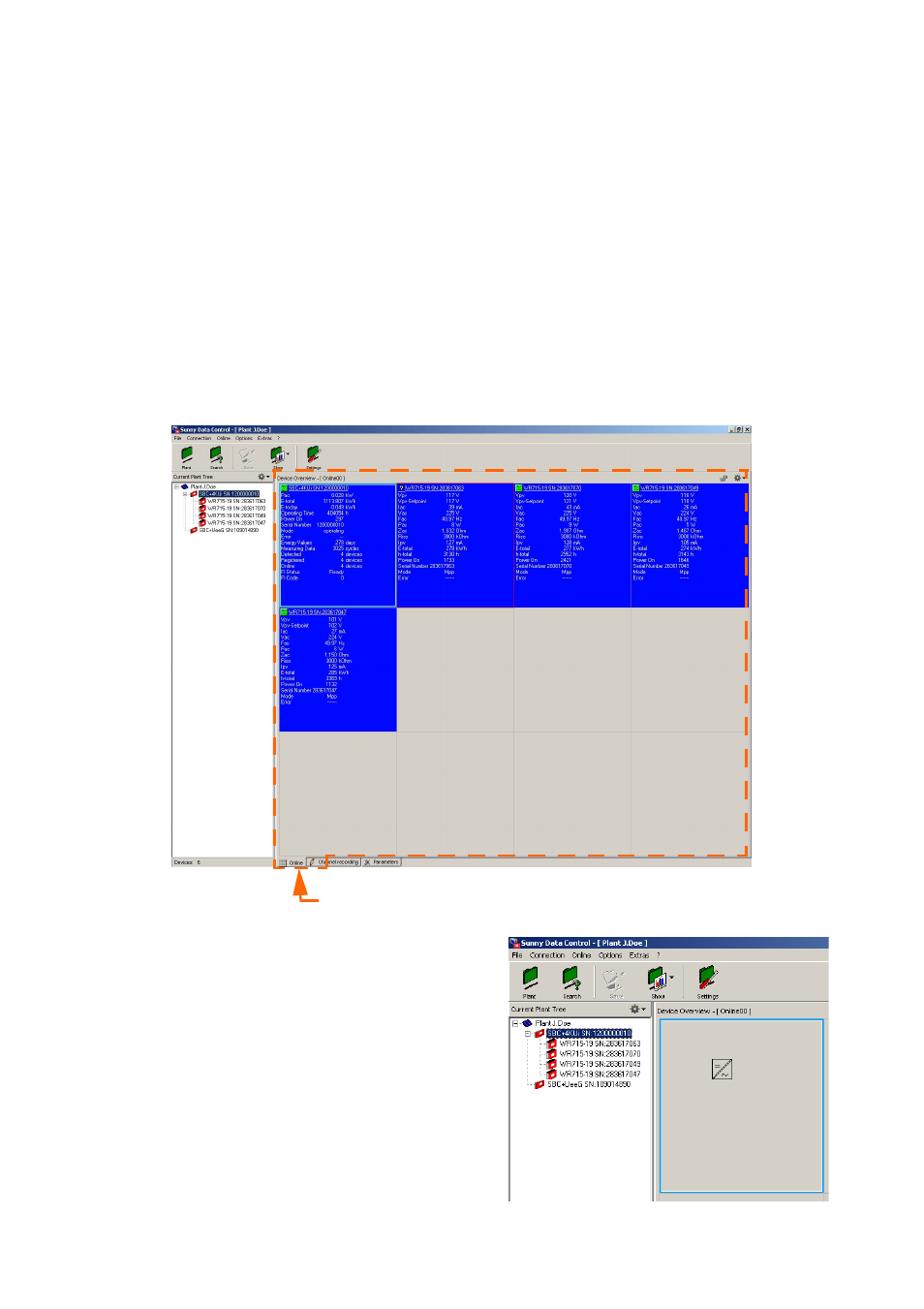
SMA
Technologie AG
Displaying Data
User Manual
SDC-TEN080642
Page 59
10. 1 Creating a Device Overview
The "Spotvalues" window (first tab at the bottom), in which the device overviews are
displayed, provides a quick and informative display of the present operating mode of
your entire plant. Here, you can set up an overview of your plant's devices, and their
respective operating modes.
The "Device Overview" page is subdivided into fields (see figure below). One device
can be displayed in each field.
You can create and save several device overviews for each plant. This function is useful,
for example, with plants which include many devices, because it provides a clearer
overview, and different data views can be saved (see section 10. 9 „Overview
Management” (page 84)).
1.
Simply drag and drop the device (e.g.
Sunny Boy Control or inverter) onto the
desired field in which the device is to be
displayed.
Drag and drop: click on the name of the
device with the left mouse button, hold the
mouse button pressed, drag the device
into the desired field, and release the
mouse button.)
"Spotvalues" tab
