SMA Sunny Data Control V.4.2 User Manual
Page 99
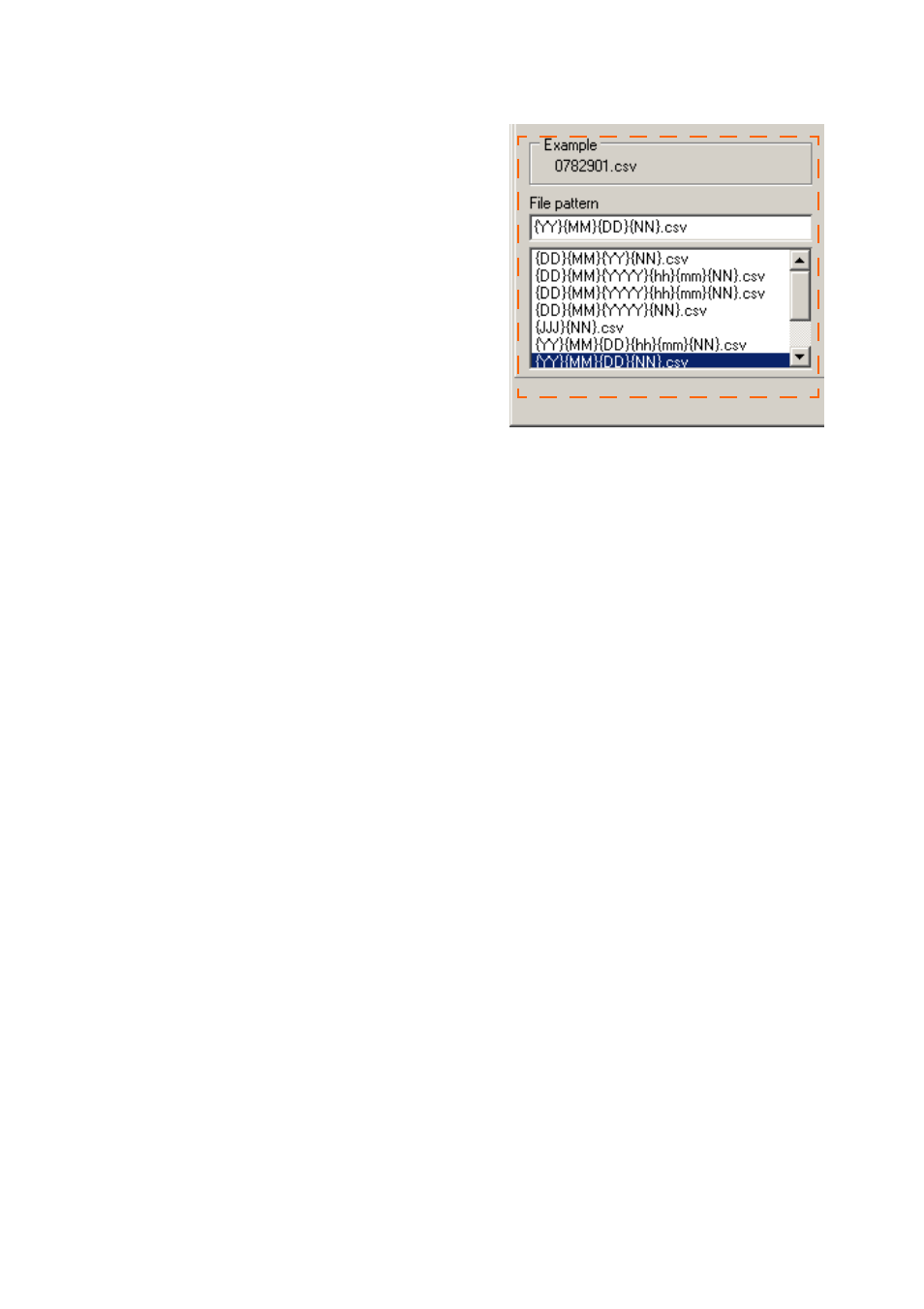
SMA
Technologie AG
Managing Data and Saving Data Locally
User Manual
SDC-TEN080642
Page 99
13. Select the desired file name pattern from
the "File pattern" list, or use the input sym-
bols listed below to create a new one, by
writing in the "File pattern" field.
In the "Example" area, you see an exam-
ple of the respective selected file name
pattern.
The structure of the file names comprises
the input symbols listed below, and the file
suffix ".csv".
- {DD} = stands for day (01 to 31 are displayed)
- {MM} = stands for month (01 to 12 are displayed)
- {YYYY} = stands for year (if {YY} is selected, the last two digits of the year are
displayed, e.g. "07“. If {YYYY} is selected, the year is shown in full, e.g.
"2007“).
- {NN} = sequential number
- {hh} = stands for hour
- {mm} = stands for minute
- {ss} = stands for second
These input symbols must be between braces { }, so that the input symbols are
translated into their respective meanings (e.g. year), and thus the current year will
appear at this position in the file name (e.g. {YY} = 07 and {YYYY} = 2007).
The following additional input symbols are also permissible for the file names:
- _ (underscore)
- . (period)
- -- (hyphen)
Enlarged section
