1 setting the device name and device id – SMA Sunny Data Control V.4.2 User Manual
Page 172
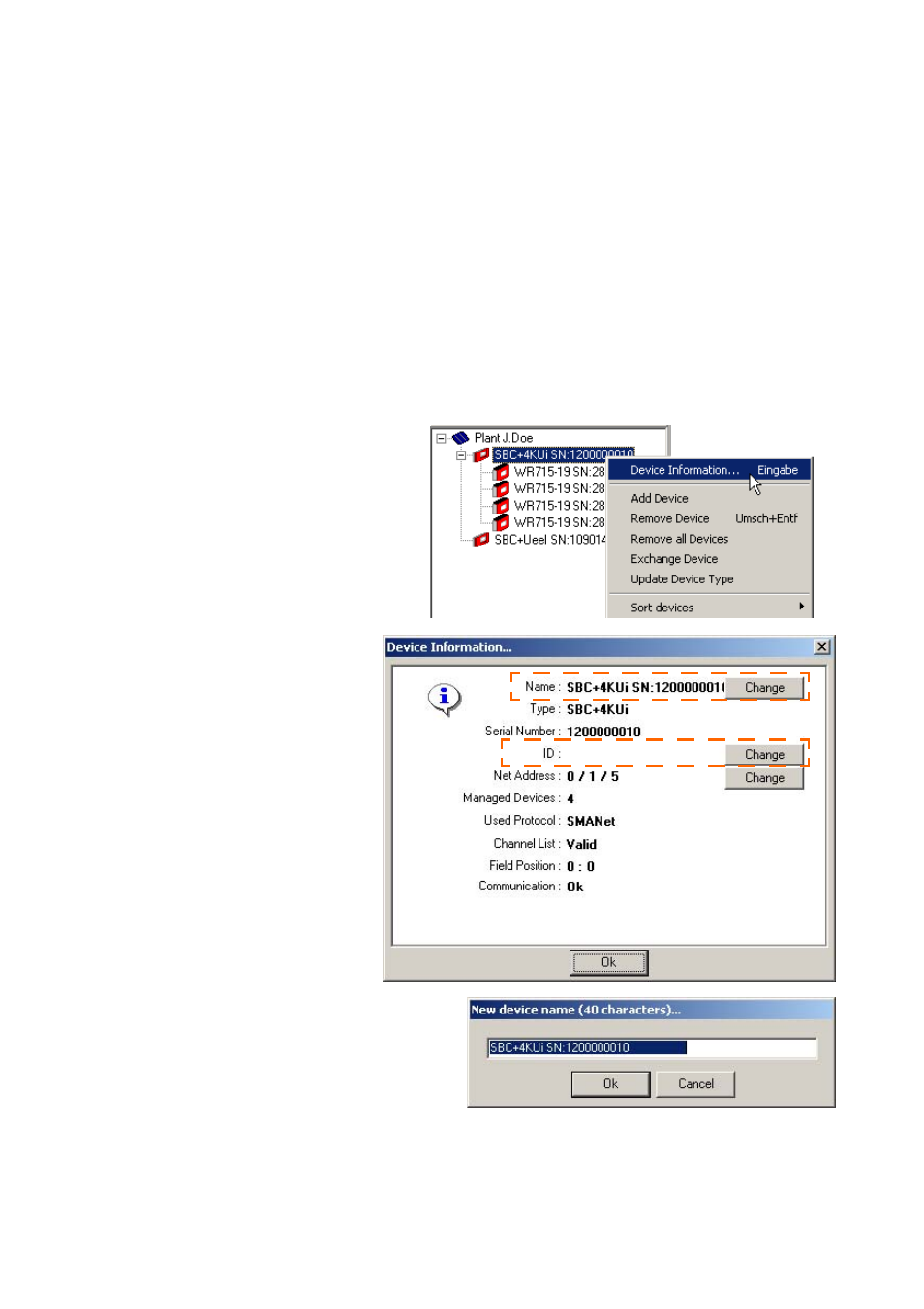
Additional Functions
SMA
Technologie AG
Page 172
SDC-TEN080642
User Manual
13.2. 1 Setting the Device Name and Device ID
You can assign every device (Sunny Boy and Sunny Boy Control) its own device name
and a two-digit device ID. By default, the device name used comprises the serial
number and the device type (e.g. WR38-006 SN:2000115546).
The device names and device IDs are included in the transferred measurement files
(Excel files). If you change the device name or device ID, from that time onwards, they
will also change in all newly transferred measurement files for this plant.
Changes to the device name and device ID are not automatically applied in Sunny
Portal. Adjust the device name in Sunny Portal to match the changes in Sunny Data
Control if desired. Refer to the Sunny Portal user manual, which can be downloaded
from Sunny Portal, to learn how to change the device name in Sunny Portal.
1.
In the plant tree, click with the
right mouse button on the device
for which you would like to
change the name or device ID.
2.
Select "Device Information...“.
The "Device Information..."
window opens.
3.
Click on
the name or device ID, in
order to change the set-
tings.
The window for changing the
respective setting opens.
4.
Change the setting as desired.
