5 structure of the excel files – SMA Sunny Data Control V.4.2 User Manual
Page 114
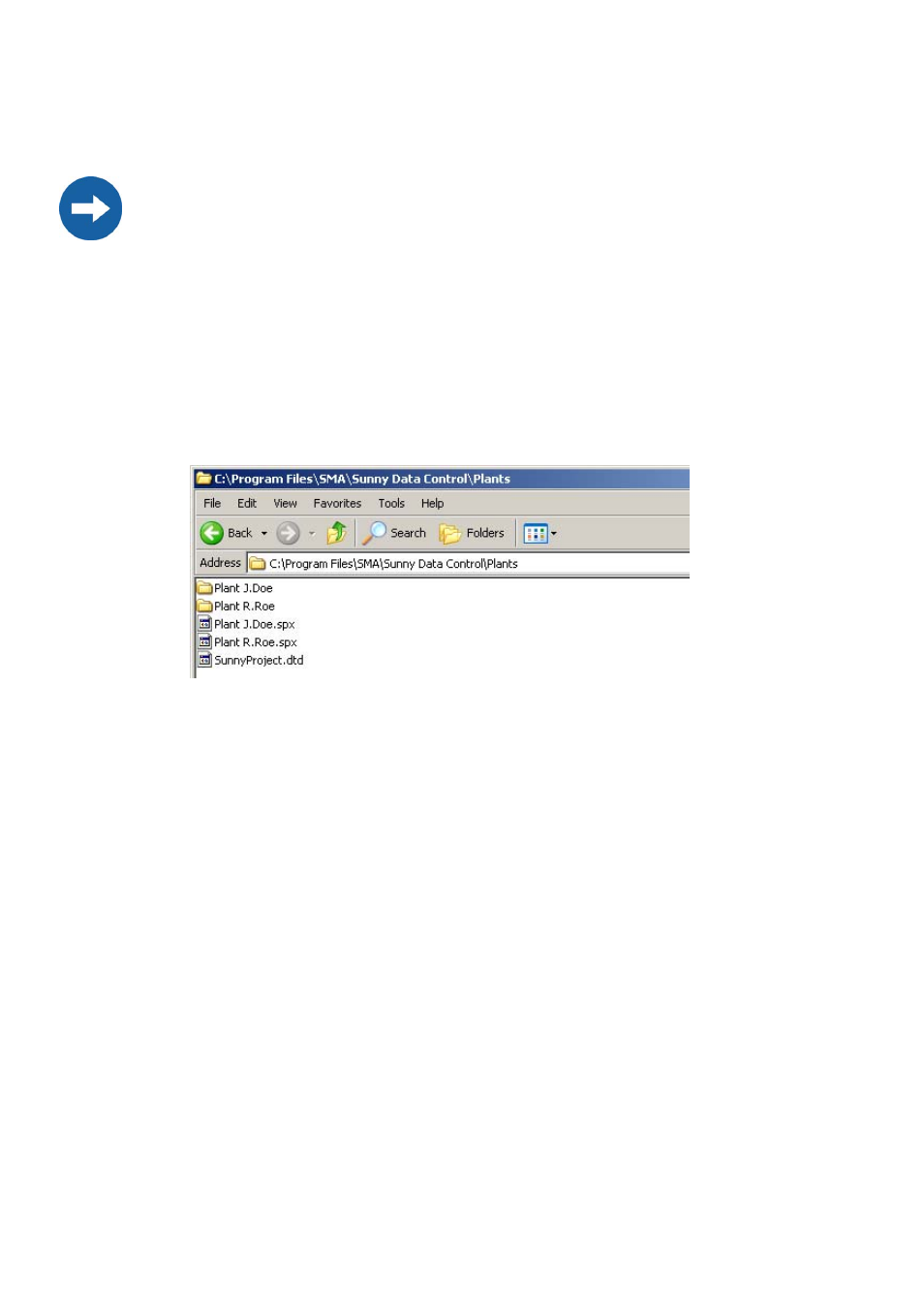
Managing Data and Saving Data Locally
SMA
Technologie AG
Page 114
SDC-TEN080642
User Manual
11.6. 5 Structure of the Excel Files
The data are saved as Excel files on your PC in the respective plant's directory. The
directory has the name of the plant which you have created in Sunny Data Control. By
default, the plants' data are in the directory:
C:\Programs\SMA\Sunny Data Control\Plants
If you selected a different directory on your PC during installation of Sunny Data
Control, open the directory in which Sunny Data Control is saved, and open the
directory "Plants".
In the saved data, a distinction is made between measurement data and daily energy
data. These data are read out from the Sunny Boy Control separately, and are saved
in separate files.
•
Daily files are saved together in a consolidated yearly file.
•
All other measured values are saved together in consolidated monthly files.
For each Sunny Boy Control, there is a subdirectory with a name which comprises the
text "SBC" and the device's serial number (e.g. SBC119010325).
This is where the files with the saved measurement data are situated. The measurement
data from the individual channels are sorted according to day, and are saved on a
monthly basis in the corresponding devices' subdirectories in separate Excel files.
Thus, the number of files is determined by the measurement period. For instance, if
measurement data were recorded over an entire year with the Sunny Boy Control, there
would be twelve files with monthly values on your hard drive after saving.
The structure of the Excel files is explained on the basis of files which have been
read out from a Sunny Boy Control. Files read out from a Sunny Beam have a sim-
ilar structure.
Example
