3 setting the communication connection, 1 com1 - com255, Setting the communication connection – SMA Sunny Data Control V.4.2 User Manual
Page 46: Com1 – com255
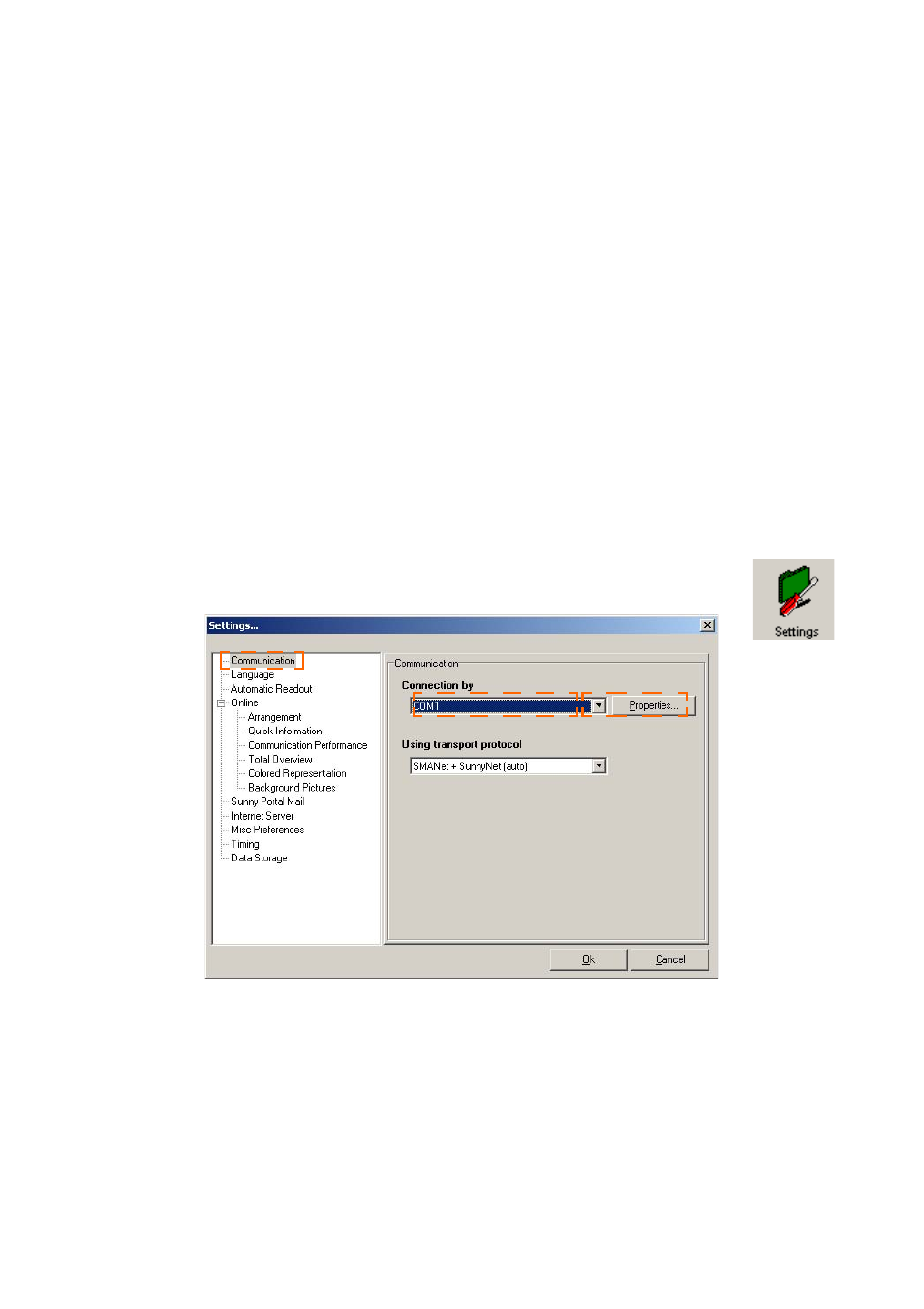
Initial Settings
SMA
Technologie AG
Page 46
SDC-TEN080642
User Manual
8. 3 Setting the Communication Connection
According to your selected type of connection to the PC, you must set the
corresponding connection in Sunny Data Control.
The communication connection setting always refers to the current plant, and can be set
differently for each plant.
In Sunny Data Control, you can set the connections listed below, which are described
in the sections which follow.
•
COM1, 2, 3, etc.(here, your PC's COM ports are listed: COM1, COM2, etc.)See
section 8.3. 1 „COM1 – COM255” (page 46).
•
"Modem"(here, the type name of the modem installed at your PC is displayed)See
section 8.3. 2 „Modem” (page 48).
•
NetworkSee section 8.3. 3 „Network” (page 48).
•
Sunny Beam (USB)See section 8.3. 4 „Sunny Beam (USB)” (page 51).
8.3. 1 COM1 – COM255
1.
Select "Options / Settings", or click on the "Settings" icon. The "Set-
tings..." window opens.
2.
Select "Communication".
- SUNNY PORTAL (75 pages)
- SB 2.5-1VL-40 (60 pages)
- SB 2.5-1VL-40 Service Manual (36 pages)
- SB 240 (78 pages)
- FLX Pro 17 (12 pages)
- FLX Series GSM Option Kit (48 pages)
- FLX Series Sensor Interface Option (51 pages)
- FLX Series PLA Option (62 pages)
- FLX Series (248 pages)
- 25000TL (52 pages)
- 25000TL Installation (40 pages)
- 25000TL Service Manual (46 pages)
- CBL-DC-CMB8-10 (24 pages)
- 25000TL Quick Installation Guide (36 pages)
- STP 60-10 Replacing a Defective Fan (12 pages)
- STP 60-10 Replacing Defective Surge Arresters (12 pages)
- Webconnect Systems in SUNNY PORTAL (69 pages)
- STP 12000TL (68 pages)
- STP 60-US-10 Installation (232 pages)
- 485 Data Module Type B (24 pages)
- STP 12000TL Quick Installation Guide (28 pages)
- 1000-US (52 pages)
- STP 24000TL-US (78 pages)
- STP 17000TL (60 pages)
- STP 20000TL (2 pages)
- SB 6000TL Service Manual (46 pages)
- MULTIFUNCTION RELAY (32 pages)
- SB 5000TL (60 pages)
- SB 5000TL Quick Installation Guide (32 pages)
- FANKIT01-10 (24 pages)
- SB 7700TL-US (28 pages)
- FANKIT02-10 (24 pages)
- SB 7700TL-US Installation (96 pages)
- SUNNY MINI CENTRAL (48 pages)
- DC Disconnect Switch For SB 3800-U (32 pages)
- SB 4000-US (100 pages)
- DB-DC-DISCON (4 pages)
- SB 3800-U (86 pages)
- POWER BALANCER (28 pages)
- SB 8000-US (104 pages)
- SB 11000TL‑US (40 pages)
- SMC 11000TL (24 pages)
- SBCBTL6 (36 pages)
- SB 11000TL‑US Installation (92 pages)
- SMC 11000TL Installation (96 pages)
