1 general applet parameters – SMA Sunny Data Control V.4.2 User Manual
Page 150
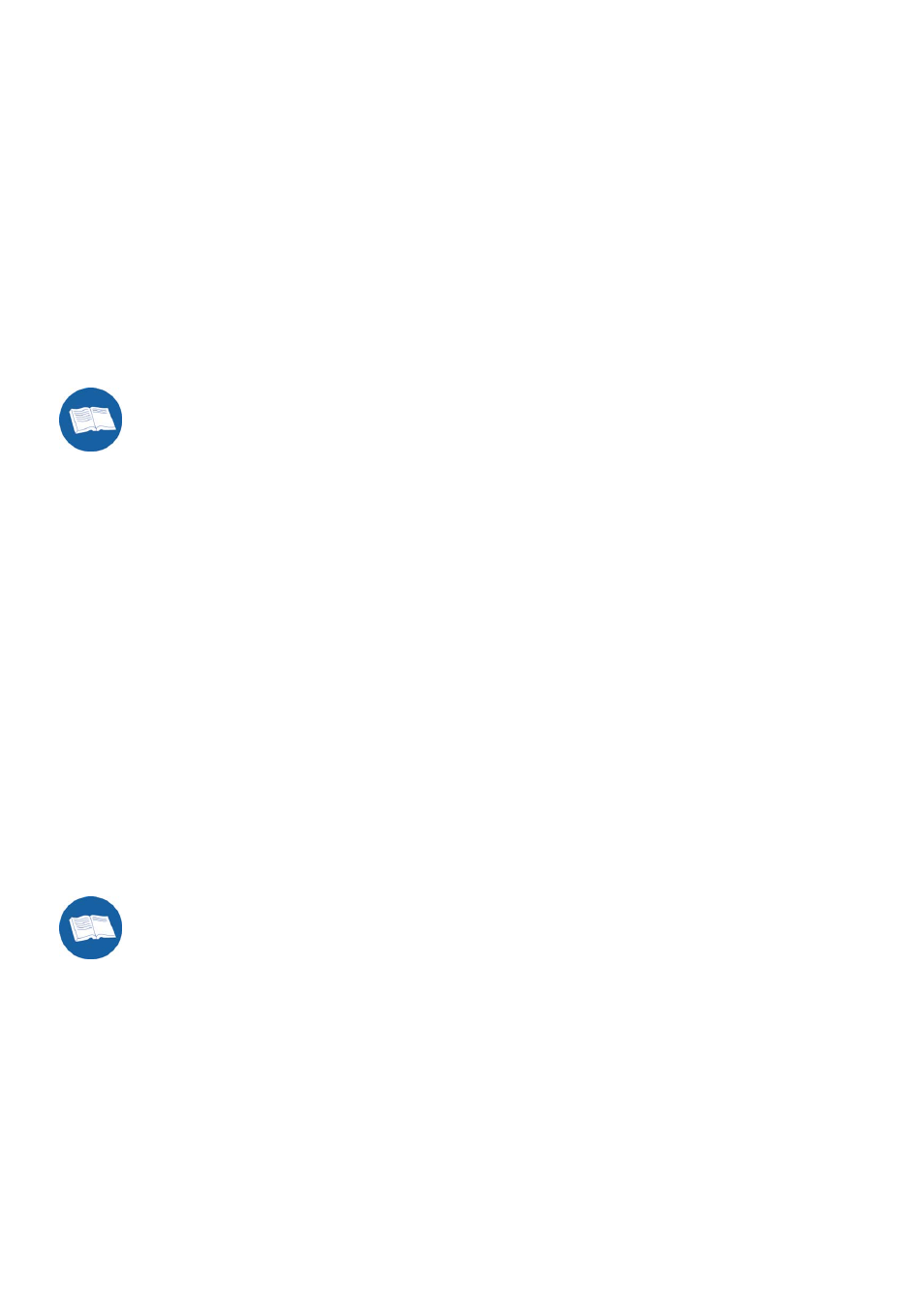
Transferring Data to the Internet
SMA
Technologie AG
Page 150
SDC-TEN080642
User Manual
The quotation marks are only necessary if the parameter value contains empty spaces.
Four different parameter types are used:
•
Bool: The value is either "0" (deactivated) or "1" (activated).
•
Integer: a whole number.
•
String: A series of characters (possibly in quotation marks).
•
Color: a color value in the format "#RRGGBB". This represents a 24-bit value. "RR"
stands for the red portion, "GG" for the green and "BB" for the blue. The color
values are given hexadecimal values. Any chosen nuance within the visible color
spectrum can be defined this way.
The actual parameters are subdivided into the following categories:
•
General applet parameters (settings common to all components)
•
Parameters specific to the individual component types
12.8. 1 General Applet Parameters
The general applet parameters define the fundamental operating principles of the
applet, and the settings which apply to all components.
BGColor
This parameter defines the background color of the area in the applet which is not
covered by any display components. The parameter type is "color". The default value
is white.
#ff0000 (red)
#00ff00 (green)
#0000ff (blue)
#0a0a5c (dark blue)
#ffffff (white)
This example sets the applet's background color to a dark blue.
