Displaying information about tape drives – Grass Valley PLS200 User Manual
Page 76
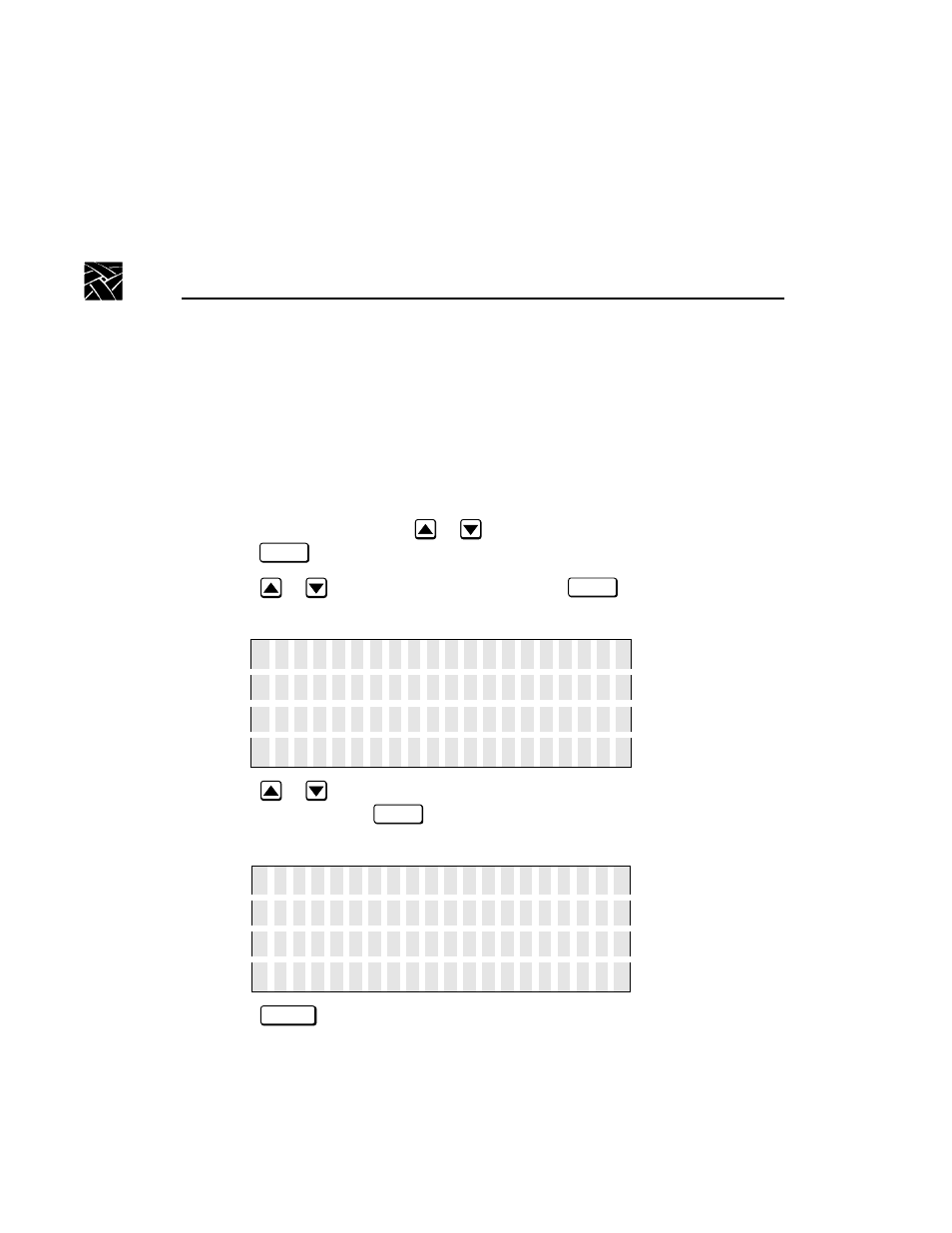
Chapter 4 Operating the Tape Drives
54
PLS200 Library Installation and Operation
Displaying Information About Tape Drives
You can display information about your tape drives from the Drive Info Menu,
accessible under the Library Info Menu. The information screens are updated
whenever there is a change in drive status.
To display tape drive information:
1. From the Main Menu, press
or
to select the Library Info Menu and
press
.
2. Press
or
to select the Drive Info Menu and
. The library
displays the following screen:
3. Press
or
to select the tape drive for which you want to display
information and press
. For each installed tape drive, the library
displays a screen similar to the following:
4. Press
to return to the previous menus.
→
D r
i
v e
1
S t
a
t
u s
D r
i
v e
2
S t
a
t
u s
D r
i
v e
3
S t
a
t
u s
D r
i
v e
4
S t
a
t
u s
↓
D R I V E
1
S T A T U S :
T y p e
M A M M O T H
P r e s e n
t
1
A c c e s s
i
b
l
e
1
↓
Enter
Enter
Enter
Escape
- LDK 5302 (24 pages)
- SFP Optical Converters (18 pages)
- 2000GEN (22 pages)
- 2011RDA (28 pages)
- 2010RDA-16 (28 pages)
- 2000NET v3.2.2 (72 pages)
- 2000NET v3.1 (68 pages)
- 2020DAC D-To-A (30 pages)
- 2000NET v4.0.0 (92 pages)
- 2020ADC A-To-D (32 pages)
- 2030RDA (36 pages)
- 2031RDA-SM (38 pages)
- 2041EDA (20 pages)
- 2040RDA (24 pages)
- 2041RDA (24 pages)
- 2042EDA (26 pages)
- 2090MDC (30 pages)
- 2040RDA-FR (52 pages)
- LDK 4021 (22 pages)
- 3DX-3901 (38 pages)
- LDK 4420 (82 pages)
- LDK 5307 (40 pages)
- Maestro Master Control Installation v.1.5.1 (455 pages)
- Maestro Master Control Installation v.1.5.1 (428 pages)
- 7600REF Installation (16 pages)
- 7600REF (84 pages)
- 8900FSS (18 pages)
- 8900GEN-SM (50 pages)
- 8900NET v.4.3.0 (108 pages)
- Safety Summary (17 pages)
- 8900NET v.4.0.0 (94 pages)
- 8906 (34 pages)
- 8911 (16 pages)
- 8900NET v.3.2.2 (78 pages)
- 8914 (18 pages)
- 8912RDA-D (20 pages)
- 8916 (26 pages)
- 8910ADA-SR (58 pages)
- 8920ADC v.2.0 (28 pages)
- 8920ADC v.2.0.1A (40 pages)
- 8920DAC (28 pages)
- 8920DMX (30 pages)
- 8920ADT (36 pages)
- 8920MUX (50 pages)
- 8921ADT (58 pages)
