Grass Valley PLS200 User Manual
Page 121
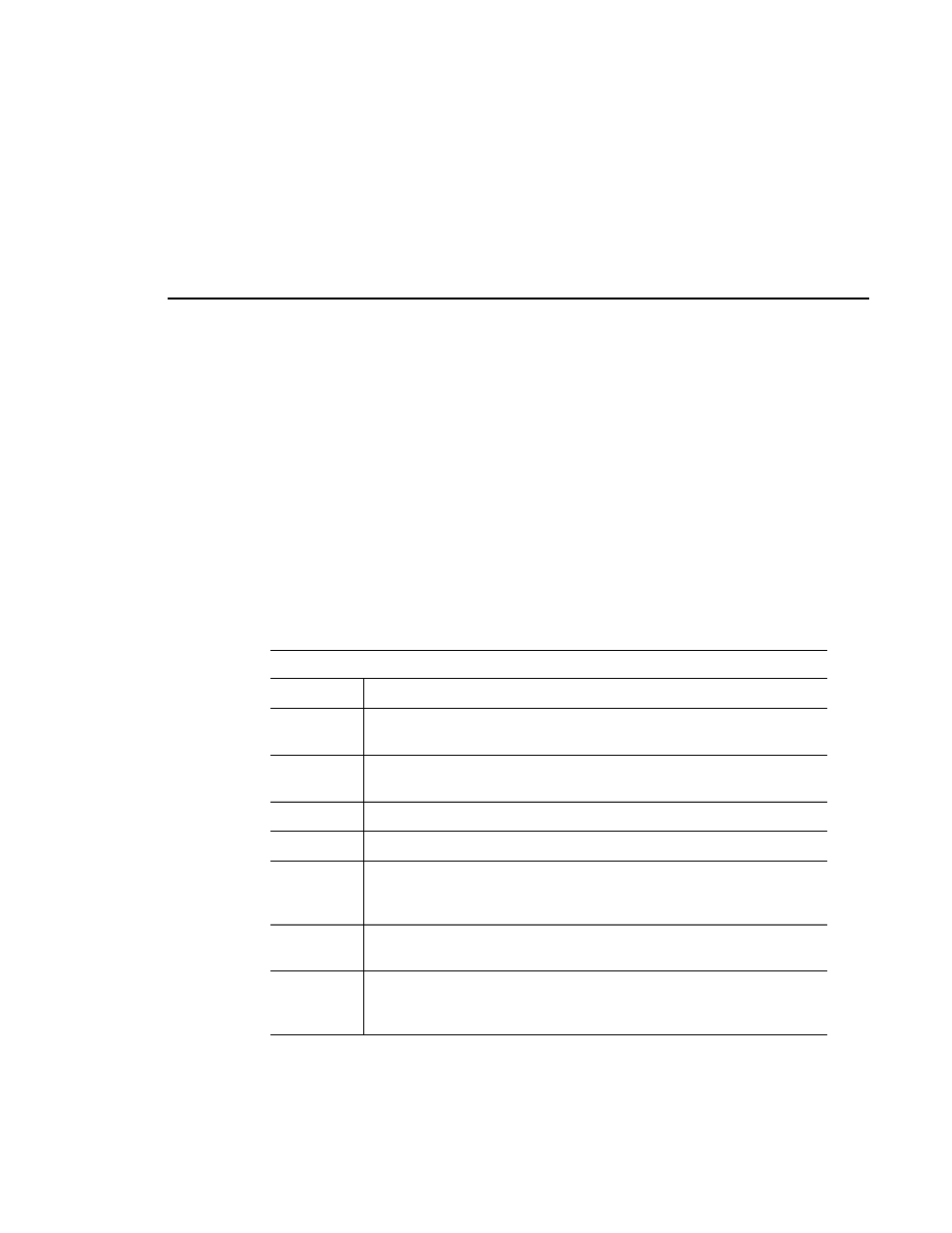
SCSI Mode Parameters
PLS200 Library Installation and Operation
99
The SCSI Mode Parameters screen provides the current (Cur), default (Def),
and saved (Sav) values for each parameters listed below.
• The current value is the value currently active. It is either the power-on
default or a temporary value set by the latest MODE SELECT command.
• The default value is the original value set at the factory.
• The saved value is the value specified as the power-on default by a MODE
SELECT command. After a saved value has been specified with a MODE
SELECT command, this value takes effect each time you power on the
library.
Fields on SCSI Mode Parameters Screen
* When set to their default values, the element addresses reported on this screen are the same as the
element indexes shown in Appendix C. However, unlike element indexes, which cannot be
changed, addresses can be changed by the application software using a MODE SELECT
command.
SCSI Mode Parameters:
CHM Addr
*
The element address of the cartridge handling mechanism (CHM).
Stor Addr*
The element address of the first storage location, the fixed cartridge slot. The
remaining cartridge slots are numbered consecutively.
Drive Addr*
The element address of the first tape drive (the top tape drive). The remaining tape
drives are numbered consecutively.
Drive Num
The number of tape drives installed.
E/E Addr*
The element address of the entry/exit port.
Parity
Whether parity checking is enabled for the SCSI bus that is connected to the
library. When the parity option is enabled, the library checks all data coming
across the SCSI bus for parity.
Pty Retry
The number of times the library will retry a SCSI phase after detecting a parity
error.
Write Line 1
through
Write Line 4
Whether the text displayed on each of the four lines on the Main Screen is defined
by the application software.
