Setting the library time, Checking the serial number – Grass Valley PLS200 User Manual
Page 61
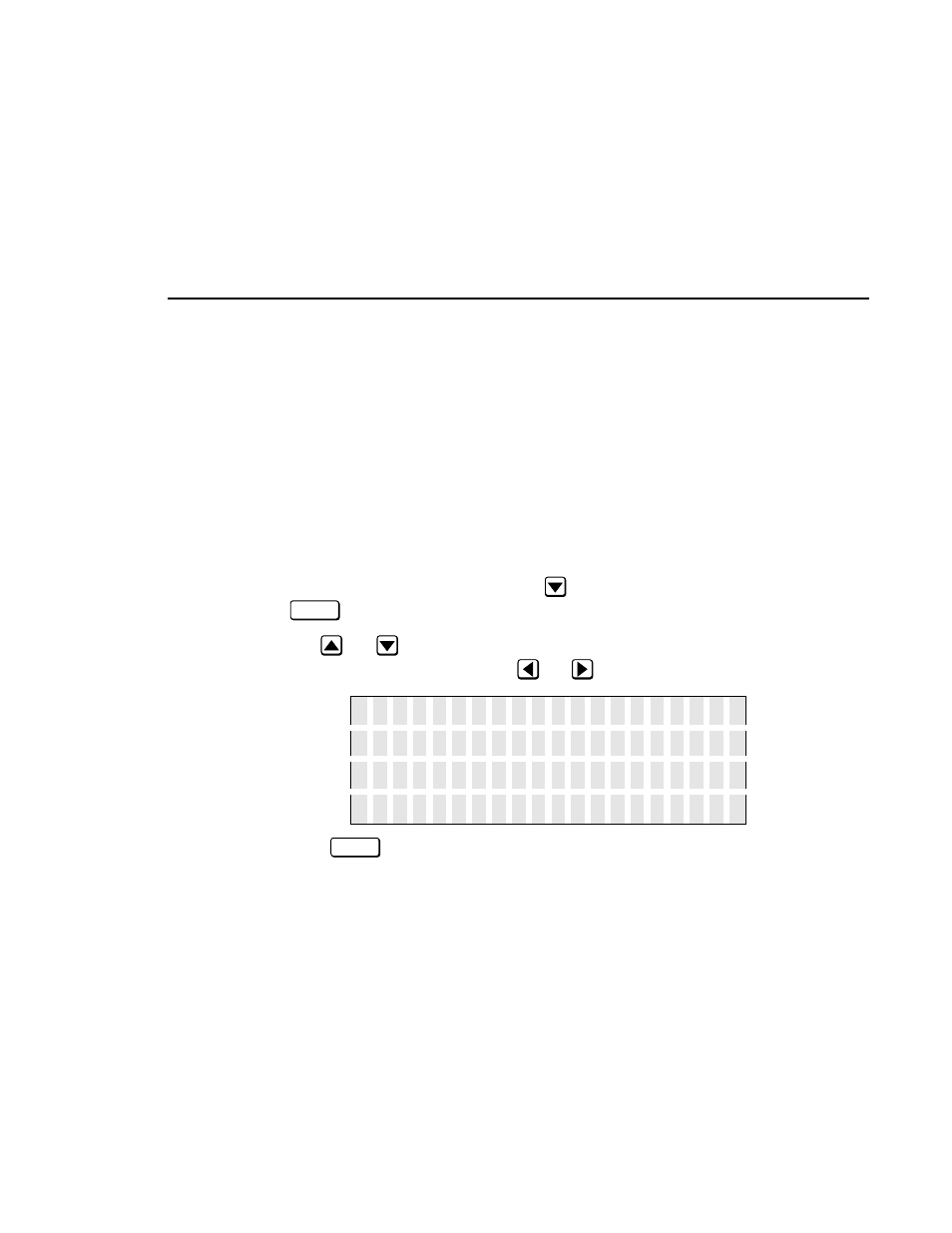
Setting the Library Time
PLS200 Library Installation and Operation
39
Setting the Library Time
The Set Time option allows you to set the time that is shown on the library's
Main Screen and Command History screen (see page 108).
NOTE: The clock in the library is independent of outside clocks. It is not locked to
any external synchronization, and cannot be set or accessed by the Media
Manager on the Profile video disk recorder.
To set the time:
1. From the Configuration Menu, press
to select Set Time and press
.
2. Use
and
to toggle through the selections under HH (hours), MM
(minutes), and SS (seconds). Use
and
to toggle between the columns.
3. Press
to save your changes and exit the Set Time screen.
Checking the Serial Number
The serial number is entered into the library firmware at the factory. You can
read the serial number label on the back of the library or use the Set Serial
Number option. The serial number displayed on this screen appears on
diagnostic listings.
NOTE: If the serial number has never been entered, the number stored in memory is
99999999.
Enter
S e
t
H H : M M :
S S
T
i m e
:
2 0
:
2 2
:
0 9
↑
→
↓
Enter
