Install cartridge magazines – Grass Valley PLS200 User Manual
Page 42
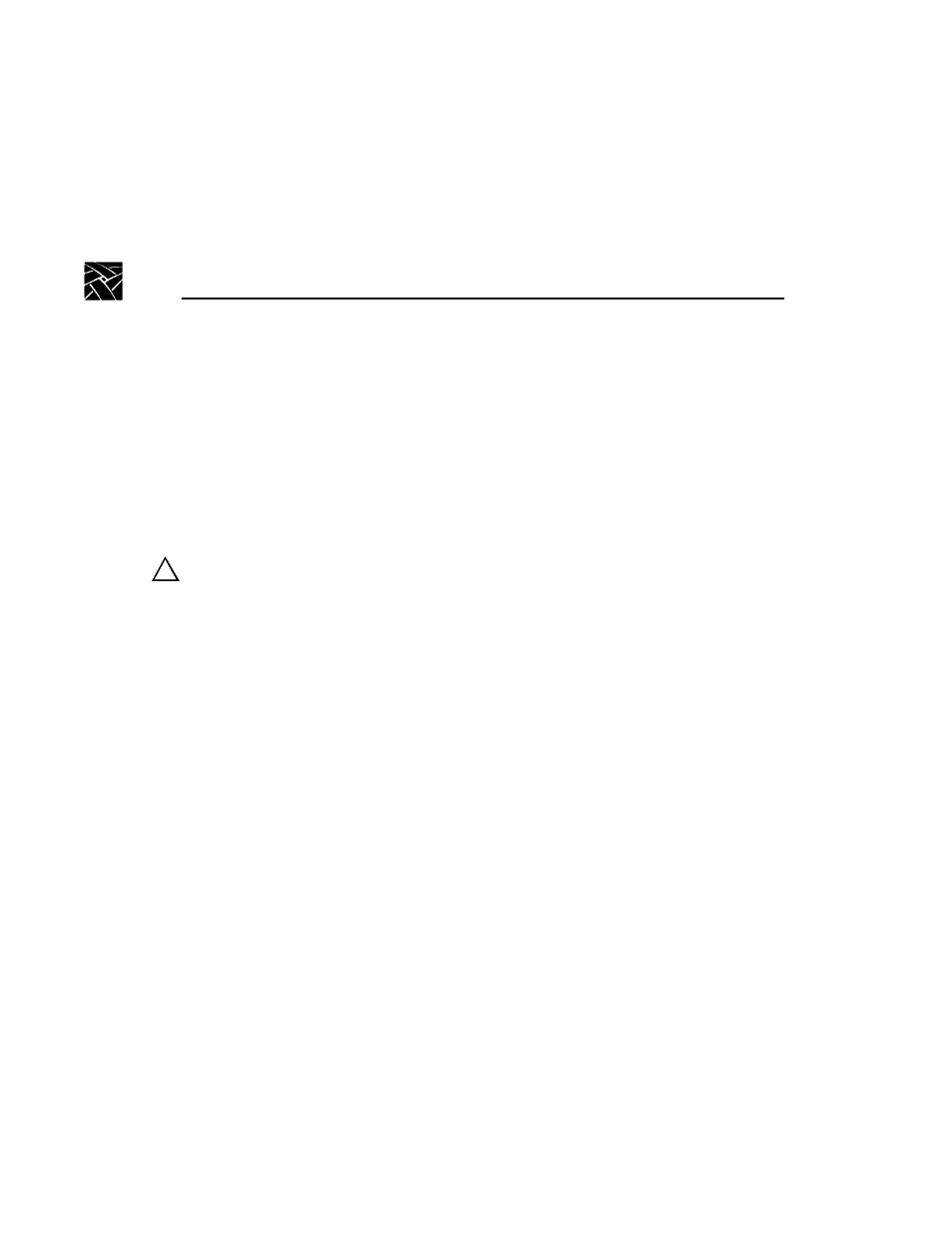
Chapter 1 Installing the Hardware
20
PLS200 Library Installation and Operation
Install Cartridge Magazines
➤
Important
Use only magazines designed for half-height Exabyte 8mm
libraries. Do not use Exabyte Data Cartridge Holders designed for
full-height Exabyte 8mm libraries.
The following instructions describe how to install cartridge magazines onto the
mounting plates on the drum.
CAUTION: Make sure the CHM and its cabling are safely out of the way
before installing cartridge magazines.
1. If necessary, manually rotate the drum to access the mounting plate where
you want to install the magazine.
2. On the magazine mounting plate, locate the roller on the top end of the plate.
3. Position the magazine over the mounting plate with the single mounting
guide toward the top, as shown in Figure 1-15.
4. Insert the bottom end of the magazine first, then snap the magazine into place
by pressing against the top.
!
- LDK 5302 (24 pages)
- SFP Optical Converters (18 pages)
- 2000GEN (22 pages)
- 2011RDA (28 pages)
- 2010RDA-16 (28 pages)
- 2000NET v3.2.2 (72 pages)
- 2000NET v3.1 (68 pages)
- 2020DAC D-To-A (30 pages)
- 2000NET v4.0.0 (92 pages)
- 2020ADC A-To-D (32 pages)
- 2030RDA (36 pages)
- 2031RDA-SM (38 pages)
- 2041EDA (20 pages)
- 2040RDA (24 pages)
- 2041RDA (24 pages)
- 2042EDA (26 pages)
- 2090MDC (30 pages)
- 2040RDA-FR (52 pages)
- LDK 4021 (22 pages)
- 3DX-3901 (38 pages)
- LDK 4420 (82 pages)
- LDK 5307 (40 pages)
- Maestro Master Control Installation v.1.5.1 (455 pages)
- Maestro Master Control Installation v.1.5.1 (428 pages)
- 7600REF Installation (16 pages)
- 7600REF (84 pages)
- 8900FSS (18 pages)
- 8900GEN-SM (50 pages)
- 8900NET v.4.3.0 (108 pages)
- Safety Summary (17 pages)
- 8900NET v.4.0.0 (94 pages)
- 8906 (34 pages)
- 8911 (16 pages)
- 8900NET v.3.2.2 (78 pages)
- 8914 (18 pages)
- 8912RDA-D (20 pages)
- 8916 (26 pages)
- 8910ADA-SR (58 pages)
- 8920ADC v.2.0 (28 pages)
- 8920ADC v.2.0.1A (40 pages)
- 8920DAC (28 pages)
- 8920DMX (30 pages)
- 8920ADT (36 pages)
- 8920MUX (50 pages)
- 8921ADT (58 pages)
