Scan with range, Home gripper – Grass Valley PLS200 User Manual
Page 111
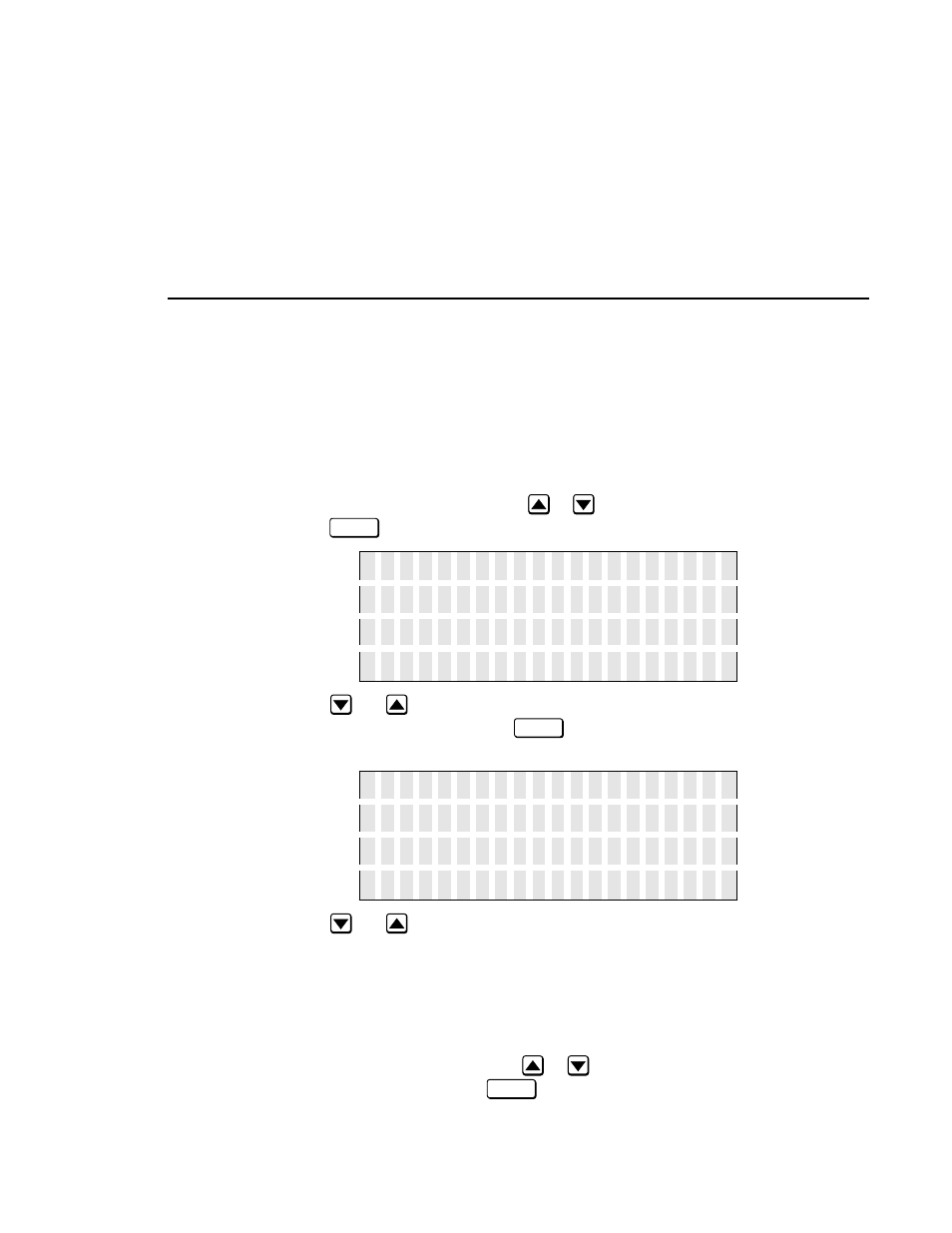
Scan with Range
PLS200 Library Installation and Operation
89
Scan with Range
The Scan with Range test scans a range of bar code labels. The information is
stored in the cartridge inventory.
To run the Scan with Range test:
1. From the Diagnostics Menu, press
or
to select Scan with Range and
press
. The library displays the following screen.
2. Press
and
to specify an element index where you want the bar code
scanner to begin scanning. Press
. The library displays the following
screen.
3. Press
and
to specify an element index where you want the bar code
scanner to end scanning. Any scan errors encountered are displayed on the
Label Info screen (see page 110).
Home Gripper
The Home Gripper test closes and opens the gripper on the CHM.
To run the Home Gripper test, press
or
from the Diagnostics Menu to
select Home Gripper and press
.
Enter
S e
t
S c a n
S t
a r
t
0
↑
I
n c
r e a s e
↓
D e c
r e a s e
Enter
S e
t
S c a n
S t
o p
0
↑
I
n c
r e a s e
↓
D e c
r e a s e
Enter
- LDK 5302 (24 pages)
- SFP Optical Converters (18 pages)
- 2000GEN (22 pages)
- 2011RDA (28 pages)
- 2010RDA-16 (28 pages)
- 2000NET v3.2.2 (72 pages)
- 2000NET v3.1 (68 pages)
- 2020DAC D-To-A (30 pages)
- 2000NET v4.0.0 (92 pages)
- 2020ADC A-To-D (32 pages)
- 2030RDA (36 pages)
- 2031RDA-SM (38 pages)
- 2041EDA (20 pages)
- 2040RDA (24 pages)
- 2041RDA (24 pages)
- 2042EDA (26 pages)
- 2090MDC (30 pages)
- 2040RDA-FR (52 pages)
- LDK 4021 (22 pages)
- 3DX-3901 (38 pages)
- LDK 4420 (82 pages)
- LDK 5307 (40 pages)
- Maestro Master Control Installation v.1.5.1 (455 pages)
- Maestro Master Control Installation v.1.5.1 (428 pages)
- 7600REF Installation (16 pages)
- 7600REF (84 pages)
- 8900FSS (18 pages)
- 8900GEN-SM (50 pages)
- 8900NET v.4.3.0 (108 pages)
- Safety Summary (17 pages)
- 8900NET v.4.0.0 (94 pages)
- 8906 (34 pages)
- 8911 (16 pages)
- 8900NET v.3.2.2 (78 pages)
- 8914 (18 pages)
- 8912RDA-D (20 pages)
- 8916 (26 pages)
- 8910ADA-SR (58 pages)
- 8920ADC v.2.0 (28 pages)
- 8920ADC v.2.0.1A (40 pages)
- 8920DAC (28 pages)
- 8920DMX (30 pages)
- 8920ADT (36 pages)
- 8920MUX (50 pages)
- 8921ADT (58 pages)
