Viewing system sensors – Grass Valley PLS200 User Manual
Page 128
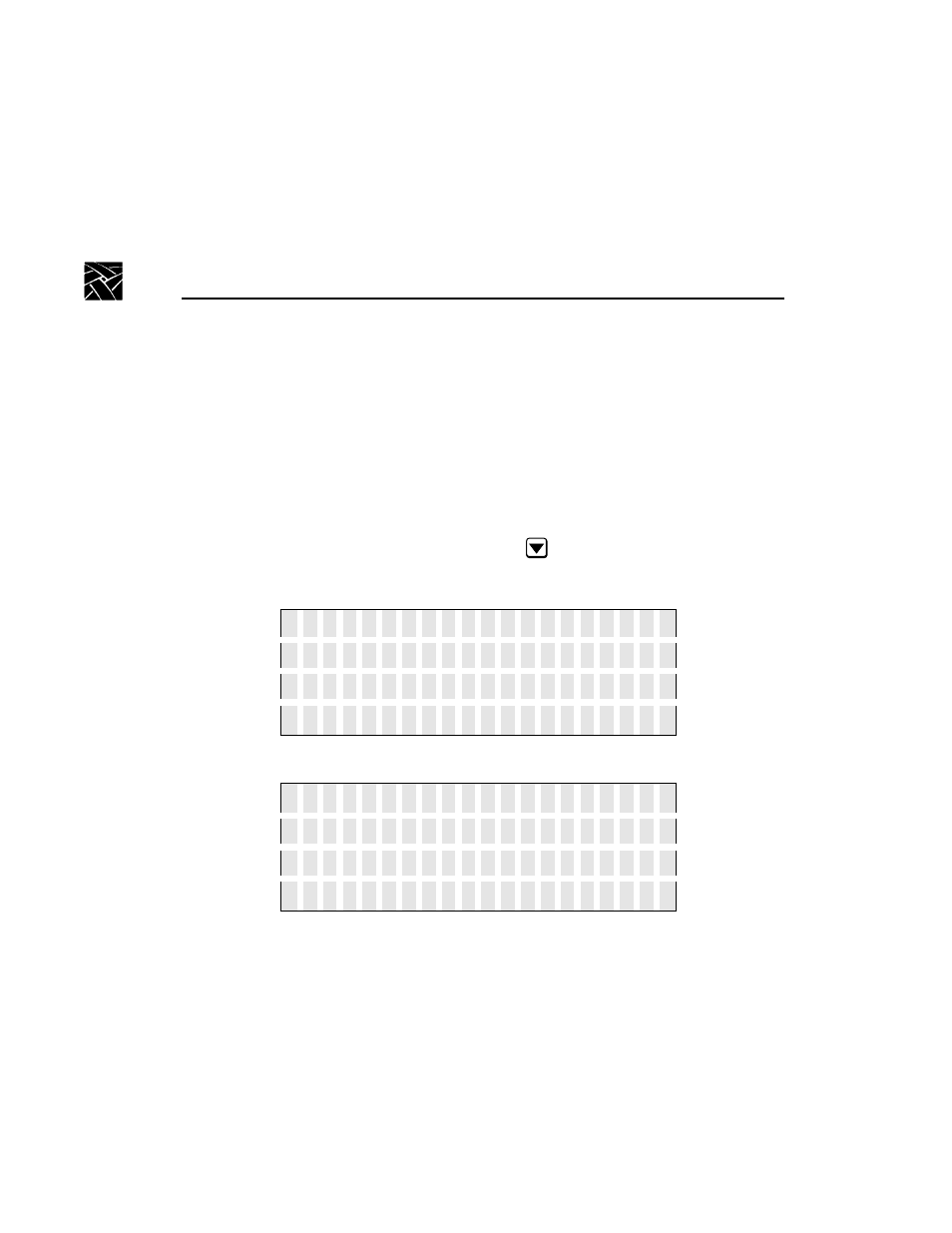
Chapter 8 Using the Library Info Menu
106
PLS200 Library Installation and Operation
Viewing System Sensors
The System Sensors screens enable you to troubleshoot hardware problems by
checking the current status of the library's internal mechanical sensors. To view
system sensors:
1. From the Library Info Menu, select System Sensors. The library displays the
Digital Sensors screen.
2. To display the Analog Sensors screen, press
.
Digital Sensors Screen
Analog Sensors Screen
D I G I
T A L
S E N S O R S
:
D o o
r
C
l
o s e d
1
K e y
l
o c k
1
G r
i
p p e
r
H o m e
0
↓
A N A L O G
S E N S O R S
↑
T e m p e
r
a
t
u
r
e
:
2 3 C
+ 1 2 V
:
1 1 8 1 6
m V
-
1 2 V
:
-
1 2 2 3 3
m V
↓
See also other documents in the category Grass Valley Equipment:
- LDK 5302 (24 pages)
- SFP Optical Converters (18 pages)
- 2000GEN (22 pages)
- 2011RDA (28 pages)
- 2010RDA-16 (28 pages)
- 2000NET v3.2.2 (72 pages)
- 2000NET v3.1 (68 pages)
- 2020DAC D-To-A (30 pages)
- 2000NET v4.0.0 (92 pages)
- 2020ADC A-To-D (32 pages)
- 2030RDA (36 pages)
- 2031RDA-SM (38 pages)
- 2041EDA (20 pages)
- 2040RDA (24 pages)
- 2041RDA (24 pages)
- 2042EDA (26 pages)
- 2090MDC (30 pages)
- 2040RDA-FR (52 pages)
- LDK 4021 (22 pages)
- 3DX-3901 (38 pages)
- LDK 4420 (82 pages)
- LDK 5307 (40 pages)
- Maestro Master Control Installation v.1.5.1 (455 pages)
- Maestro Master Control Installation v.1.5.1 (428 pages)
- 7600REF Installation (16 pages)
- 7600REF (84 pages)
- 8900FSS (18 pages)
- 8900GEN-SM (50 pages)
- 8900NET v.4.3.0 (108 pages)
- Safety Summary (17 pages)
- 8900NET v.4.0.0 (94 pages)
- 8906 (34 pages)
- 8911 (16 pages)
- 8900NET v.3.2.2 (78 pages)
- 8914 (18 pages)
- 8912RDA-D (20 pages)
- 8916 (26 pages)
- 8910ADA-SR (58 pages)
- 8920ADC v.2.0 (28 pages)
- 8920ADC v.2.0.1A (40 pages)
- 8920DAC (28 pages)
- 8920DMX (30 pages)
- 8920ADT (36 pages)
- 8920MUX (50 pages)
- 8921ADT (58 pages)
