Grass Valley PLS200 User Manual
Page 5
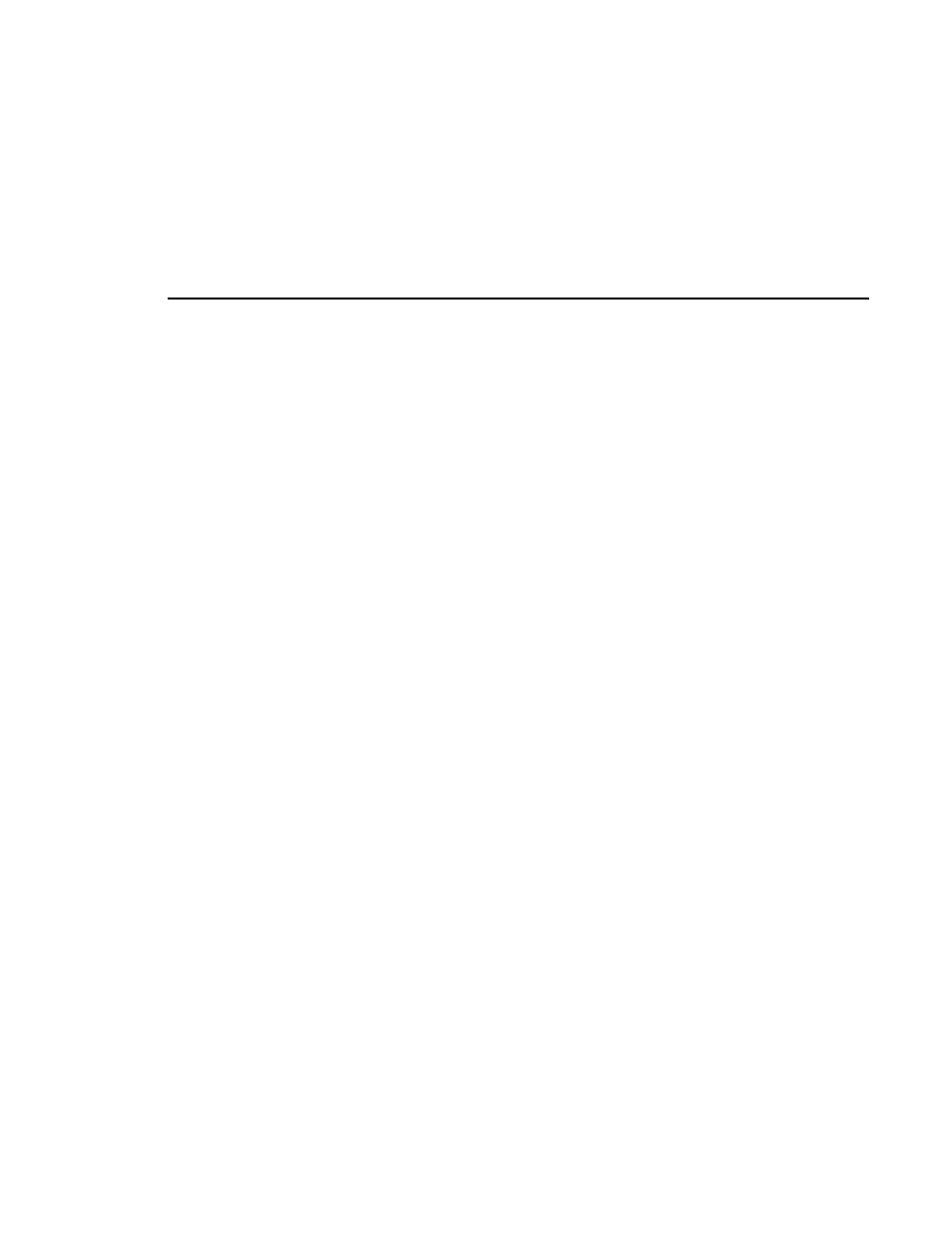
Contents
PLS200 Library Installation and Operation
v
Chapter 6
Packing and Shipping the Library
Returning the Library for Service ............................................................... 69
Shipping the Library................................................................................... 69
Preparing the Library for Shipping ........................................................ 70
Inserting the Packing Foam in the Library ............................................ 71
Removing the Library From the Rack ................................................... 73
Packing the Library in the Shipping Containers .................................... 77
Chapter 7
Performing Diagnostics
Using the LCD Diagnostics Menu.............................................................. 83
Summary of Diagnostic Tests ............................................................... 84
Accessing the Diagnostics Menu .......................................................... 85
Specifying Element Indexes.................................................................. 85
Stopping Diagnostic Tests .................................................................... 85
Self Test................................................................................................ 86
Position to Element ............................................................................... 86
Park....................................................................................................... 87
Move Cartridge ..................................................................................... 87
Scan...................................................................................................... 88
Scan with Range................................................................................... 89
Home Gripper ....................................................................................... 89
Home CHM ........................................................................................... 90
Cycle Pick/Place ................................................................................... 90
Cycle Gripper ........................................................................................ 91
Cycle S Axis.......................................................................................... 92
Cycle L Axis .......................................................................................... 92
Cycle Drum ........................................................................................... 93
Cycle Solenoid ...................................................................................... 93
Cycle E/E .............................................................................................. 94
Configuring the Serial Ports for Diagnostics .............................................. 95
Chapter 8
Using the Library Info Menu
Accessing the Library Info Menu ............................................................... 97
Using the SCSI Menu ................................................................................ 98
SCSI Mode Parameters ........................................................................ 98
SCSI Reservations.............................................................................. 100
SCSI Sense Data................................................................................ 102
Viewing Statistics..................................................................................... 104
Viewing System Sensors ......................................................................... 106
Viewing Command History ...................................................................... 108
Using the Inventory Menu........................................................................ 110
Bar Code Label Information ................................................................ 110
Element Occupied Information............................................................ 112
Element Position Information .............................................................. 113
