Grass Valley PLS200 User Manual
Page 167
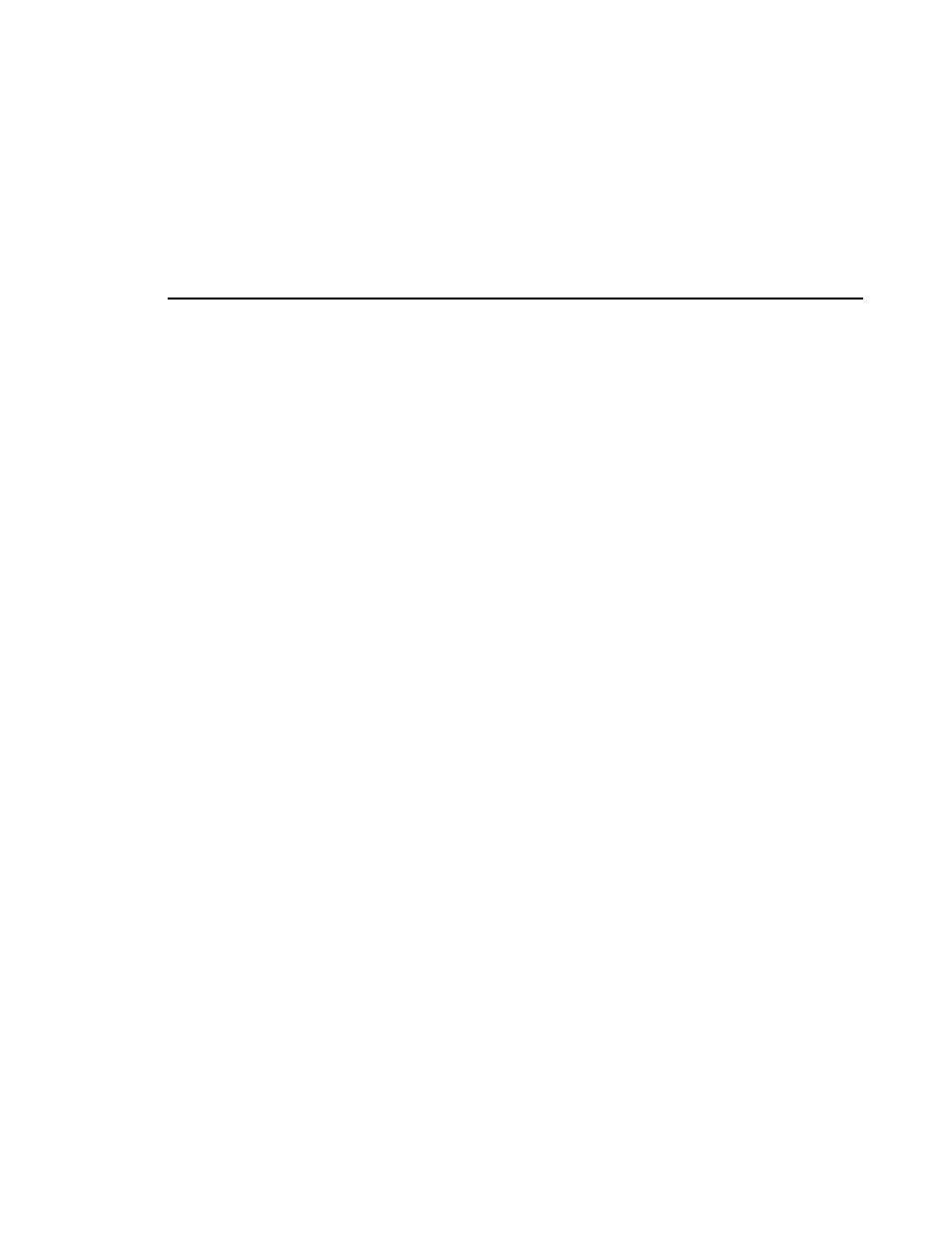
Index
PLS200 Library Installation and Operation
145
number installed 99
operating 53–57
parity checking for 36
powering on 28
power-on self-test 29
setting SCSI ID 34
troubleshooting 116
type 55
using fewer than four in a library 59
Tape fmt field 56
Tape left field 56
technical assistance xvii
temperature
displaying on LCD 107
specification 119
terminator
specifications 120
testing the library 83–94
Home Gripper test 89
time setting 39
troubleshooting 115–117
Type field 55
U
Unit Attention sense key 103
Unit Reservation screen 100
Use Mammoth option 41, 55
V
VDR
installing the SCSI adapter 3
removing covers 4
removing hold-downs 5
voltage selection 28
W
weight of the library 3
window, cleaning 67
Write ECC field 56
write-protect switch 18
See also other documents in the category Grass Valley Equipment:
- LDK 5302 (24 pages)
- SFP Optical Converters (18 pages)
- 2000GEN (22 pages)
- 2011RDA (28 pages)
- 2010RDA-16 (28 pages)
- 2000NET v3.2.2 (72 pages)
- 2000NET v3.1 (68 pages)
- 2020DAC D-To-A (30 pages)
- 2000NET v4.0.0 (92 pages)
- 2020ADC A-To-D (32 pages)
- 2030RDA (36 pages)
- 2031RDA-SM (38 pages)
- 2041EDA (20 pages)
- 2040RDA (24 pages)
- 2041RDA (24 pages)
- 2042EDA (26 pages)
- 2090MDC (30 pages)
- 2040RDA-FR (52 pages)
- LDK 4021 (22 pages)
- 3DX-3901 (38 pages)
- LDK 4420 (82 pages)
- LDK 5307 (40 pages)
- Maestro Master Control Installation v.1.5.1 (455 pages)
- Maestro Master Control Installation v.1.5.1 (428 pages)
- 7600REF Installation (16 pages)
- 7600REF (84 pages)
- 8900FSS (18 pages)
- 8900GEN-SM (50 pages)
- 8900NET v.4.3.0 (108 pages)
- Safety Summary (17 pages)
- 8900NET v.4.0.0 (94 pages)
- 8906 (34 pages)
- 8911 (16 pages)
- 8900NET v.3.2.2 (78 pages)
- 8914 (18 pages)
- 8912RDA-D (20 pages)
- 8916 (26 pages)
- 8910ADA-SR (58 pages)
- 8920ADC v.2.0 (28 pages)
- 8920ADC v.2.0.1A (40 pages)
- 8920DAC (28 pages)
- 8920DMX (30 pages)
- 8920ADT (36 pages)
- 8920MUX (50 pages)
- 8921ADT (58 pages)
