Changing the control mode – Grass Valley PLS200 User Manual
Page 70
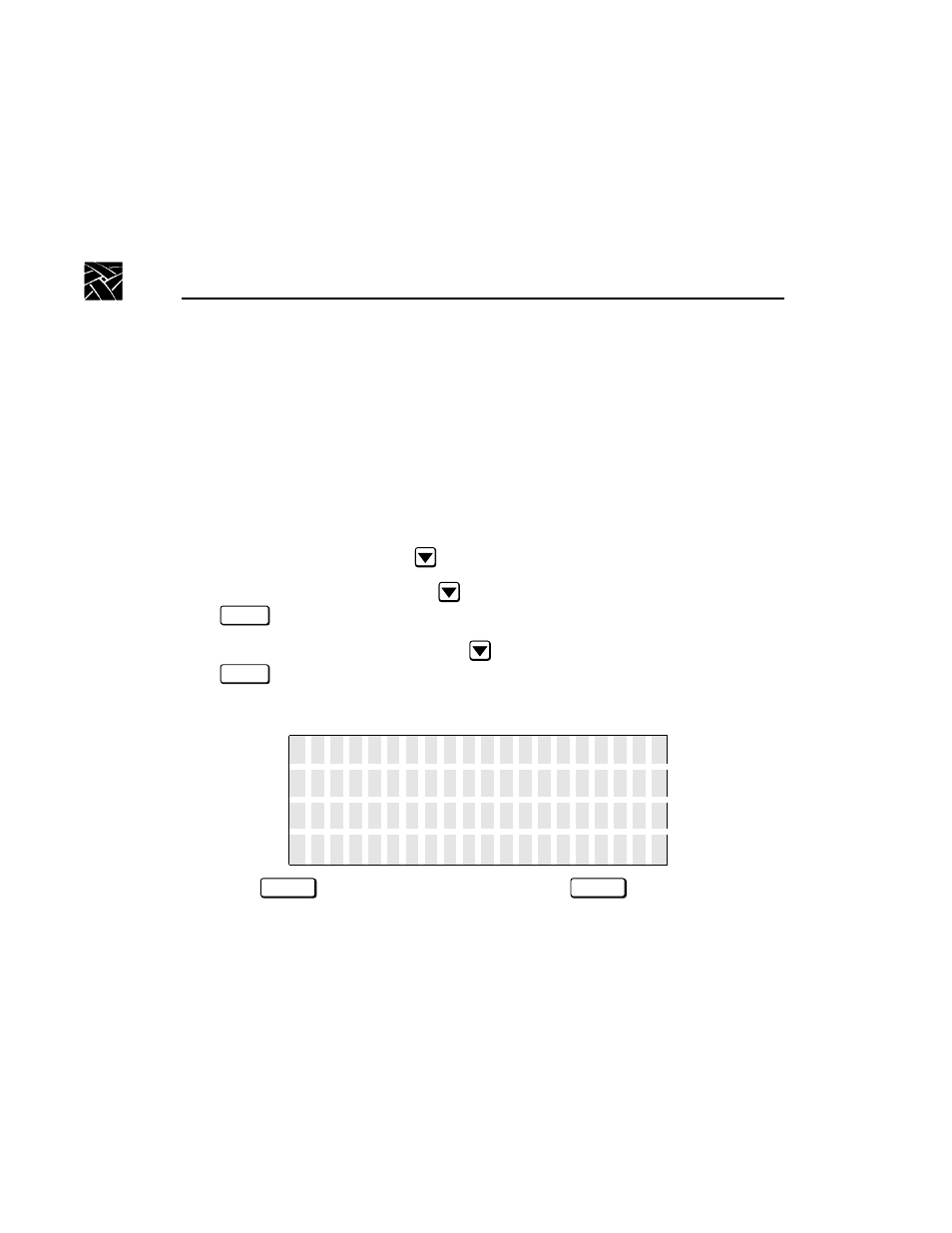
Chapter 3 Operating the Library
48
PLS200 Library Installation and Operation
Changing the Control Mode
➤
Important
When you change from SCSI Interface control mode to any
other mode, you cannot control CHM motion with Media Manager or other
similar software.
1. Make sure the library is in the ready state (that is, no hardware errors, door
closed, and no cartridge move operations occurring).
2. From the Main Menu, press
to select Interface Menu.
3. From the Interface Menu, press
to select Control Mode Menu and press
.
4. From the Control Mode Menu, press
to select the control mode and press
. The current control mode is indicated with an asterisk (*). The
library changes from the current control mode and displays a screen similar
to the following:
5. Press
to return to the Interface Menu, and
again to return
to the Main Menu.
Enter
Enter
A C T I V E
I N T E R F A C E :
F r
ο
m :
S C S I
T o
:
L C D
S t
a
t
u s
:
D O N E
Escape
Escape
- LDK 5302 (24 pages)
- SFP Optical Converters (18 pages)
- 2000GEN (22 pages)
- 2011RDA (28 pages)
- 2010RDA-16 (28 pages)
- 2000NET v3.2.2 (72 pages)
- 2000NET v3.1 (68 pages)
- 2020DAC D-To-A (30 pages)
- 2000NET v4.0.0 (92 pages)
- 2020ADC A-To-D (32 pages)
- 2030RDA (36 pages)
- 2031RDA-SM (38 pages)
- 2041EDA (20 pages)
- 2040RDA (24 pages)
- 2041RDA (24 pages)
- 2042EDA (26 pages)
- 2090MDC (30 pages)
- 2040RDA-FR (52 pages)
- LDK 4021 (22 pages)
- 3DX-3901 (38 pages)
- LDK 4420 (82 pages)
- LDK 5307 (40 pages)
- Maestro Master Control Installation v.1.5.1 (455 pages)
- Maestro Master Control Installation v.1.5.1 (428 pages)
- 7600REF Installation (16 pages)
- 7600REF (84 pages)
- 8900FSS (18 pages)
- 8900GEN-SM (50 pages)
- 8900NET v.4.3.0 (108 pages)
- Safety Summary (17 pages)
- 8900NET v.4.0.0 (94 pages)
- 8906 (34 pages)
- 8911 (16 pages)
- 8900NET v.3.2.2 (78 pages)
- 8914 (18 pages)
- 8912RDA-D (20 pages)
- 8916 (26 pages)
- 8910ADA-SR (58 pages)
- 8920ADC v.2.0 (28 pages)
- 8920ADC v.2.0.1A (40 pages)
- 8920DAC (28 pages)
- 8920DMX (30 pages)
- 8920ADT (36 pages)
- 8920MUX (50 pages)
- 8921ADT (58 pages)
