Installing the scsi adapter into the vdr – Grass Valley PLS200 User Manual
Page 25
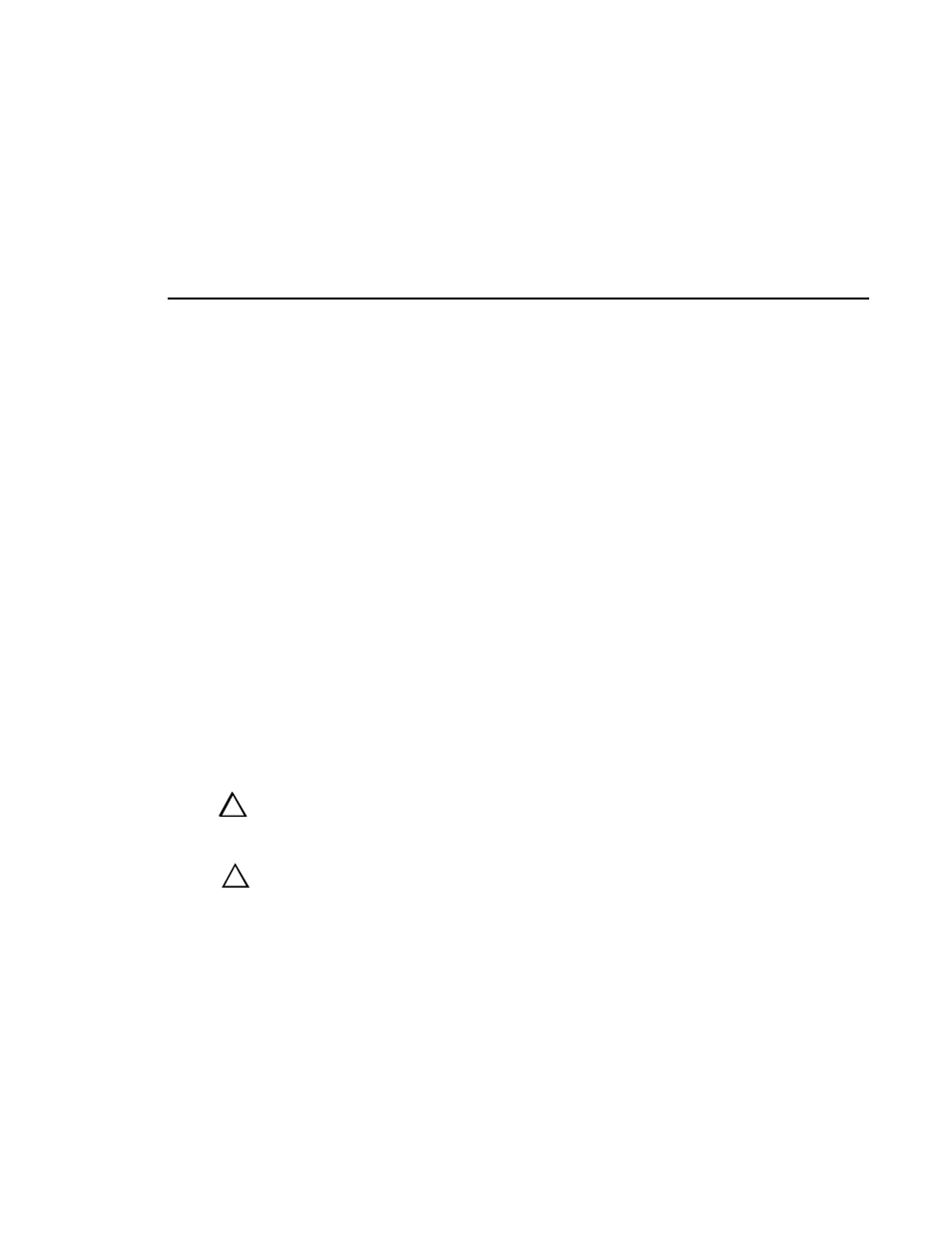
Prepare the Library
PLS200 Library Installation and Operation
3
Prepare the Library
The slide rails and mounting hardware for rack-mounting the library are
shipped in the box with the library. The library weighs 152 pounds (69 kg) with
four tape drives installed. Before installing the library, make sure that your rack
has extension support legs and that you have at least four people or two people
and a small fork lift.
Verify Your Profile Software Version
The PLS200 requires Profile Software version 2.0 or higher, and WindowsNT
3.51 or higher.
Installing the SCSI Adapter Into the VDR
Before you install the PLS200 hardware, install the SCSI adapter board into the
Profile video disk recorder. The SCSI adapter board provides an EISA-to-SCSI
interface that allows the Media Manager or similar software on the VDR to
control the library’s cartridge handling mechanism. The procedures that follow
take you step-by-step through the recommended sequence for installation of the
SCSI adapter board.
WARNING: The VDR is too heavy for one person to remove from an
equipment rack. To avoid possible injury, get help when removing the VDR
from its rack.
WARNING: Before performing any installation or maintenance procedures,
be sure that:
• the rear-panel power switch is in the off position
• the power cord is disconnected from the video disk recorder and the outlet
!!
!
