Home chm, Cycle pick/place – Grass Valley PLS200 User Manual
Page 112
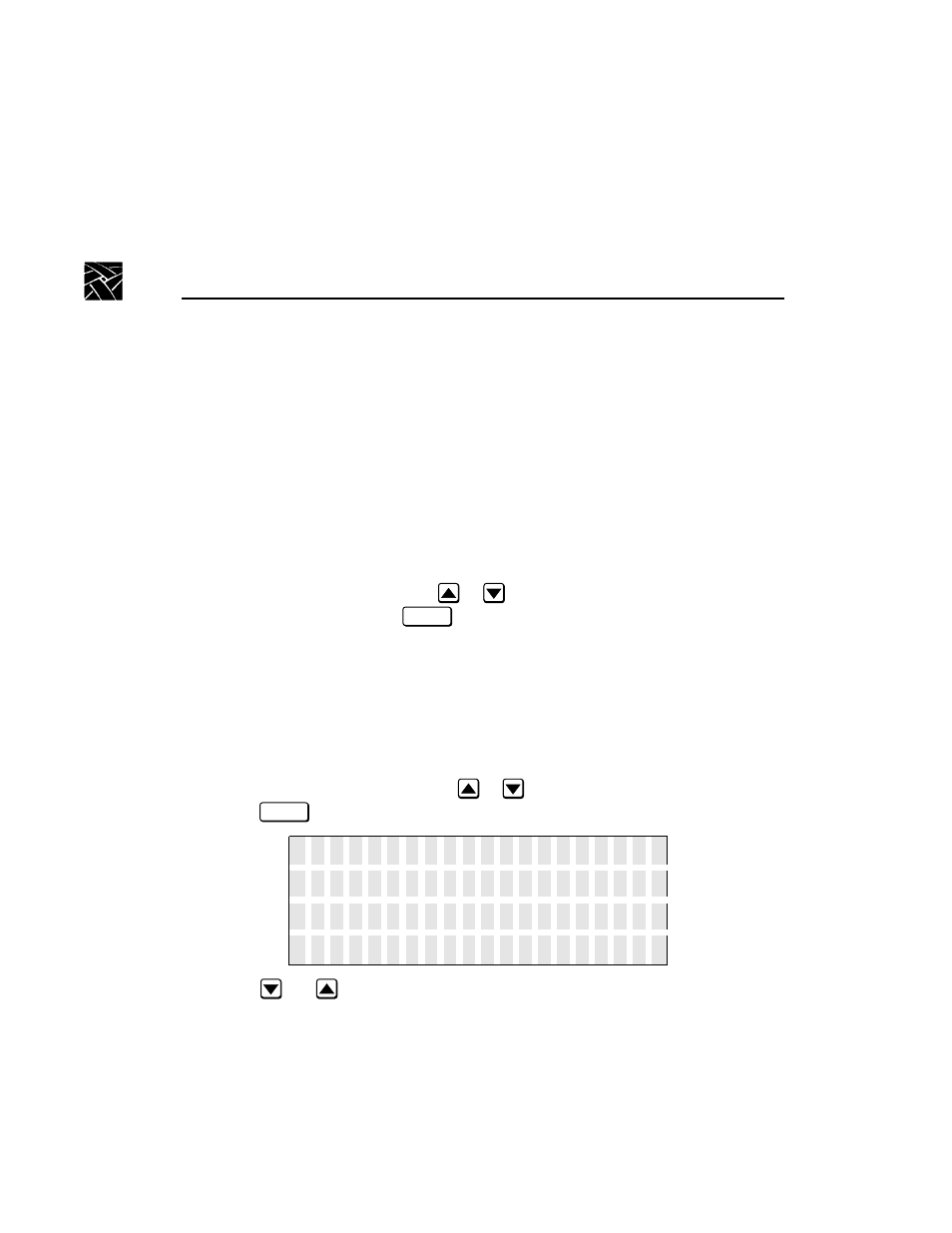
Chapter 7
Performing Diagnostics
90
PLS200 Library Installation and Operation
Home CHM
During the Home CHM test, the following actions occur:
• The CHM moves in and out on the short (horizontal) axis.
• The CHM moves down and up on the long (vertical) axis.
• The drum assembly rotates to its home position (with cartridge magazine 0
toward the front).
• The CHM gripper closes and opens.
To run the Home CHM test, press
or
from the Diagnostics Menu to
select Home CHM and press
.
Cycle Pick/Place
The Cycle Pick/Place test picks a cartridge from the element you specify and
places it back in the same element. The test repeats the number of times you
specify.
To run the Cycle Pick/Place test:
1. From the Diagnostics Menu, press
or
to select Cycle Pick/Place and
press
. The library displays the following screen:
2. Press
and
to select the element index (shown in the upper right
corner) of the cartridge slot where you want the CHM to pick and place the
cartridge.
Enter
Enter
S e
t
S o u r
c e
0
↑
I
n c
r e a s e
↓
D e c
r e a s e
