Check the accessories, Protect the library against esd – Grass Valley PLS200 User Manual
Page 24
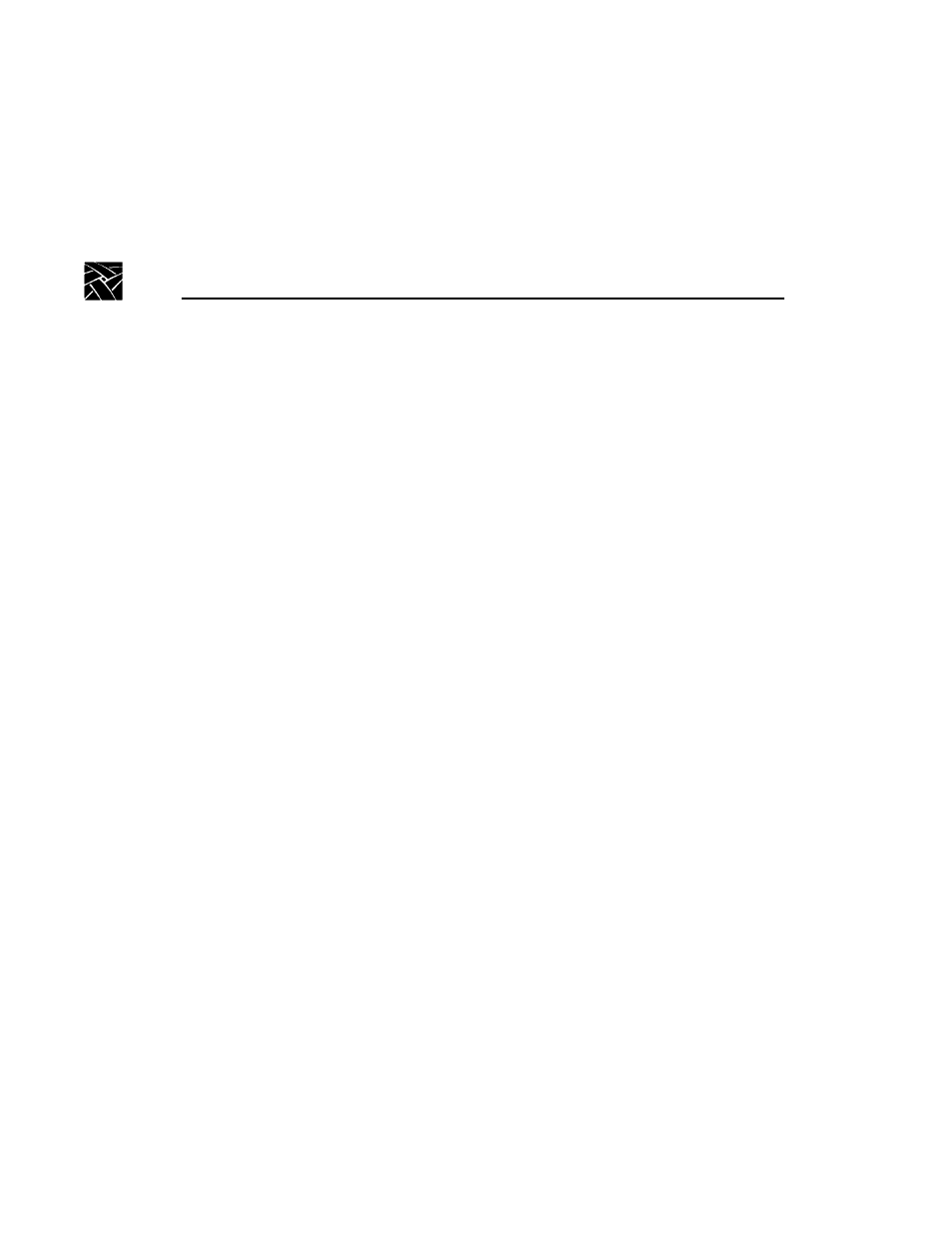
Chapter 1 Installing the Hardware
2
PLS200 Library Installation and Operation
Check the Accessories
Make certain you received the following accessories packed with the PLS200:
• Slide rails and mounting hardware
• Four power cords (North America, United Kingdom, Europe, Australia)
• BusLogic BT-757CD SCSI bus adapter board
• Three SCSI cables
• One SCSI terminator
• Four SCSI jumpers
• Eight Data Cartridge Magazines with covers
• Eighty data cartridges
• Two cleaning cartridges
• One spare drive blank (in addition to those installed)
• Bar code labels for the data cartridges (three sheets)
• PLS200 Operation and Installation Manual
• PLS200 Order Information Technical Data Sheet
Protect the Library Against ESD
If you remove the cover from the library, its internal components are
susceptible to damage from electrostatic discharge (ESD). To ensure that the
work area is as free from ESD as possible, place a grounded, static protection
mat on the work surface, and wear a static protection wrist band. If a mat and
wristband are unavailable, discharge static electricity from your body before
touching the inside of the library or the tape drives. (Touch a known grounded
surface, such as your computer's metal chassis.)
