Element occupied information – Grass Valley PLS200 User Manual
Page 134
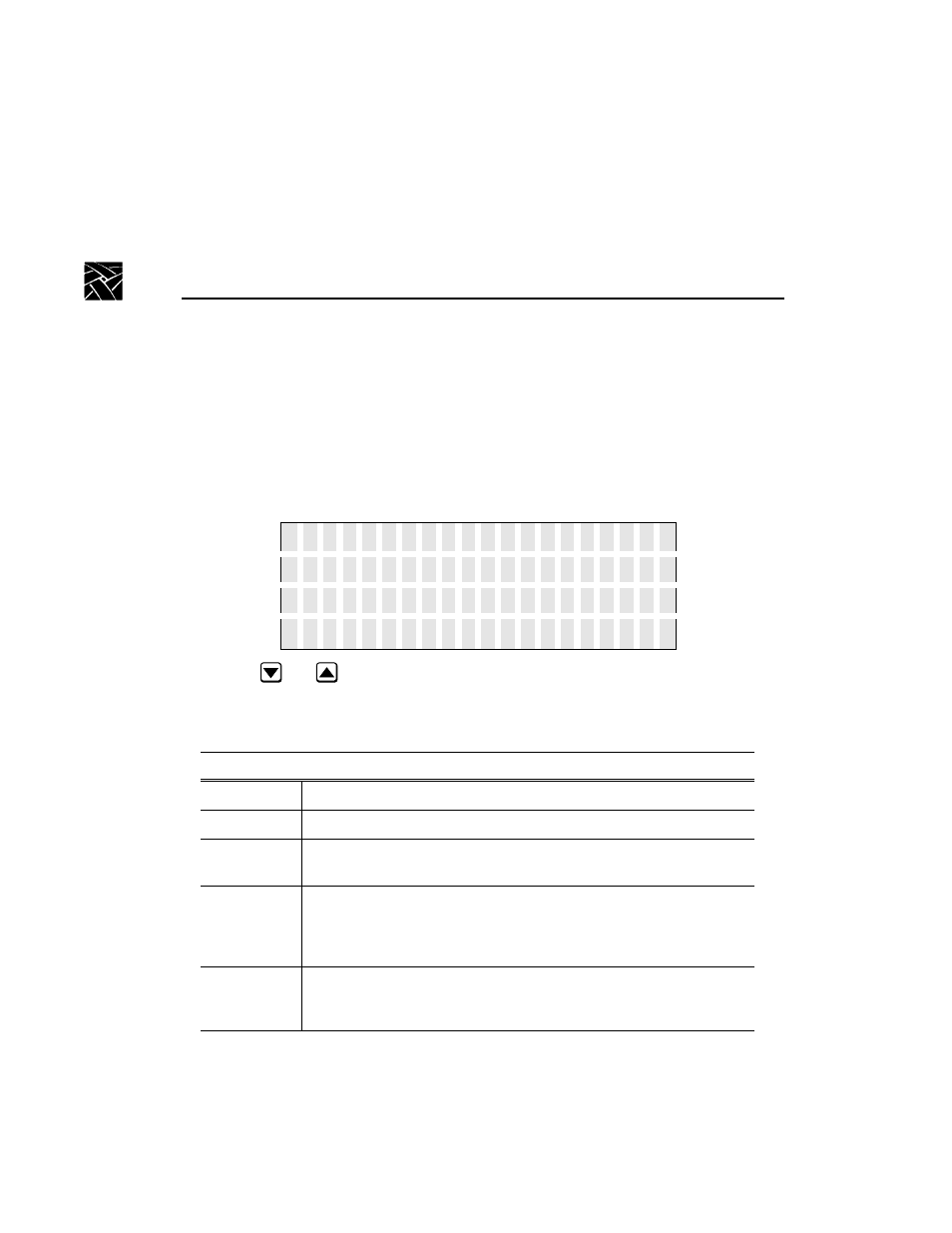
Chapter 8 Using the Library Info Menu
112
PLS200 Library Installation and Operation
Element Occupied Information
To display information about elements in the library:
1. From the Library Info Menu, select Inventory Menu.
2. From the Inventory Menu, select Occupied Info. The library displays the
following screen:
3. Press
and
to scroll through the information for each element index.
Fields on Element Occupied Screen
E L E M
O C C U P
,
I N X =
0
:
A d d
r
/
S r
c
:
0
/
2 5 5
O /
V
/
P
/
A
:
0
/
1
/
1
/
1
C T S
/ W a
r
n
i
n g
:
0
/
0
↓
Element Occupied:
INX
Indicates the element index for which information is being displayed.
Addr (Address)
Indicates the SCSI address of this element.
Src (Source)
Indicates the index of the last storage element from which the cartridge was
moved.
O (Occupied)
Indicates whether the library considers the specified element location to contain
a data cartridge:
0 – The element location does not contain a data cartridge.
1 – The element location contains a data cartridge.
V (Valid)
Indicates whether the Occupied flag is accurate:
0 – The Occupied flag is questionable (may not be accurate).
1 – The Occupied flag is accurate.
