H3C Technologies H3C S7500E Series Switches User Manual
Page 319
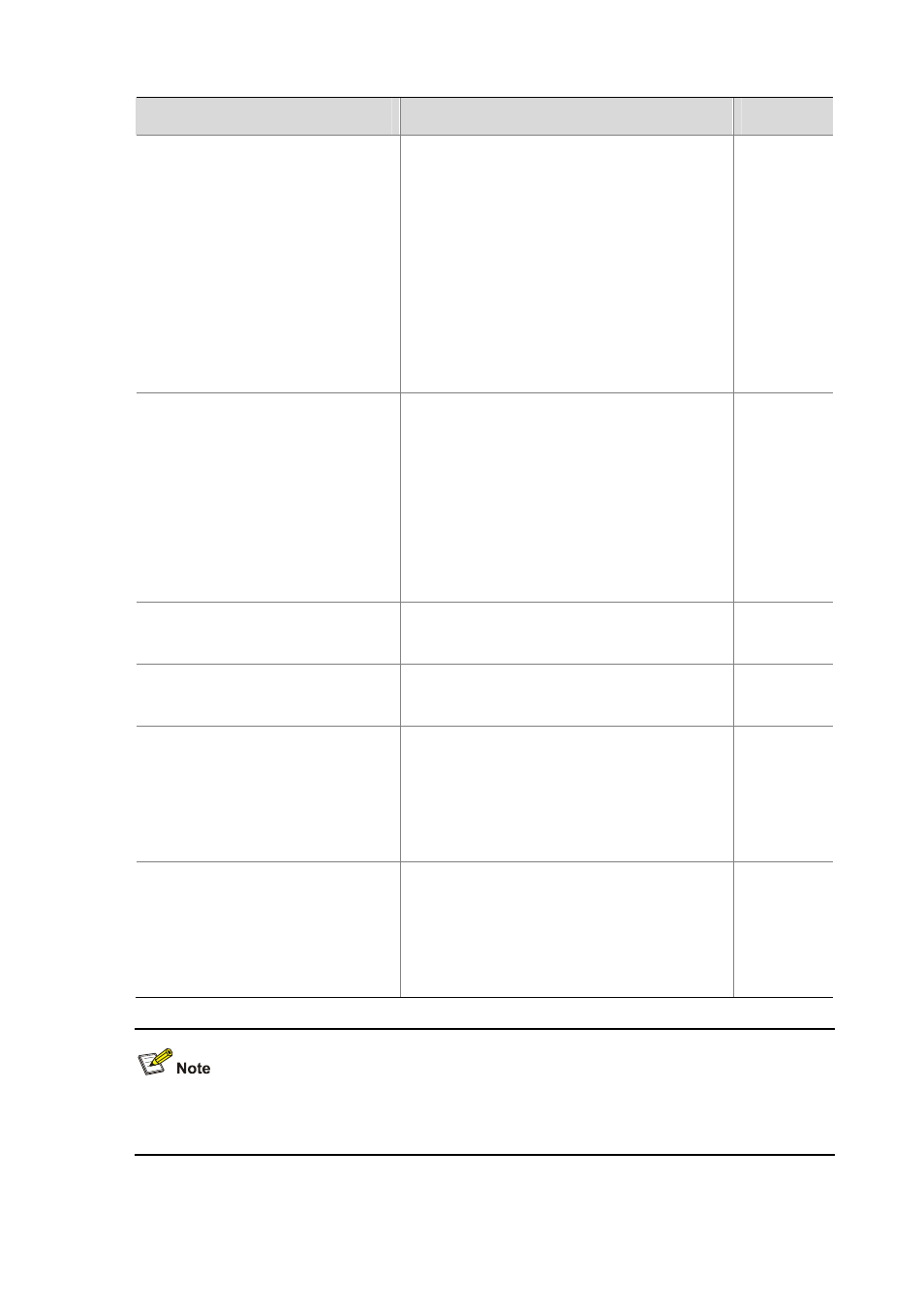
11-9
To do...
Use the command...
Remarks
Display the information of the IPv6
multicast forwarding table (on a
distributed IRF device)
display multicast ipv6 forwarding-table
[ ipv6-source-address [ prefix-length ] |
ipv6-group-address [ prefix-length ] |
incoming-interface { interface-type
interface-number | register } |
outgoing-interface { { exclude | include |
match } { interface-type interface-number |
register } } | statistics | chassis
chassis-number slot slot-number ] *
[ port-info ]
Available in
any view
Display the information of the IPv6
multicast routing table
display multicast ipv6 routing-table
[ ipv6-source-address [ prefix-length ] |
ipv6-group-address [ prefix-length ] |
incoming-interface { interface-type
interface-number | register } |
outgoing-interface { { exclude | include |
match } { interface-type interface-number |
register } } ] *
Available in
any view
Display the RPF route information of
the specified IPv6 multicast source
display multicast ipv6 rpf-info
ipv6-source-address [ ipv6-group-address ]
Available in
any view
Display IPv6 static multicast MAC
address entries
display mac-address [ mac-address [ vlan
vlan-id ] | [ multicast ] [ vlan vlan-id ] [ count ] ]
Available in
user view
Clear forwarding entries from the
IPv6 multicast forwarding table
reset multicast ipv6 forwarding-table
{ { ipv6-source-address [ prefix-length ] |
ipv6-group-address [ prefix-length ] |
incoming-interface { interface-type
interface-number | register } } * | all }
Available in
user view
Clear routing entries from the IPv6
multicast routing table
reset multicast ipv6 routing-table
{ { ipv6-source-address [ prefix-length ] |
ipv6-group-address [ prefix-length ] |
incoming-interface { interface-type
interface-number | register } } * | all }
Available in
user view
For details about the display mac-address multicast command, refer to Multicast Routing and
Forwarding Configuration Commands in the IP Multicast Command Reference.
