Configuring pim common timers on an interface – H3C Technologies H3C S7500E Series Switches User Manual
Page 178
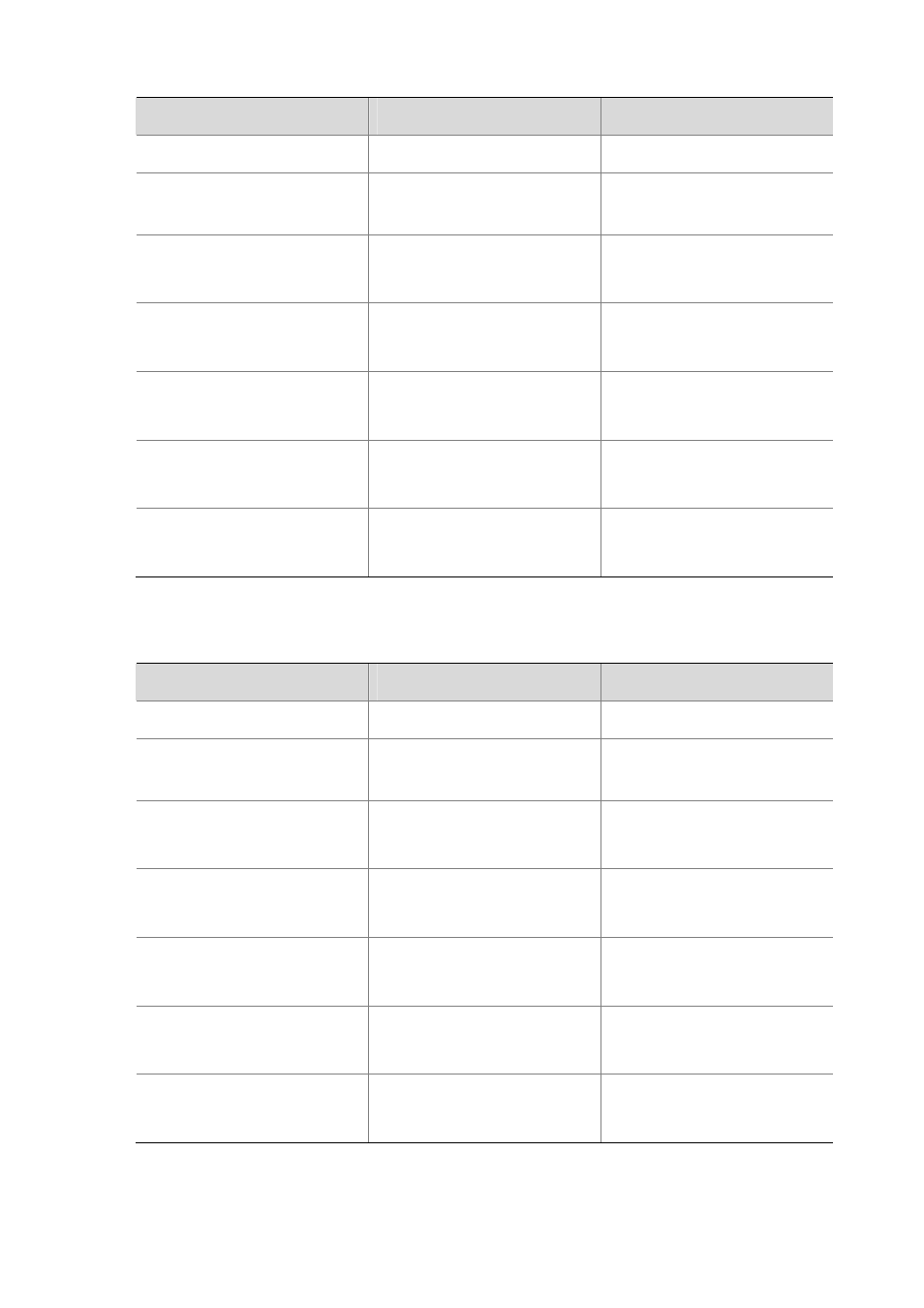
6-41
To do...
Use the command...
Remarks
Enter system view
system-view
—
Enter public instance PIM view
or VPN instance PIM view
pim [ vpn-instance
vpn-instance-name ]
—
Configure the hello interval
timer hello interval
Optional
30 seconds by default
Configure the join/prune interval timer join-prune interval
Optional
60 seconds by default
Configure the join/prune timeout
time
holdtime join-prune interval
Optional
210 seconds by default
Configure assert timeout time
holdtime assert interval
Optional
180 seconds by default
Configure the multicast source
lifetime
source-lifetime interval
Optional
210 seconds by default
Configuring PIM common timers on an interface
Follow these steps to configure PIM common timers on an interface:
To do...
Use the command...
Remarks
Enter system view
system-view
—
Enter interface view
interface interface-type
interface-number
—
Configure the hello interval
pim timer hello interval
Optional
30 seconds by default
Configure the maximum delay
between hello messages
pim triggered-hello-delay
interval
Optional
5 seconds by default
Configure the join/prune interval pim timer join-prune interval
Optional
60 seconds by default
Configure the join/prune timeout
time
pim holdtime join-prune
interval
Optional
210 seconds by default
Configure assert timeout time
pim holdtime assert interval
Optional
180 seconds by default
