Pim common feature configuration task list, Configuration prerequisites, Configuring a multicast data filter – H3C Technologies H3C S7500E Series Switches User Manual
Page 173
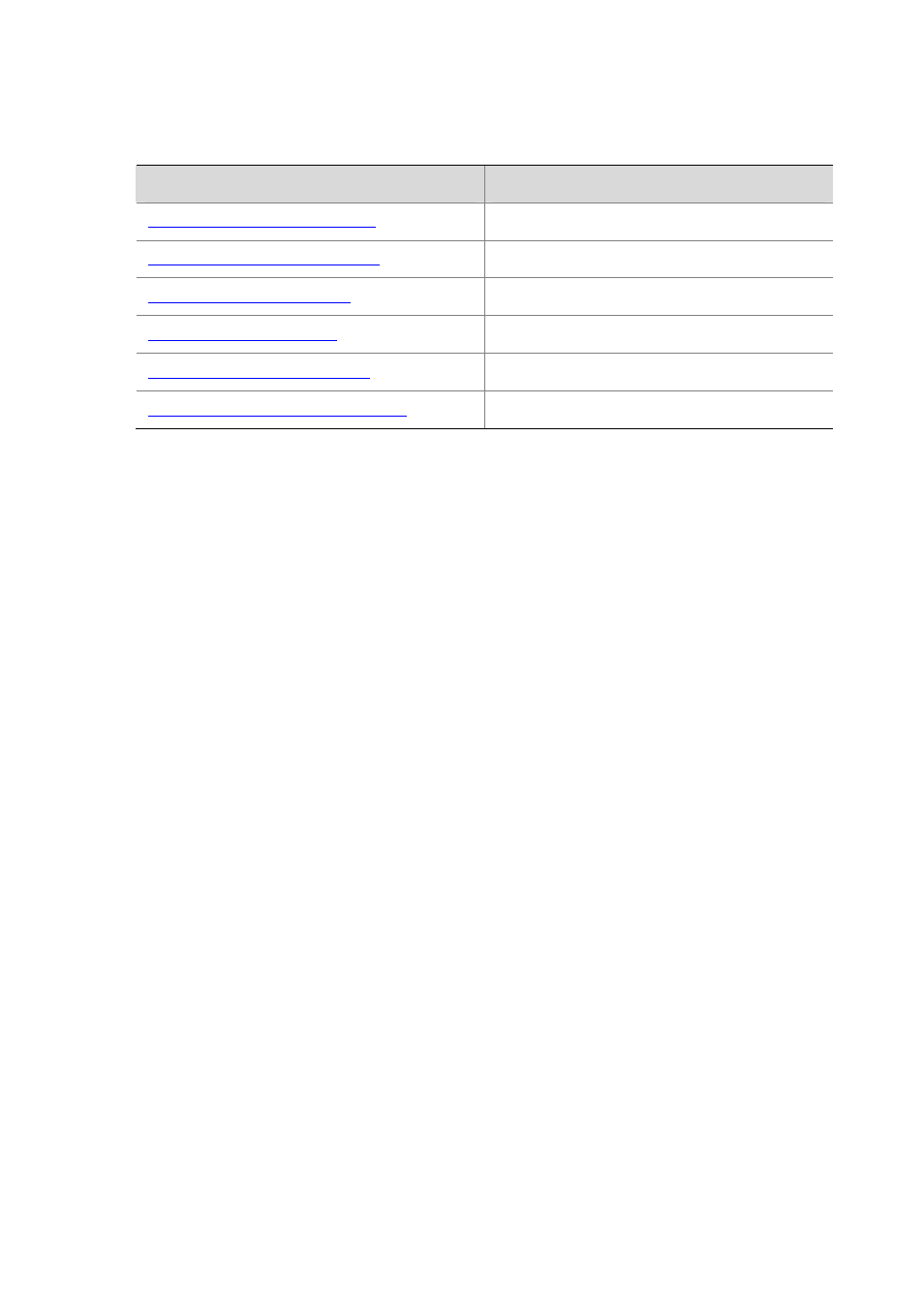
6-36
PIM Common Feature Configuration Task List
Complete these tasks to configure PIM common features:
Task
Remarks
Configuring a Multicast Data Filter
Optional
Configuring a Hello Message Filter
Optional
Optional
Optional
Optional
Configuring Join/Prune Message Sizes
Optional
Configuration Prerequisites
Before configuring PIM common features, complete the following tasks:
z
Configure any unicast routing protocol so that all devices in the domain are interoperable at
the network layer.
z
Configure PIM-DM, or PIM-SM, or PIM-SSM.
Before configuring PIM common features, prepare the following data:
z
An ACL rule for filtering multicast data
z
An ACL rule defining a legal source address range for hello messages
z
Priority for DR election (global value/interface level value)
z
PIM neighbor timeout time (global value/interface value)
z
Prune message delay (global value/interface level value)
z
Prune override interval (global value/interface level value)
z
Prune delay
z
Hello interval (global value/interface level value)
z
Maximum delay between hello message (interface level value)
z
Assert timeout time (global value/interface value)
z
Join/prune interval (global value/interface level value)
z
Join/prune timeout (global value/interface value)
z
Multicast source lifetime
z
Maximum size of join/prune messages
z
Maximum number of (S, G) entries in a join/prune message
Configuring a Multicast Data Filter
No matter in a PIM-DM domain or a PIM-SM domain, routers can check passing-by multicast
data based on the configured filtering rules and determine whether to continue forwarding the
multicast data. In other words, PIM routers can act as multicast data filters. These filters can
