Delta Electronics VFD-M User Manual
Page 85
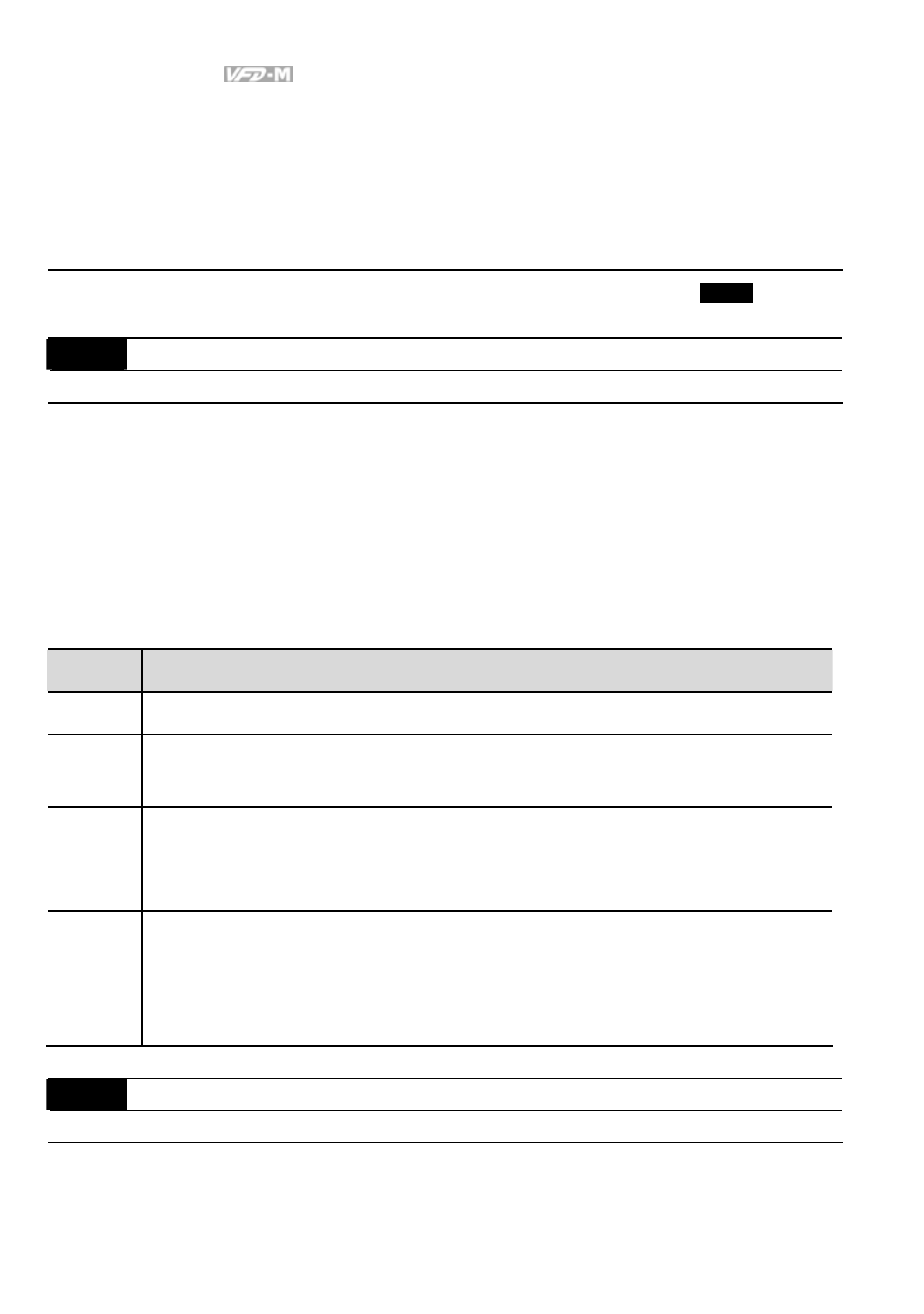
Chapter 4 Parameters|
4-50
Revision May 2008, ME14, SW V3.04
05 Displays the value of the internal counter (c)
06 Displays the setting Frequency (F)
07 Displays the parameter setting (P)
08
Reserved
09 Output Current (A)
10 Display program operation (0. xxx), Fwd, or Rev
The parameter can be set to display the user-defined value. (where v = H x
Pr.65
)
Pr.65
Coefficient K
Unit: 0.01
Settings 0.01 to 160.0
Factory Setting: 1.00
The coefficient K determines the multiplying factor for the user-defined unit.
The display value is calculated as follows:
Display value = output frequency x K
The display window is only capable of showing four digits, yet you could use Pr.65 to create
larger numbers. The display windows uses decimal points to signify numbers up to three digits
as illustrated in next page:
Display
Number Represented
9999
The absence of a decimal point indicates a four-digit integer.
999.9
A signal decimal point between the middle and the right-most numbers is a true
decimal point. For example, the number 123.4 would be displayed as “123.4”.
9999.
A single decimal point after the right-most number is not a true decimal point; instead
it indicates that a zero follows the right-most number. For example, the number 12340
would be displayed as “1234.”
999.9.
Two decimal points (one between the middle and the right-most numbers, and one
after the right-most number) are not true decimal points; instead they indicate that two
zeros follow the right-most number. For example, the number 345600 would be
displayed as “345.6.”.
Pr.66
Communication Frequency
Unit: 0.1 Hz
Settings 0.00 to 400.0 Hz
Factory Setting: 0.00
This parameter defines the Master Frequency when the AC drive is controlled by the
communication interface.
