Delta Electronics VFD-M User Manual
Page 76
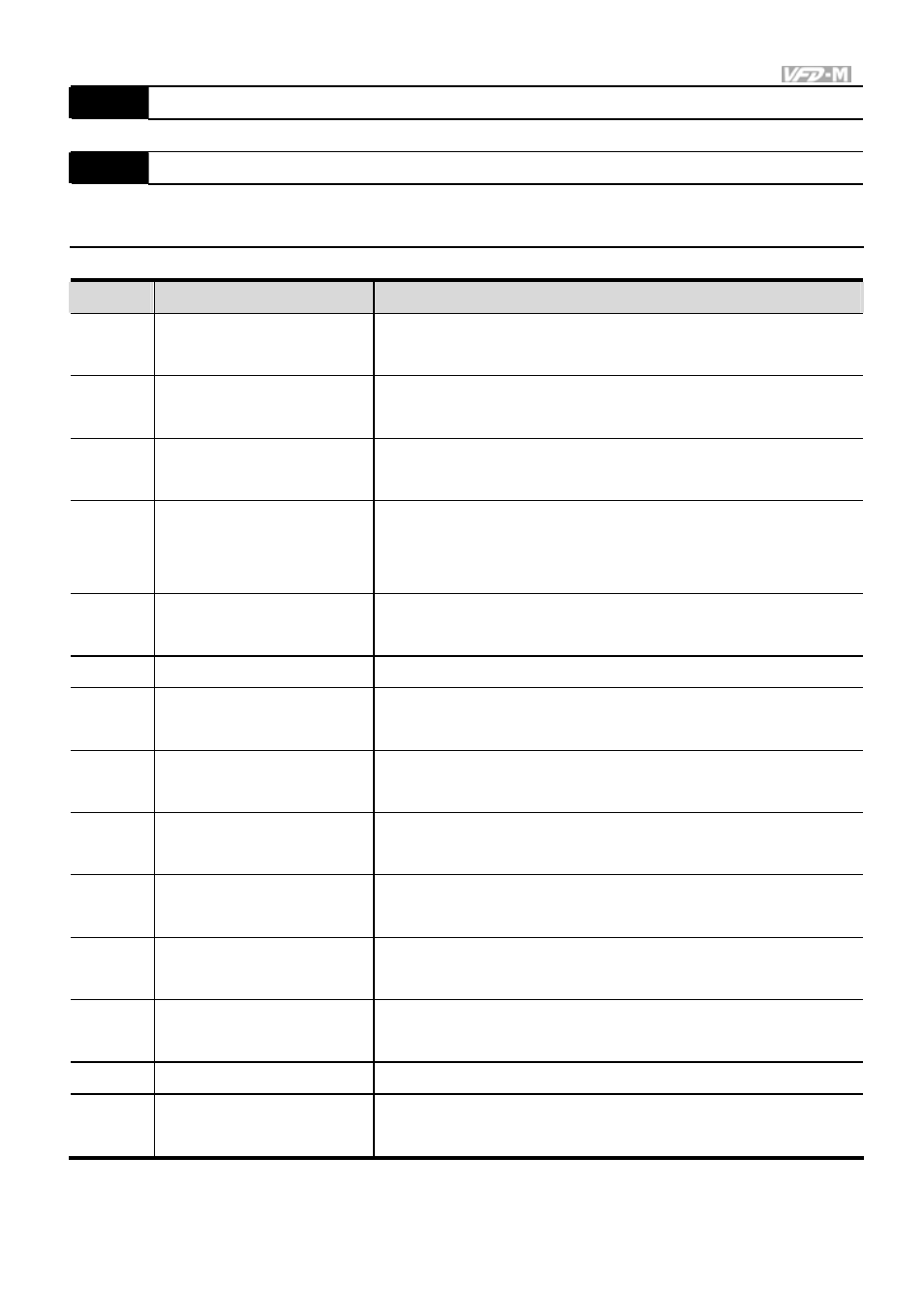
Chapter 4 Parameters|
Revision May 2008, ME14, SW V3.04
4-41
Pr.45
Multi-function Output Terminal 1 (Photocoupler output)
Factory Setting: 00
Pr.46
Multi-function Output Terminal 2 (Relay output)
Factory Setting: 07
Settings 00 to 24
Settings
Function
Description
00
AC Drive Operational
Terminal output is activated when there is power output
from drive.
01
Maximum Output
Frequency Attained
Terminal output is activated when the AC drive attains
Maximum Output Frequency.
02 Zero
speed
Terminal output is activated when Command Frequency is
lower than the Minimum Output Frequency.
03 Over-Torque
detection
Terminal output is activated when over-torque is detected.
Parameter Pr.61 determines the Over-Torque detection
level.
04
Base-Block (B.B.)
Indication
Terminal output is activated when the AC drive output is
shut-off by the external Base-Block.
05
Low-Voltage Indication
Terminal output is activated when low voltage is detected.
06
AC Drive Operation Mode
Terminal output is activated when the operation of AC Drive
is controlled by External Control Terminals.
07 Fault
Indication
Terminal output is activated when certain faults occur (oc,
ov, oH, oL, oL1, EF, cF3, HPF, ocA, ocd, ocn, GF).
08
Desired Frequency
attained
Terminal output is activated when the desired frequency
(Pr.47) is attained.
09
PLC Program Running
Terminal output is activated when the PLC program is
running.
10
PLC Program Step
Completed
Terminal output is activated for 0.5 sec. when each multi-
step speed is attained.
11
PLC Program Completed
Terminal output is activated for 0.5 sec. when the PLC
program cycle has completed.
12
PLC Operation Paused
Terminal output is activated when PLC operation is paused.
13
Top Count Value Attained
Terminal output is activated when counter reaches the Top
Count Value. See diagram for Pr.38 to Pr.42=18.
