Delta Electronics VFD-M User Manual
Page 61
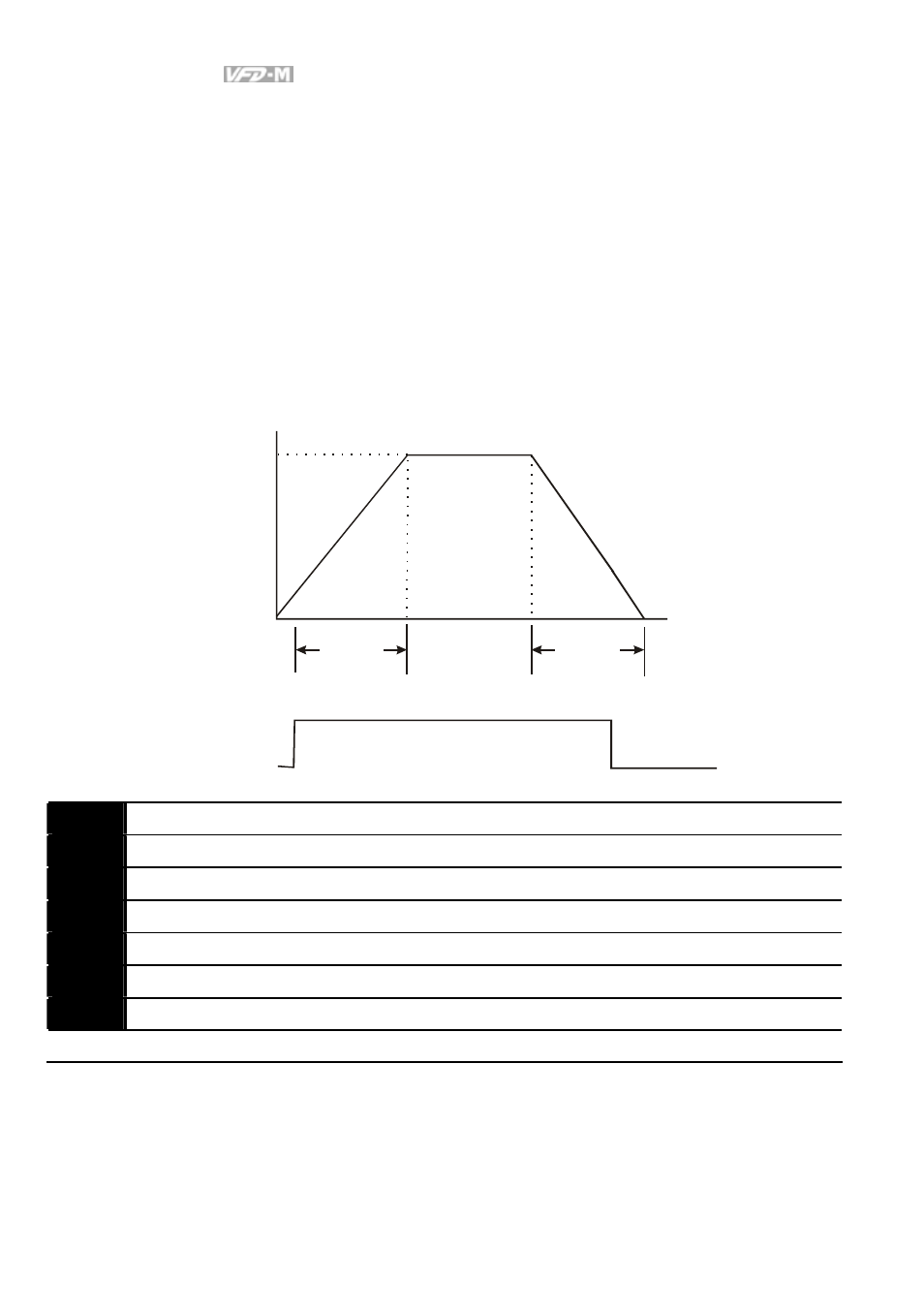
Chapter 4 Parameters|
4-26
Revision May 2008, ME14, SW V3.04
When the JOG function is activated, the AC drive will accelerate from Minimum Output
Frequency (Pr.08) to Jog Frequency (Pr.16). Drive must be in “stop” status for the operator to
activate the JOG function. Likewise, during Jog operation, other commands cannot be
accepted through the keypad but FORWARD, REVERSE and STOP. The JOG function can
be remotely activated when the Jog terminal is closed, and if the Jog terminal opens, the AC
drive will decelerate from Jog Frequency to zero. The accel / decel time is entered as Jog
Accel / Decel Time (Pr.15). Multi-function Input terminals (M1-M5) can also be used to initiate
the JOG operation if so programmed.
Frequency
Jog
Freq.
Pr.16
Acceleration Time
Deceleration Time
Time
Jog operation
command
ON
OFF
Pr. 15
Pr. 15
Pr.17
1st Step Speed Frequency
Unit: 0.1 Hz
Pr.18
2nd
Step Speed Frequency
Unit: 0.1 Hz
Pr.19
3rd
Step Speed Frequency
Unit: 0.1 Hz
Pr.20
4th Step Speed Frequency
Unit: 0.1 Hz
Pr.21
5th Step Speed Frequency
Unit: 0.1 Hz
Pr.22
6th Step Speed Frequency
Unit: 0.1 Hz
Pr.23
7th Step Speed Frequency
Unit: 0.1 Hz
Settings 0.00 to 400.0Hz
Factory Setting: 0.00 Hz
Multi-Function Input Terminals (refer to Pr.38 to Pr.42) are used to select Multi-Step speeds.
The desired speed frequencies are entered in Pr.17 to Pr.23. When the associated multi-
function input terminal is closed, drive will run at one of these specific frequencies.
Multi-step speeds (Pr.17 to Pr.23), Pr.78, Pr.79, and Pr.81 to Pr.87; are used for multi-step
motion control, which is executed in an orderly manner, similar to a PLC program.
