Delta Electronics VFD-M User Manual
Page 84
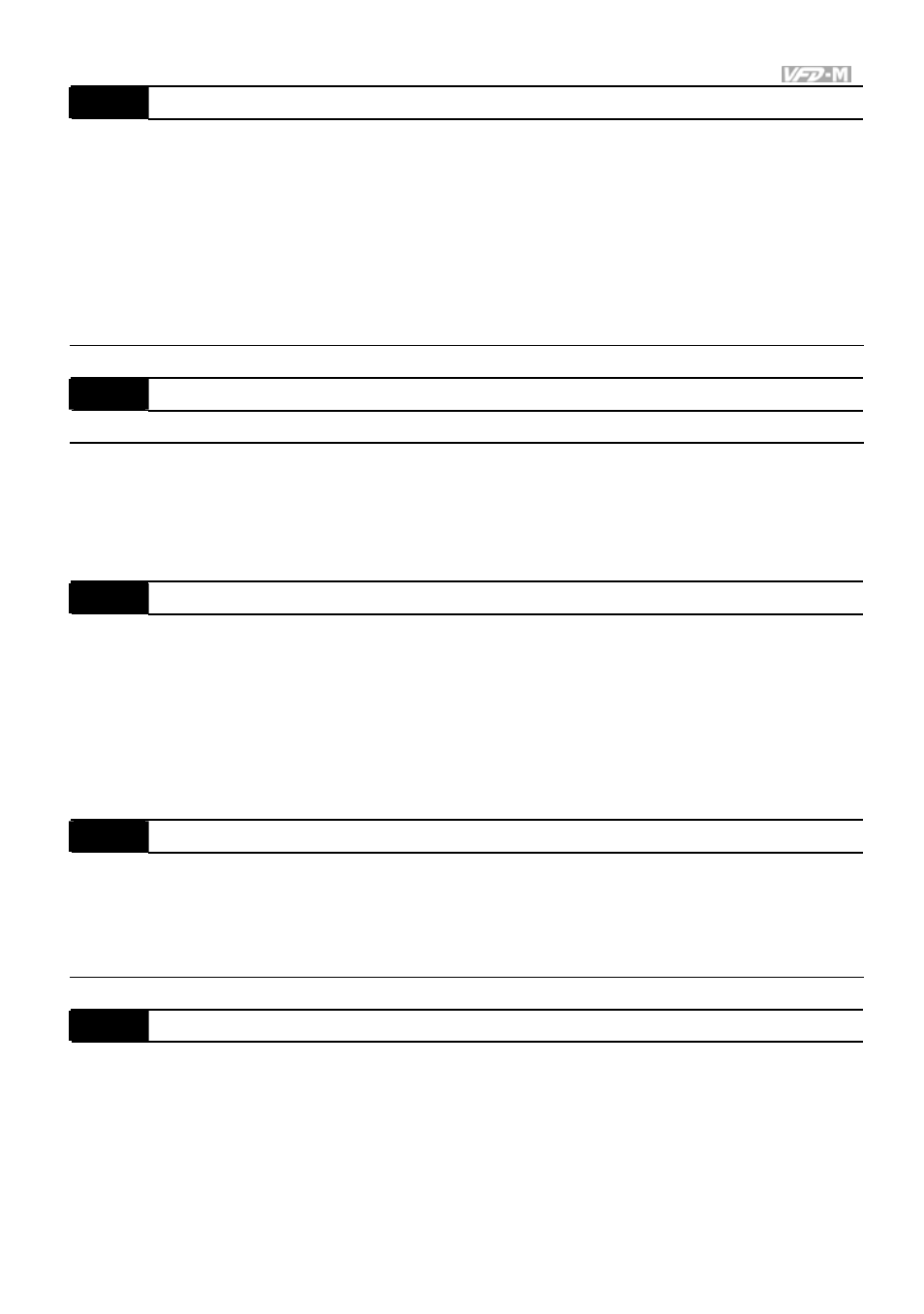
Chapter 4 Parameters|
Revision May 2008, ME14, SW V3.04
4-49
Pr.60
Over-Torque Detection Mode
Factory Setting: 00
Settings 00 Over-Torque detection disabled.
01 Enabled during constant speed operation until the allowable time for
detection (Pr.62) elapses.
02 Enabled during constant speed operation and halted after detection.
03 Enabled during acceleration until the allowable time for detection (Pr.62)
elapses.
04 Enabled during acceleration and halted after detection.
Pr.61
Over-Torque Detection Level
Unit: 1%
Settings 30 to 200%
Factory Setting: 150
A setting of 100% is proportional to the Rated Output Current of the drive.
This parameter sets the Over-Torque Detection level in 1% increments. (The AC drive rated
current is equal to 100%.)
Pr.62
Over-Torque Detection Time
Unit: 0.1 sec
Settings 0.0 to 10.0sec
Factory Setting: 0.1sec
This is the duration for over-torque detection. When the output current is larger than the over-
torque detection level (Pr.61), an over-torque condition exists and the detection time (Pr.62) is
timed-out. Any of the multi-function output terminals set to indicate over-torque, will then close.
(Please refer to Pr. 45 and Pr.46)
Pr.63
Loss of ACI (4-20mA)
Factory Setting: 00
Settings 00 Decelerate to 0 Hz
01 Stop immediately and display "EF"
02 Continue operation by last frequency command
Pr.64
User Defined Function for Display
Factory Setting: 06
Settings 00 Displays AC drive output frequency (Hz)
01 Display User-defined output Frequency (H*Pr.65)
02
Output
Voltage
(E)
03 DC Bus Voltage (u)
04
PV
(i)
