2 operation method, 3 trial run, 2 operation method -5 – Delta Electronics VFD-M User Manual
Page 34: 3 trial run -5
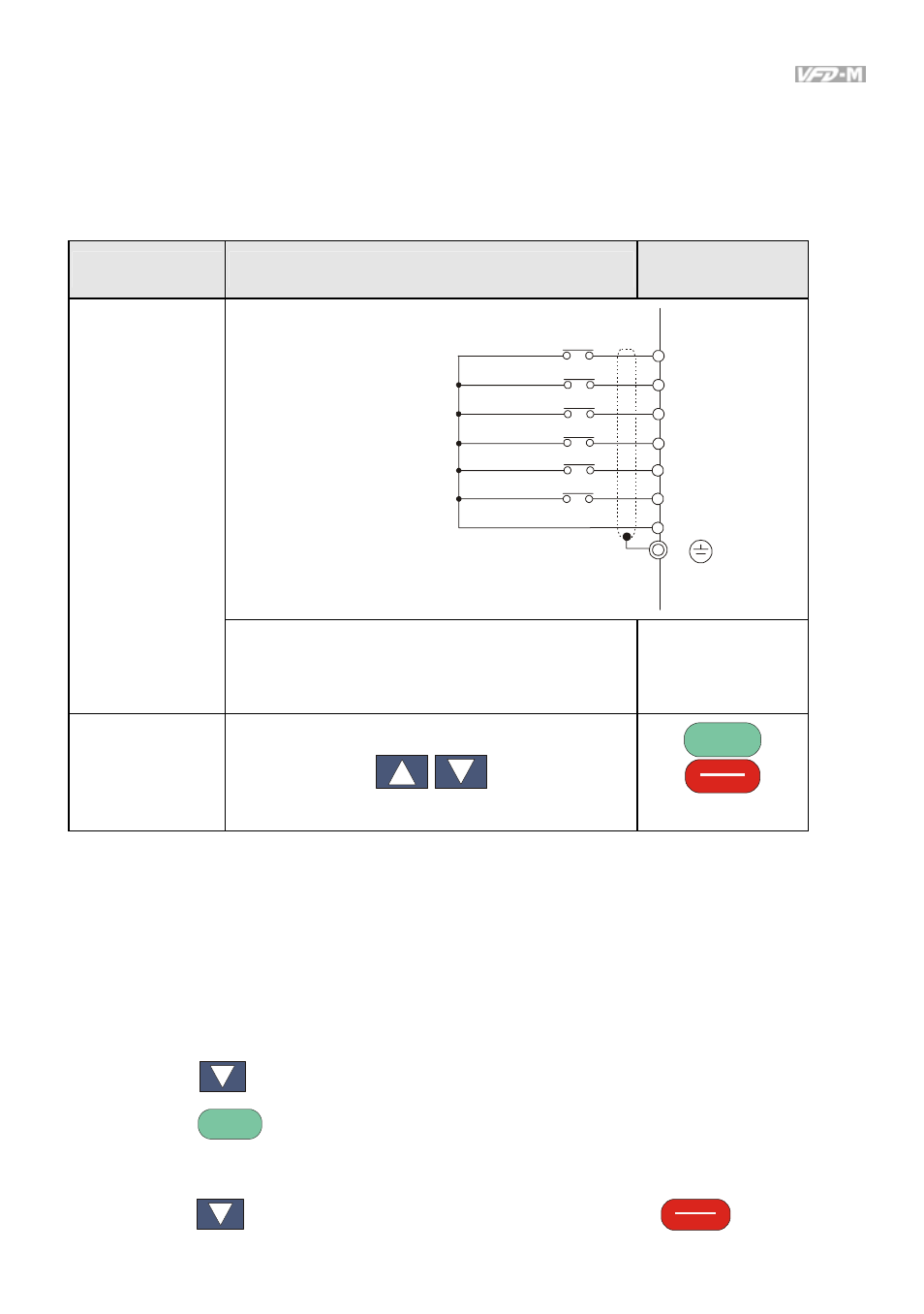
Chapter 3 Keypad and Start Up|
Revision May 2008, ME14, SW V3.04
3-5
3.2 Operation Method
The operation method can be set via control terminals and LC-M02E keypad. Please choose a
suitable method depending on application and operation rule.
3.3 Trial Run
The factory setting of the operation source is from the digital keypad (Pr.01=00). You can perform a
trial run by using the digital keypad with the following steps:
1. After applying power, verify that the display shows F60.0Hz. When AC motor drive is in
standby situation, STOP LED and FWD LED will light up.
2. Press
key to set frequency to 5Hz.
3. Press
RUN
key, RUN LED and FWD LED will light up, which indicates operation
command is forward running. And if you want to change to reverse running, you should
press
. And if you want to decelerate to stop, please press
RESET
STOP
key.
Operation Method
Frequency Source
Operation
Command Source
M0
M1
M2
M3
M4
M5
GND
Factory default
Forward/Stop
Reverse/Stop
Reset
Multi-step 1
Multi-step 2
Multi-step 3
Common signal
E
M
u
lt
i-
fu
n
ct
io
n
In
p
u
t T
e
rm
in
a
ls
Operate from
external signal
External terminals input (multi-step speed function)
M2~M5 (Pr.39~Pr.42)
M0-GND: FWD/Stop
M1~GND: REV/Stop
(Pr.01=01/02)
LC-M02E keypad
RUN
RESET
STOP
(Pr.00=00)
