3 description of parameter settings, 3 description of parameter settings -20 – Delta Electronics VFD-M User Manual
Page 55
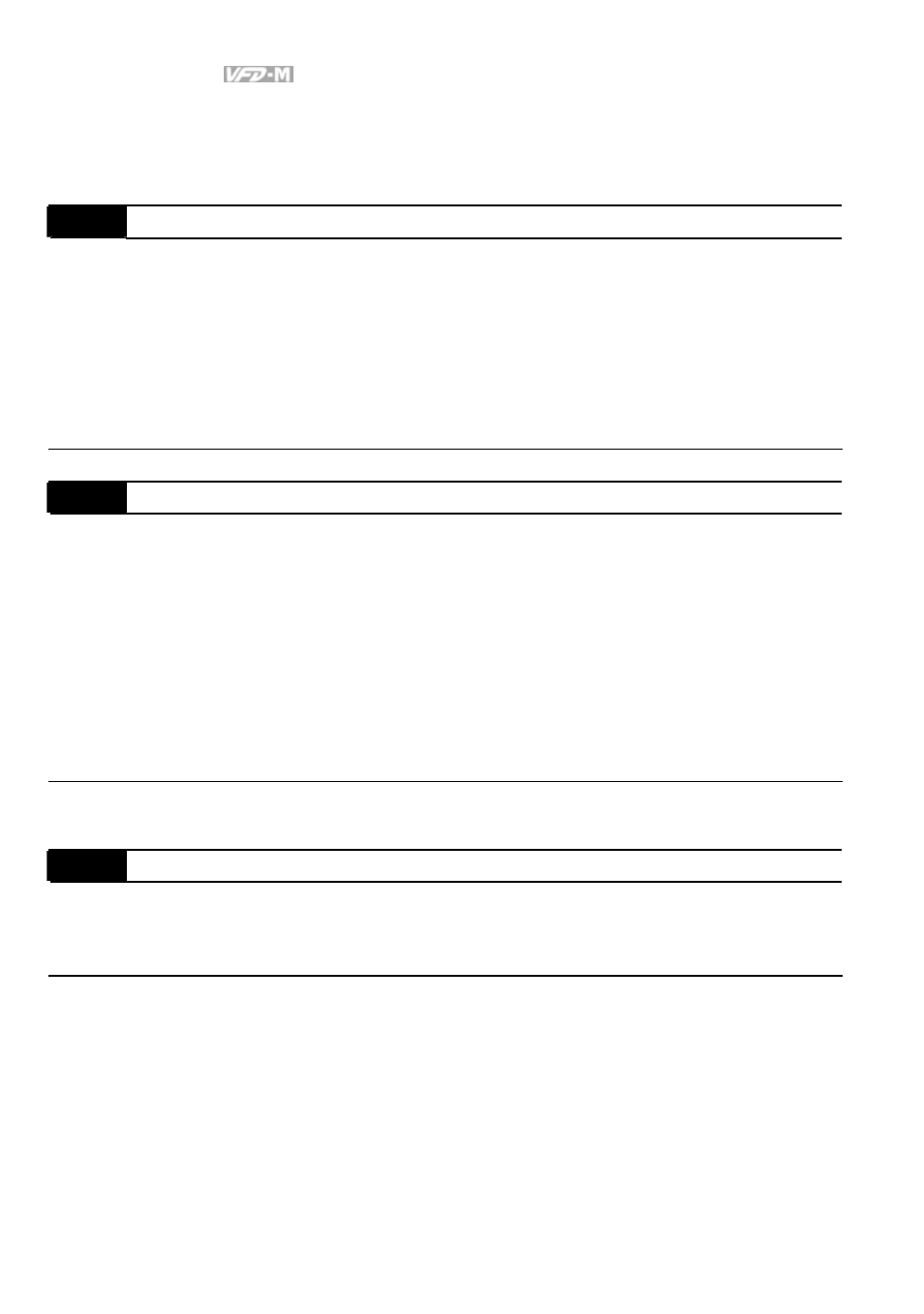
Chapter 4 Parameters|
4-20
Revision May 2008, ME14, SW V3.04
4.3 Description of Parameter Settings
This parameter can be set during operation.
Pr.00
Source of Frequency Command
Factory Setting: 00
Settings 00 Master Frequency determined by digital keypad. (LC-M02E)
01 Master frequency determined by 0 to +10 V input
02 Master frequency determined by 4 to 20mA input
03 Master frequency determined by RS-485 Communication port
04 Master frequency determined by potentiometer on digital keypad.
(LC-M02E)
Pr.01
Source of Operation Command
Factory Setting: 00
Settings
00
Operation
instructions determined by the Digital Keypad.
01 Operation instructions determined by the External Control Terminals.
Keypad STOP key is effective.
02 Operation instructions determined by the External Control Terminals.
Keypad STOP key is not effective.
03 Operation instructions determined by the RS-485 communication port.
Keypad STOP key is effective.
04 Operation instructions determined by the RS-485 communication port.
Keypad STOP key is not effective.
Refer to Pr.38 to Pr.42 for more details.
Pr.02
Stop Method
Factory Setting: 00
Settings 00 Ramp to stop
01
Coast
to
stop
This parameter determines how the motor is stopped when the AC drive receives a valid stop
command.
1. Ramp: The AC drive decelerates the motor to Minimum Output Frequency (Pr.08) and
then stops according to the deceleration time set in Pr.11 or Pr.13.
2. Coast: The AC drive will stop the output instantly, and the motor will coast to stop.
