Delta Electronics VFD-M User Manual
Page 107
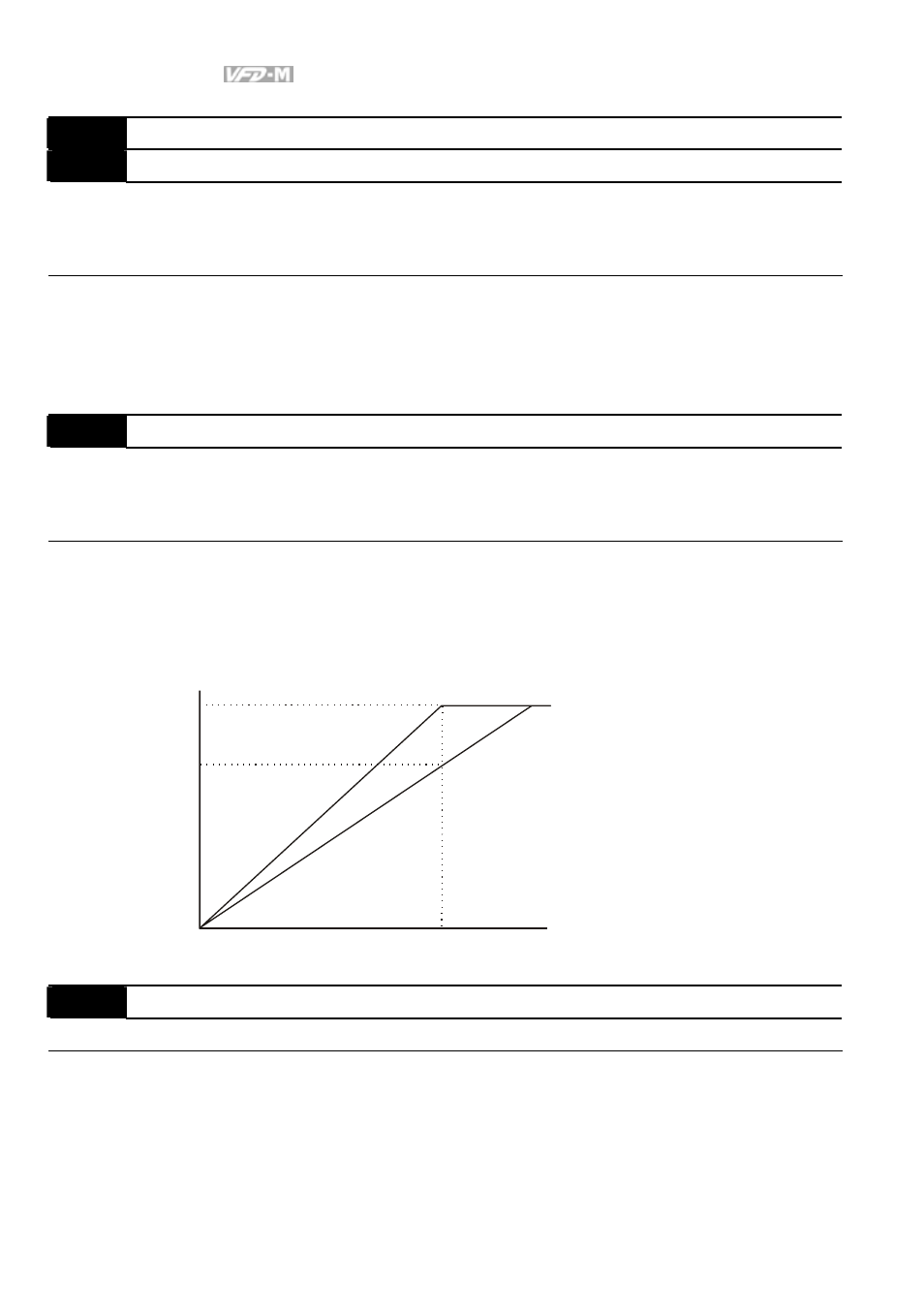
Chapter 4 Parameters|
4-72
Revision May 2008, ME14, SW V3.04
Pr.93
Accel 1 to Accel 2 Frequency Transition
Unit: 0.10 Hz
Pr.94
Decel 1 to Decel 2 Frequency Transition
Unit: 0.10 Hz
Factory Setting: 0.00
Settings 0.01 to 400.0 Hz
0.00
disable
These functions are used to change acceleration or deceleration depending on attained
frequency and not by closing contacts on the external terminals. The priority of this parameter
is higher than the time of Accel/Decel 1 and Accel/Decel 2.
Pr.95
Auto energy-saving
Factory Setting: 00
Settings 00 Disable auto energy-saving operation
01 Enable auto energy-saving operation
When this function is enabled, the AC drive operates at full voltage during speed changes. At
the constant speed periods, drive calculates the optimal output voltage value for the load and
may get it reduced up to 30% below the Maximum Output Voltage.
100%
70%
Output Voltage
Frequency base
Output voltage
With energy-saving enabled, the
drive automatically adjust the output
voltage based on the output power
level. The maximum output voltage
reduction is 30%.
Pr.96
Count Down Completion
Settings 00 to 9999
Factory Setting: 00
This parameter defines the top count value for the VFD-M internal counter. Please also see
Pr.45 and Pr.46 (setting 13). Counting is incremented when the Multi-Function Input Terminal
M1 or M2, makes a low-to-high transition. Upon completion of the count, either Multi-Function
Output Terminal (MO1) or the Multi-Function Relay Contact (RA, RB) will close.
